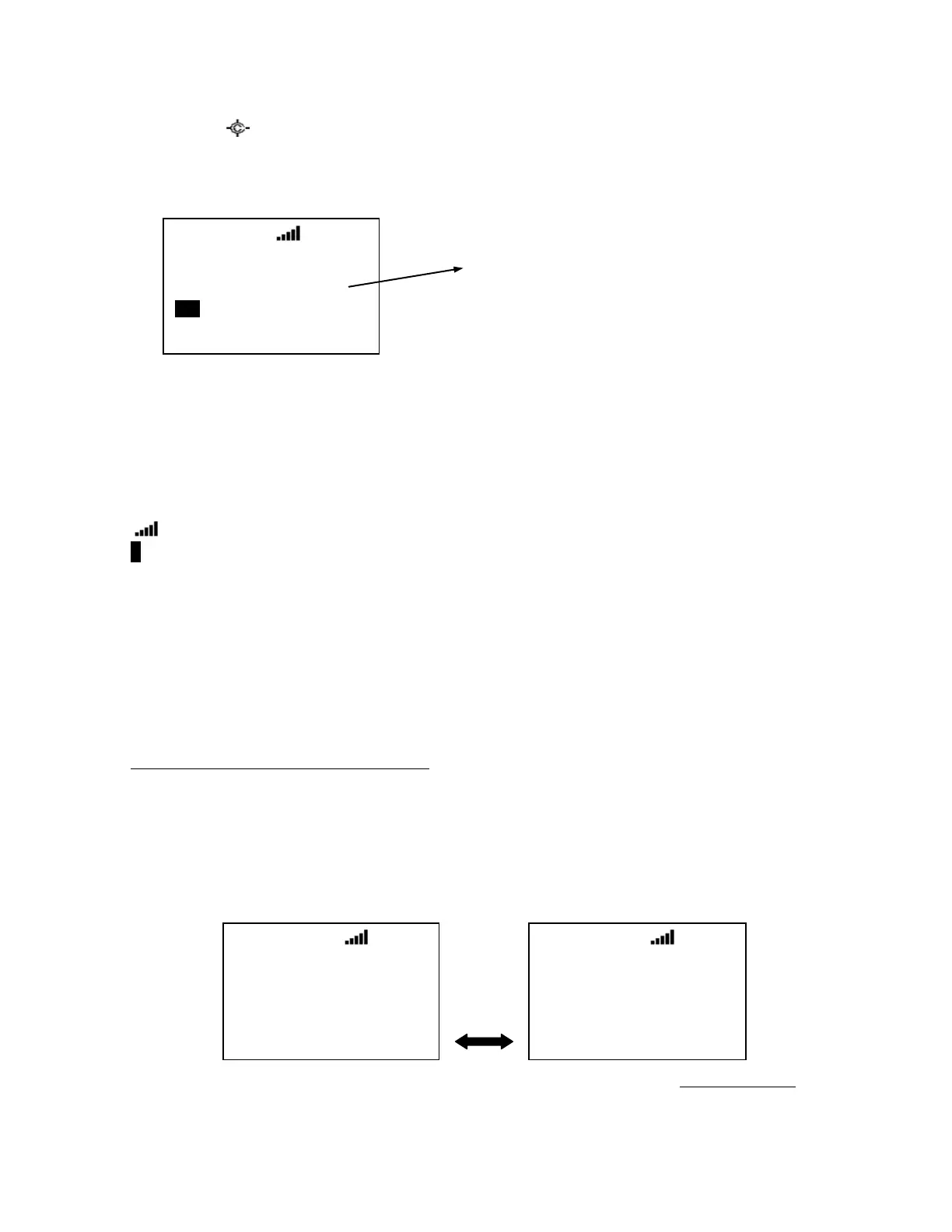Thursday, May 14, 2009
SCAN HOLD MODE
Press [Hold / ] in Scan Mode to go to Scan Hold Mode.
Display while in Scan Hold Mode
The display in Scan Hold mode is as follows.
C67. 0 : This appears when the channel has a CTCSS or DCS. In CTCSS/DCS Search Mode, if
this is hit, the value blinks. If CTCSS/DCS is set to lockout, the display alternates
between the CTCSS/DCS data and "******".
In P25 NAC Search Mode, if a P25 NAC code is found, it will also be displayed in
this area.
HOLD : This icon appears while in Scan Hold Mode.
: This icon shows the strength of the signal from 0 to 5.
P : This icon appears if the channel is set to “Priority On”.
NFM : These icons show the modulation type.
ATT : This icon appears when the channel is set to “Attenuator On”.
Sx: : This icon appears with icons of the SQK (from “0” to “99”). x shows the current
ten’s place for the SQK.
GRP : This icon appears with icons of the GQK (1 - 9,0).
General Operation
Turn [Scroll Control] to select the channel, trunk frequency, TGID or search frequency.
Hold on a Channel in Conventional System:
The scanner alternately displays the system and channel group name on the first line and it displays the
channel on the second line. The SQK and GQK for the channel is displayed. The scanner continuously
monitors the selected channel.
While holding on a channel, the scanner changes the display for the system name and channel group name
every second.
Press [E / yes / gps] to go to the editing menu of channel you are holding on at Channel Settings.
This shows a channel name or a frequency.
HOLD
System 1 C
Channel A
P NFM ATT C67. 0
S3: 1 - - - - - - - - -
GRP - - - 4 - - - - - -
HOLD
System 1 C
Channel A
AM
S0: 1 - - - - - - - - -
GRP - - - 4 - - - - - -
HOLD
Group 1
Channel A
AM
S0: 1 - - - - - - - - -
GRP - - - 4 - - - - - -
