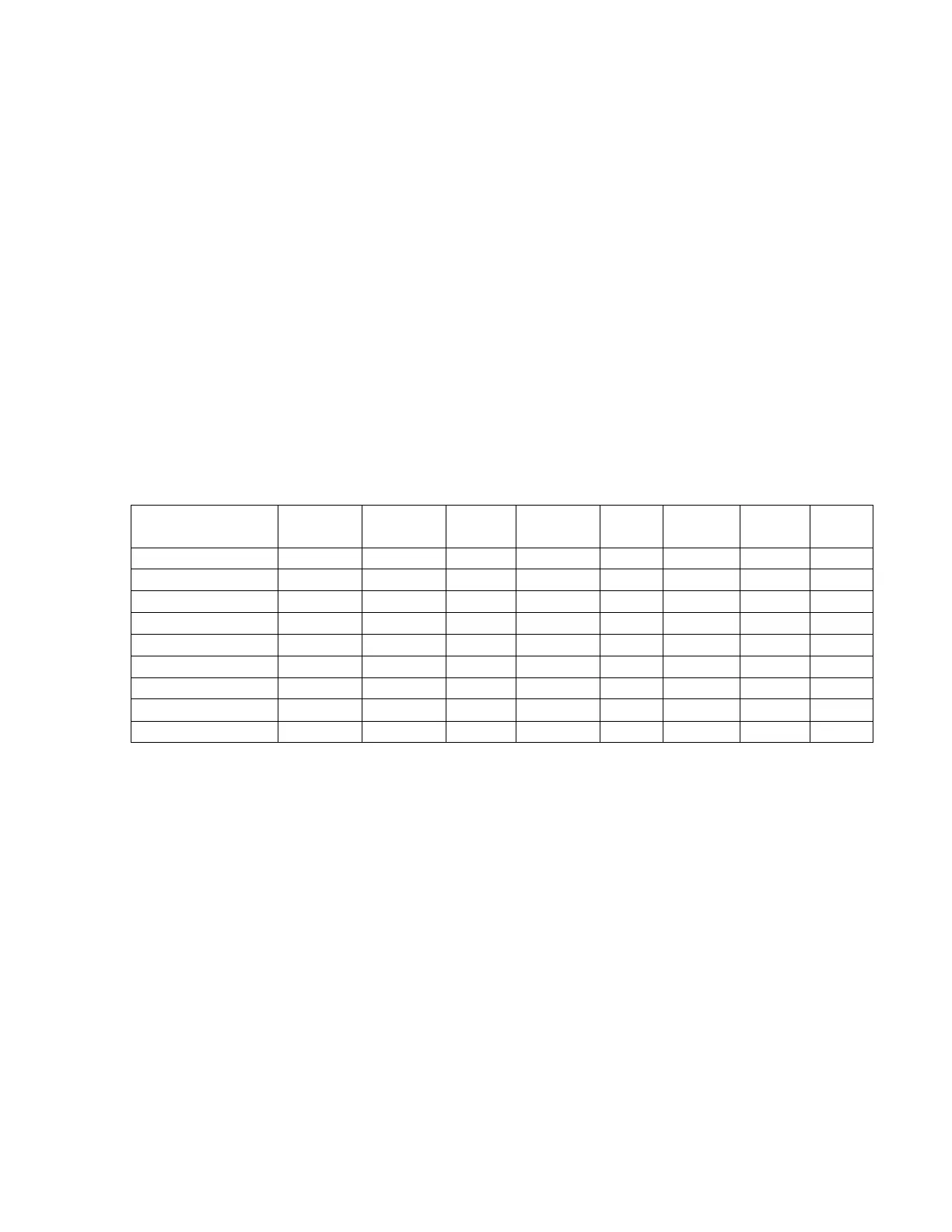Thursday, May 14, 2009
Srch/CloCall Opt
This menu includes the following:
Freq Lockouts
Broadcast Screen
Tone/Code Search
Repeater Find
Max Auto Store
Set Delay Time
Set Attenuator
Set Audio AGC
P25 Waiting Time
Press [E / yes / gps] to go to each setting.
Each setting in these options is applied to some or all Search Modes*.
*”Search Mode” is Service Search, Custom Search, Quick Search, Search and Store, Close Call and CC Auto
Store.
The mode in which a setting is applied showed in the following table.
*1
While searching a search range in Search with Scan, these settings are valid.
*2
In Search and Store, this setting is valid only when the scanner stores a Custom Search frequency.