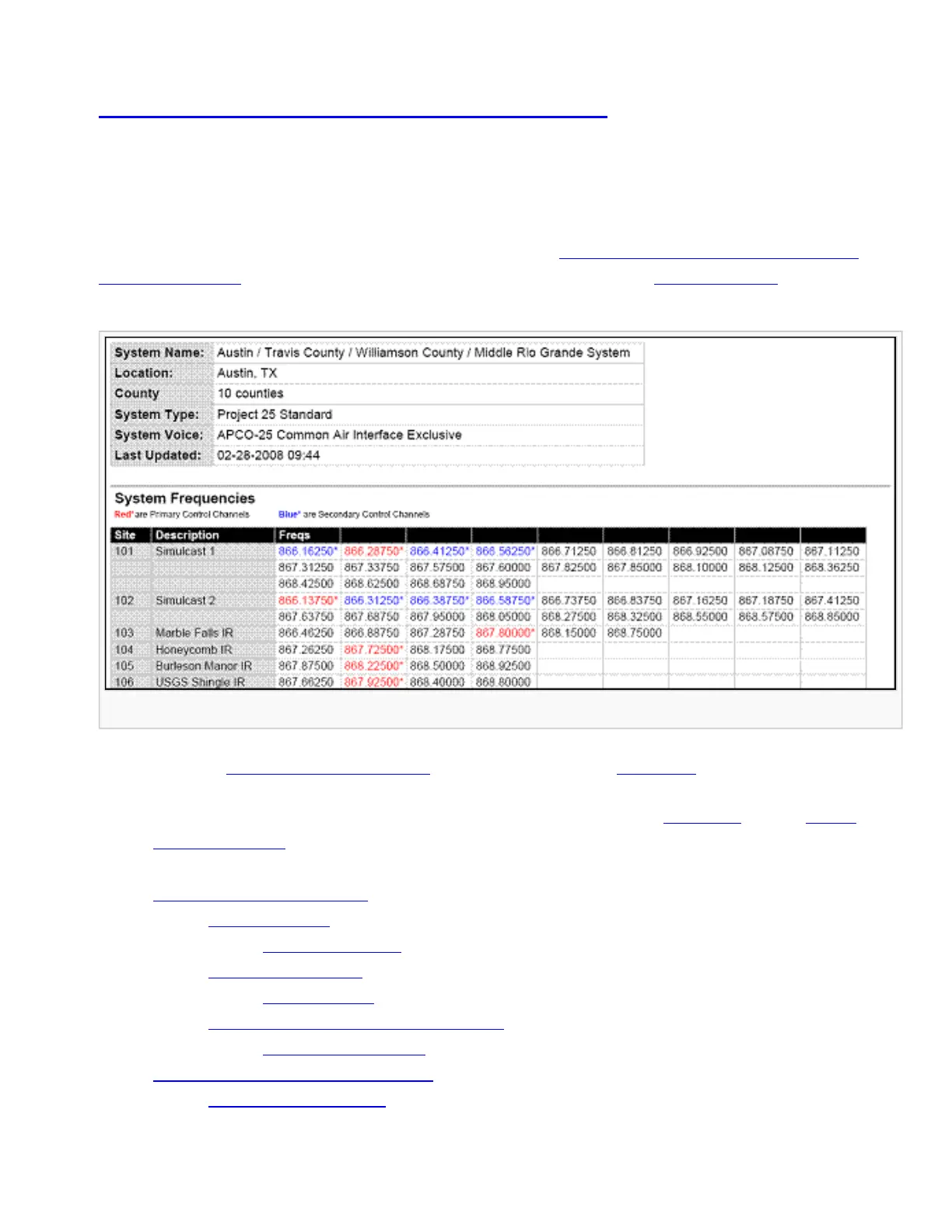Standard P25 Trunked Systems
To determine whether the information on this page applies to your scanner, see the tags at
the bottom of the page.
This section deals with standard Project 25 or P25 systems. Click here for information on P25 one-
frequency systems. Below is an example of a standard P25 system from RadioReference:
Standard P25 System
● Here is a conceptual layout diagram of a basic P25 system. (Click here for a legend of the
diagram.)
● For more information on P25 systems and how they work, see the Project 25 page at Radio
Reference's Wiki.
● Programming a P25 System
❍ Create a system
■ System properties
❍ Create at least 1 site
■ Site properties
❍ Create at least 1 frequency in each site
■ Frequency properties
● Programming a system for Scanning
❍ Create a channel group
file:///C|/Documents%20and%20Settings/POpitz/My%20D...DImage_090515/Manual/StandardP25TrunkedSystems.html (1 of 7)5/26/2009 11:11:54 AM