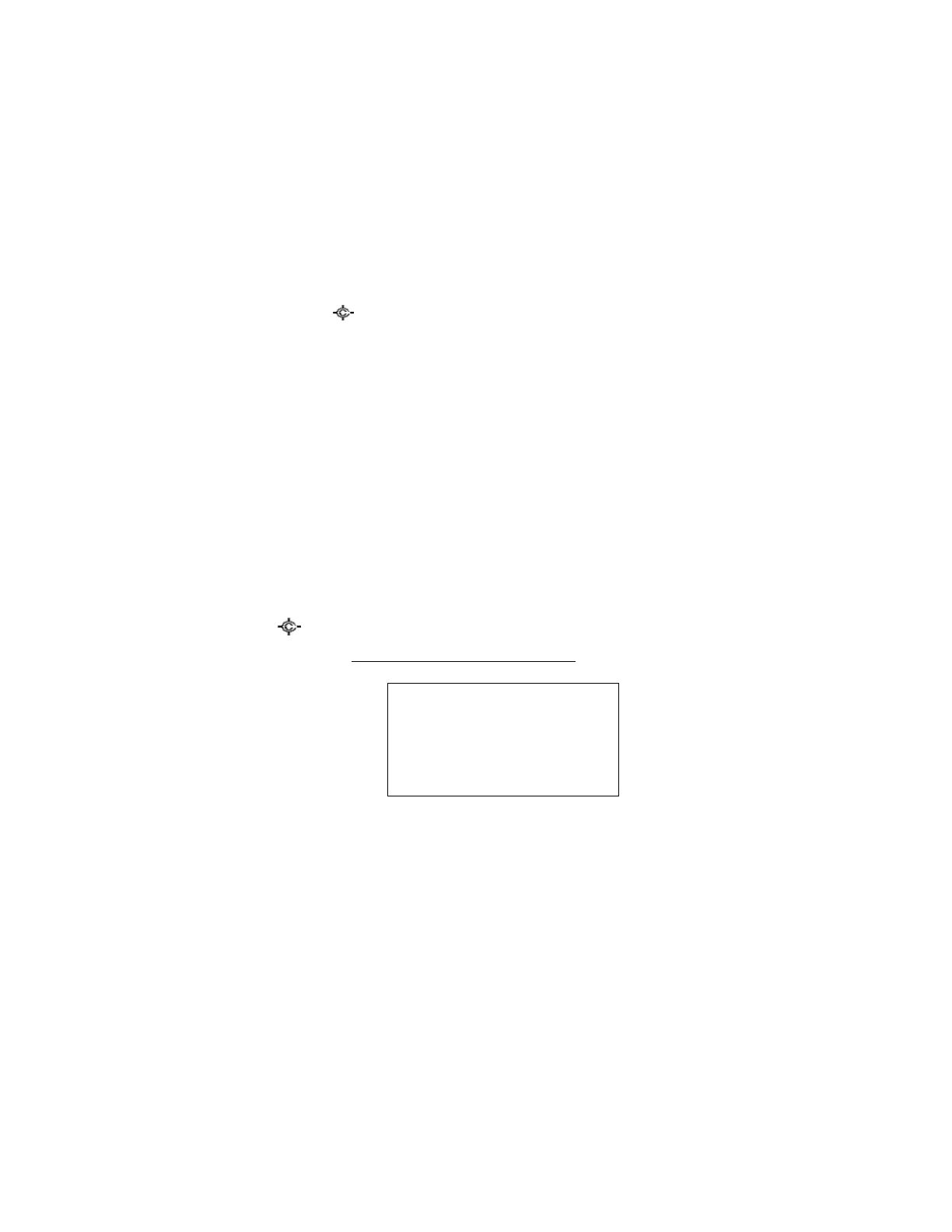Thursday, May 14, 2009
Hold on TalkGroup ID from ID Search / ID Scan
The scanner monitors the held TGID continuously.
While monitoring a TGID already stored into Memory, the first line displays alternates between the current
site name and the current group name, and the second line displays the current channel name. Also, the
SQK and GGK numbers for the current monitoring site and channel group appears.
While monitoring an TGID not stored into Memory, the first line displays the current site name and the
second line displays the monitored TGID. Also the SQK number for current Site appears.
Press [Scan / srch] or [Hold /
] to resume ID Search or ID Scan.
Direct Entry
*The scanner receives nothing in this mode.
You can quickly store a frequency or a TGID using [0 - 9] and [. / no / pri].
You can also direct access channels that have channel number tags assigned.
Store Frequency
*You cannot use this function to store a frequency for a trunked System.
To quickly store a frequency into a channel for a conventional system, enter the frequency including the
decimal point using the keypad, then press [E / yes / gps]. The scanner prompts "Quick Freq Save?".
*If you press [Hold / ] without pressing [E / yes / gps] key, the scanner goes to Quick Search Hold Mode
at the entered frequency. (See: Go to Quick Search Hold Directly)
Qui ck Freq Save?
25. 0000MHz
If you press [E / yes / gps], the scanner creates a system named “Qck Save Cnv Sys” and creates a group
named "Qck Save Grp" in the System. The scanner stores the entered frequency. If the scanner already the
system and the group, the frequency is stored into the group.
If you press [. / no / pri], you can select a conventional system and the channel group for the frequency.
The scanner displays only conventional systems that already exists. Next, the scanner displays channel
groups and lets you select the channel group to store the entered frequency into.