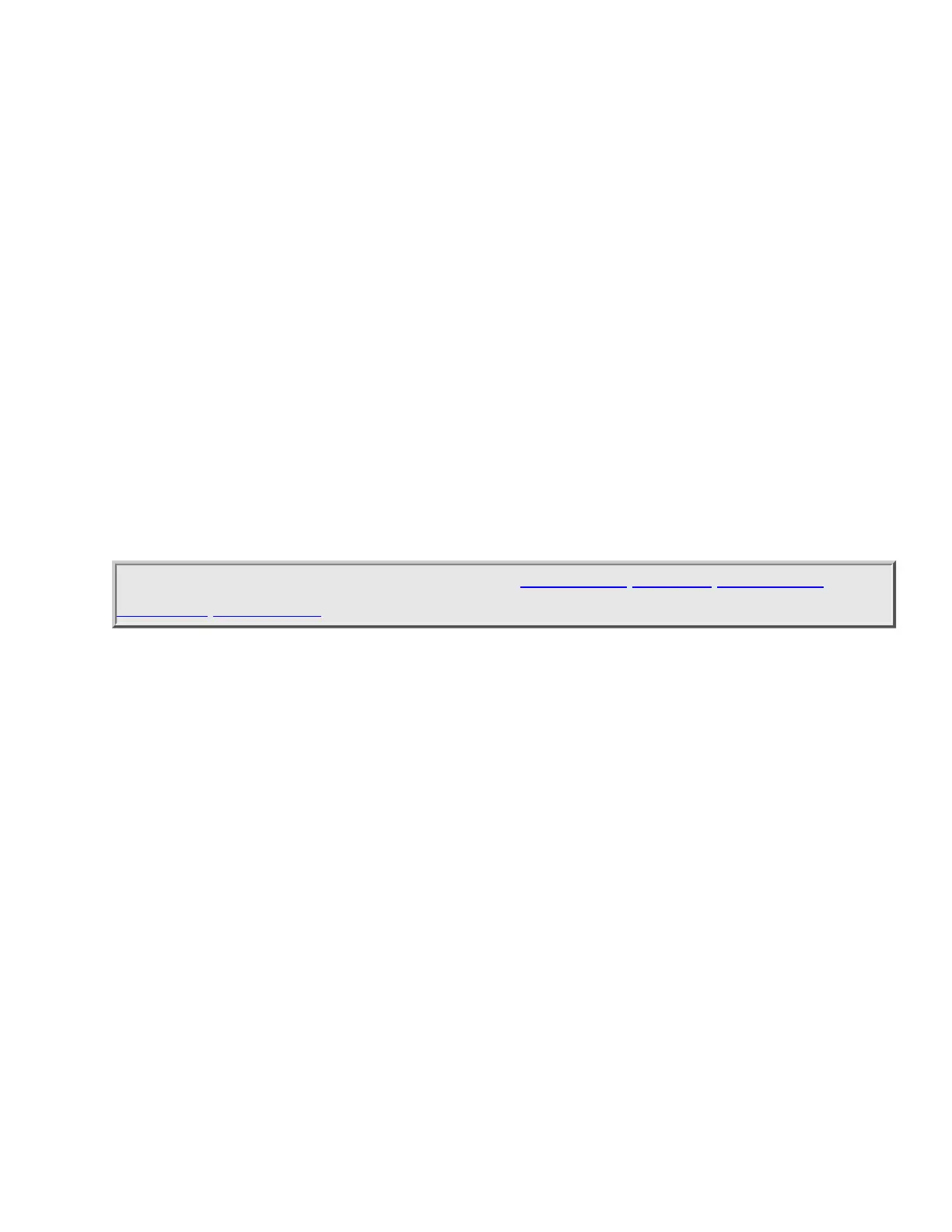Press the decimal key to enter the lower-case i, then enter the ID number.
To monitor all iCalls, enter the iCall wildcard i0 in decimal or i in HEX.
LTR systems
Enter the Talk Group ID in the following format:
AHHUUU
● A = Area Code (0 or 1)
● H = Home repeater (01 - 20)
● U = User ID (000 - 254)
Press the decimal key to enter the hyphen.
Leave the User ID empty to treat it as a wildcard. For example, "1-15-"
will match all User IDs for Area Code 1, Home repeater 15.
This page applies to the following scanner(s): BCD996XT BCT15X BCD396XT
BC346XT Users Guide
file:///C|/Documents%20and%20Settings/POpitz/My%20Do...ents/temp/CDImage_090515/Manual/EditTalkGroupID.html (3 of 3)5/26/2009 11:14:58 AM