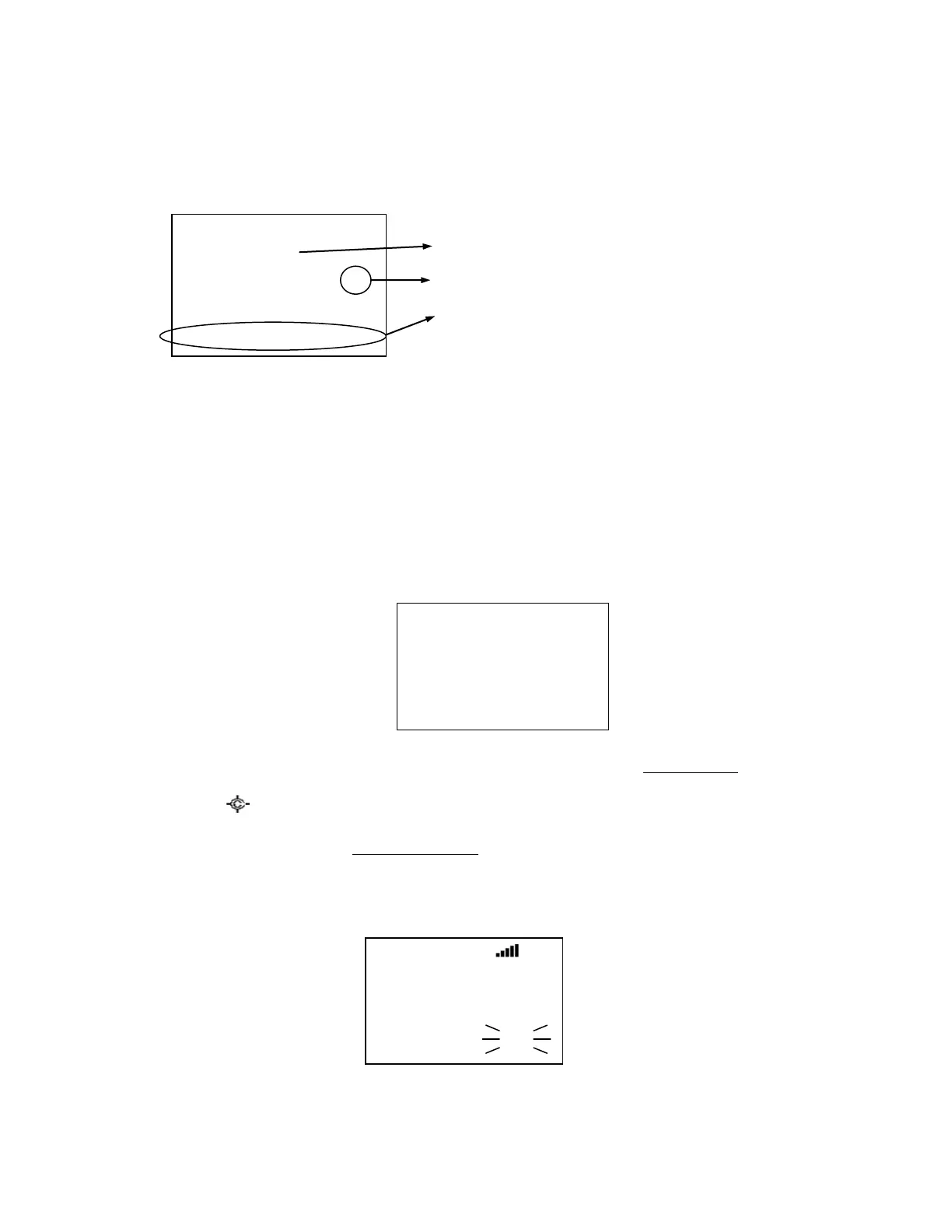Thursday, May 14, 2009
SEARCH MODE
The scanner has Service Search, Custom Search and Quick Search in Search Mode.
Display during Search Mode
The LCD display in Search mode is as follows.
NFM : These icons show the modulation type.
ATT : This icon appears when the attenuator for a range or global attenuator is On.
C67.0 : The scanner displays the data of CTCSS/DCS in the location here.
SCR : This icon appears when one or more Broadcast Screen is set to On.
REP : This icon appears when the Repeater Find function is On.
IFX : This icon appears on frequency that have IF exchange On.
General Operation
While searching, frequencies are displayed in order, and the searching direction is also displayed on right
end.
HAM Radi o
29. 6000MHz ↑
NFM
While searching, locked out frequencies are skipped. The lockout information is common to all Searches
and Close Call. You can confirm or unlock these locked out frequencies at Freq Lockouts.
Press [Hold / ] to go to Search Hold Mode for the current frequency.
If CTCSS/DCS Search is On (See: Tone/Code Search), the scanner searches for any active CTCSS/DCS on the
frequency. (Not for the AM, FMB and WFM modulation.)
For example, if it stops on 152.8700MHz in News and finds CTCSS is 67.0 Hz, the scanner displays as
follows.
If the scanner finds DCS 023, the scanner would display “DCS023” instead of “C67.0”.
Custom 1
50. 0000MHz ↑
NFM ATT C67. 0
SCR REP I FX
1 2 3 4 5 6 7 8 9 0
This shows a search range name.
This shows the searching direction.
These show the number of the range currently searched.
( This shows appears in custom search. )
News
152. 8700MHz
NFM ATT C67. 0
