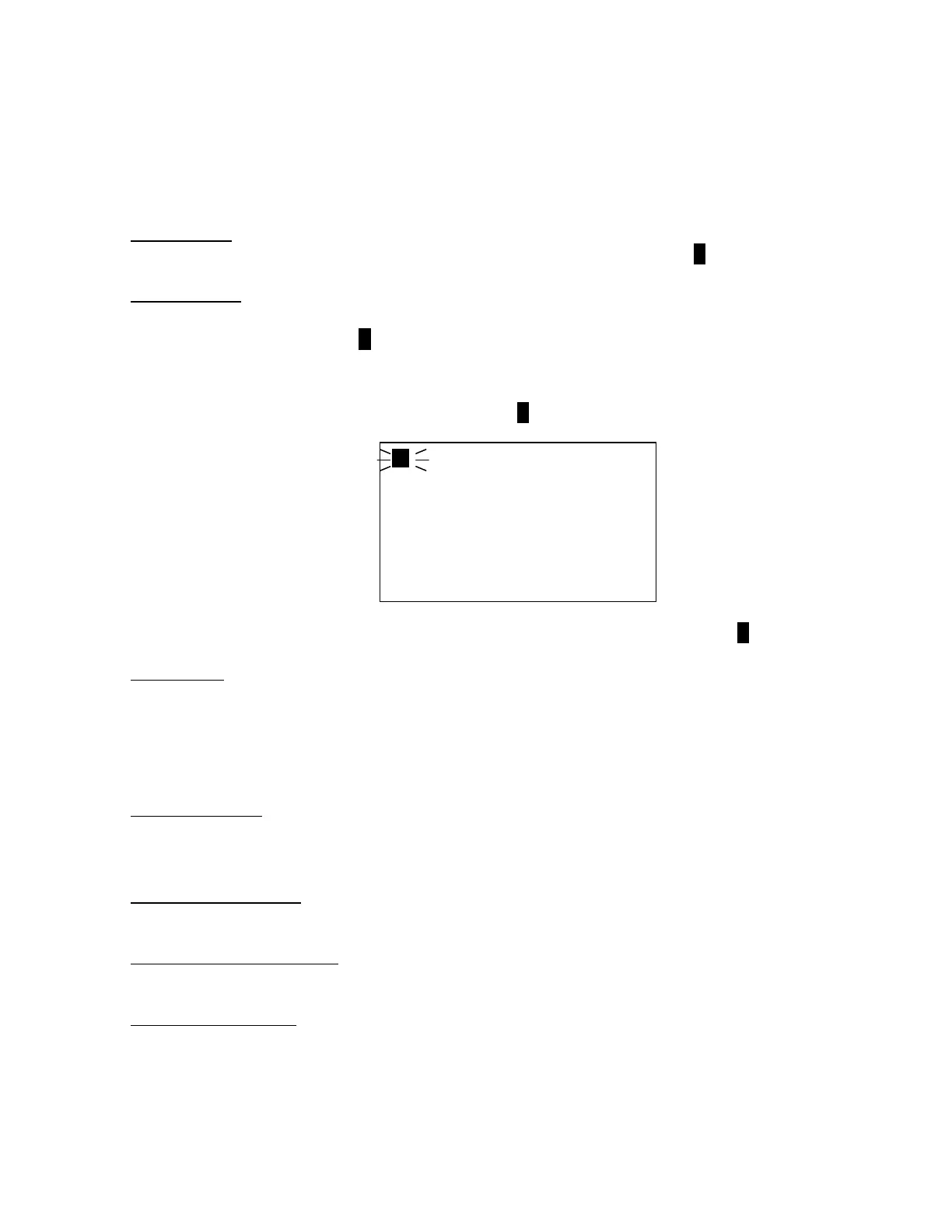Thursday, May 14, 2009
Controls and Keys
“Long press” means pressing a key more than 2 second.
Each key has a “normal” mode and a “Function” mode.
Normal Mode:
Normal Mode means that the scanner is not in Function Mode. In this mode, the F icon is not displayed.
Function Mode:
Pressing [FUNC] puts the scanner into Function Mode for 3 seconds. While it is in Function Mode,
the scanner displays the F icon. If you press a button, the Function Mode time is continued for
another 3 seconds.
Long pressing [FUNC] puts the scanner into Function Mode without a timeout. The scanner
displays “Function Key” and “Holding”, and the F icon blinks.
Pressing [FUNC] again in each Function Mode returns to Normal Mode and the F icon disappears.
Scroll Control
Selects a channel or frequency in Hold Mode.
Selects Menu items in Menu Mode.
Selects a character while editing the Name.
Sets the level in Volume / Squelch Level Control mode.
Scroll Control Push
Pressing this works the same operation as pressing [E / yes / gps] in Menu Mode.
Press this to set the volume level in the mode that is not Menu Mode.
Function + Scroll Control
Use to select a System in Scan or Scan Hold Mode.
Function + Scroll Control Push
Press this to set the squelch level in any mode other than Menu Mode.
Scan / srch (Search) Key
Press to resume scanning. (Scan Hold Mode and while monitoring a channel in Scan Mode)
Press to go to Scan Mode. (Except Scan Mode, Scan Hold Mode and GPS Mode)
Press to return to the scanner screen. (GPS Mode)
F
Functi on Key
Holdi ng
S0: - - - - - - - - - -
GRP- - - - - - - - - -