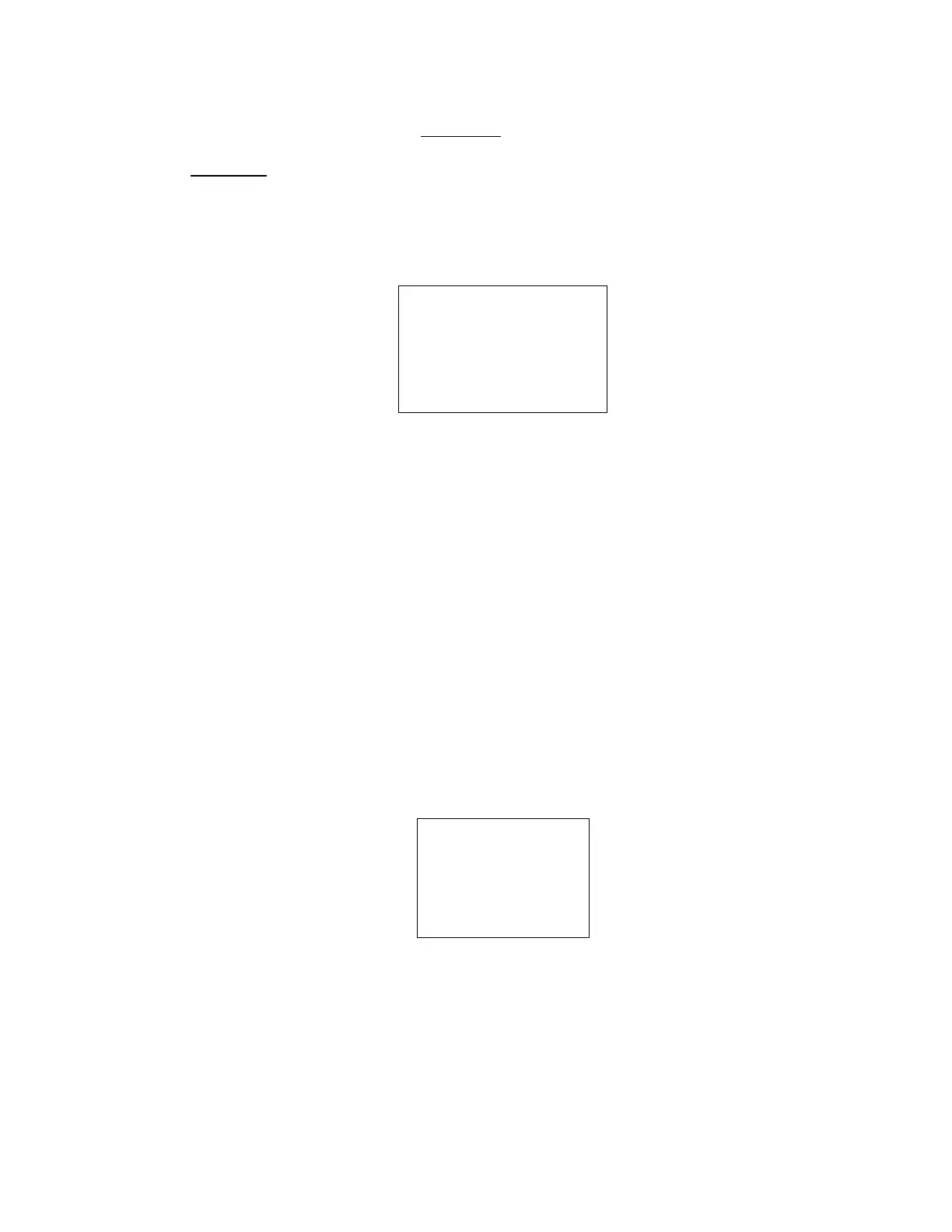Thursday, May 14, 2009
PRIORITY SCAN
There are two kinds of Priority Scan. (See: Set Priority)
Refer to Set Priority for setting Priority Channels.
Priority Scan
This works in Scan Mode or Scan Hold Mode when the Priority Scan setting is on. In this condition, " PRI"
icon appears.
PRI
System 1 C
SCAN ↑
S0: 1 2 3 4 5 6 7 8 9 0
GRP 1 - - - 5 - - - - -
When the scanner is scanning a conventional system, it interrupts every 2 seconds to check Priority
Channels (P-Ch) of all unlocked conventional Systems for activity. If there are many P-Chs, Priority Scan
interrupts normal scanning for a long time.
Although any conventional frequency can be set as a priority channel, the scanner is unable to scan over
100 channels at once. If there are more than 100 unlocked priority channels, the first 100 channels will be
scanned for priority scanning but others won’t.
The priority for P-Channels is determined by System and Group Quick Key settings.
The highest priority is for P-Channels to which the SQK and GQK are "1". And the lowest priority is for P-
Channels to which the SQK is “90” and GQK is “0”.
Priority for P-Channels in the same channel group follows the order in which the channels were created.
If there are no Priority Channels or all Priority Channels are locked out, the scanner displays "Priority Scan
No Channel" and sounds an Error Tone. The scanner cannot work the Priority Scan. The scanner restarts
normal scanning when you press any key. Priority Scan is set to off automatically.
PRI
Pri ori ty Scan
No Channel