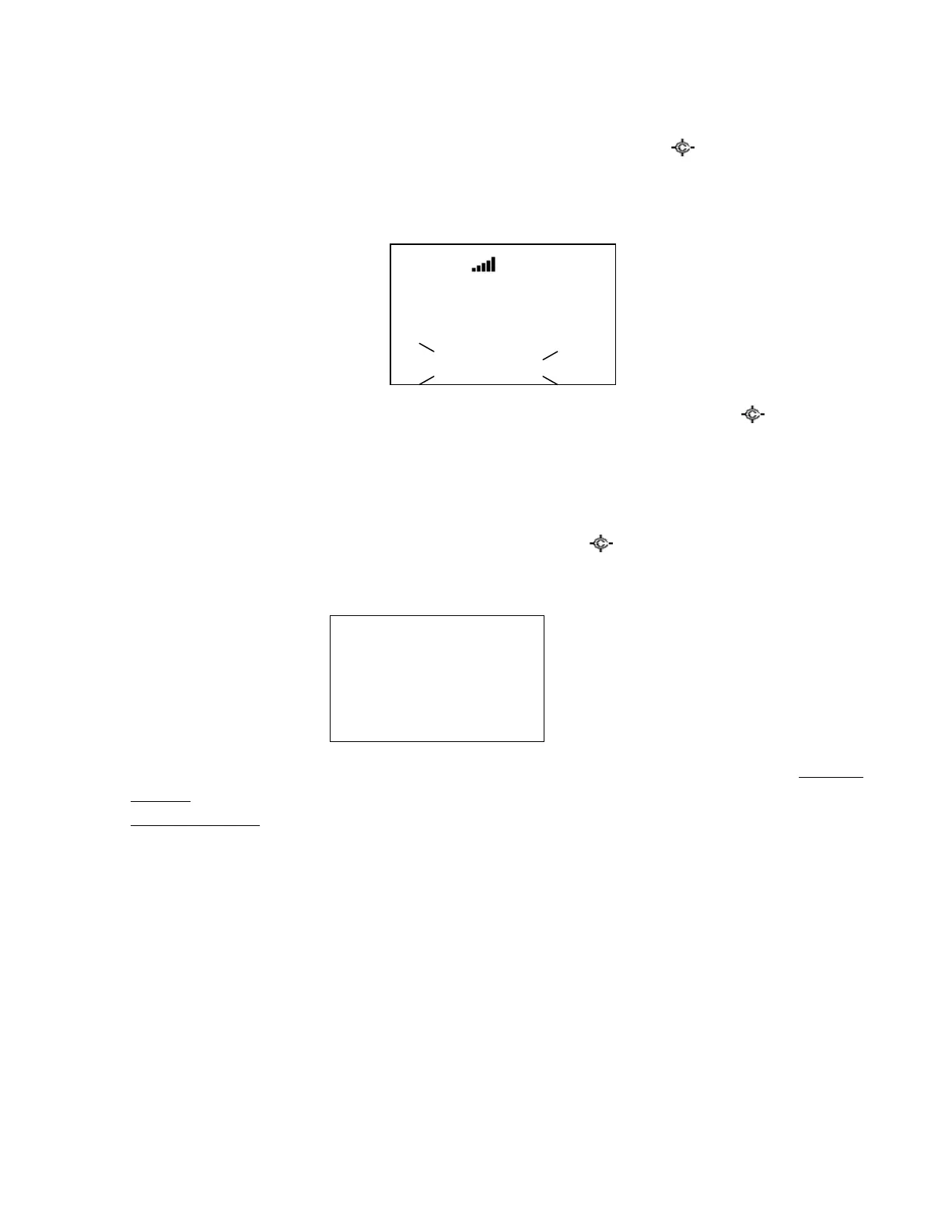Thursday, May 14, 2009
Tone-Out Hold Mode
You can hear the transmission in Hold Mode. When the transmission ends and the delay time expires, the
scanner returns to standby condition or search condition. Or pressing [Hold / ] also returns to standby
condition or search condition.
The scanner displays the following in Tone-Out Hold Mode.
You can change to Hold Mode from Standby Mode of Search Mode by pressing [Hold / ]. Tone-out
Hold Mode has no timeout.
If the scanner detects a new tone-out sequence that has not been register yet. The found tone-out
sequence will flash.
You can return to the Tone-Out Search Mode by pressing [Hold / ].
If you press [E / yes / gps], you will be prompted to save the new detected tone-out sequence.
Set Found
Tone A and B?
Yes=”E” / No=”. ”
Press [E / yes / gps] to save the new tone-out sequence and move to the tone-out setting menu Tone-Out
Settings. Press [. / no / pri] to cancel the new tone-out sequence and move to the tone-out setting menu
Tone-Out Settings.
Note: If you change the Channel by turning [Rotary] when in Hold Mode, the Hold condition is canceled
and it moves to next channel.
Tone- Out Hold
Tone- Out 1
FM CH1
A : 1000. 0 Hz
B : 2000. 0 Hz