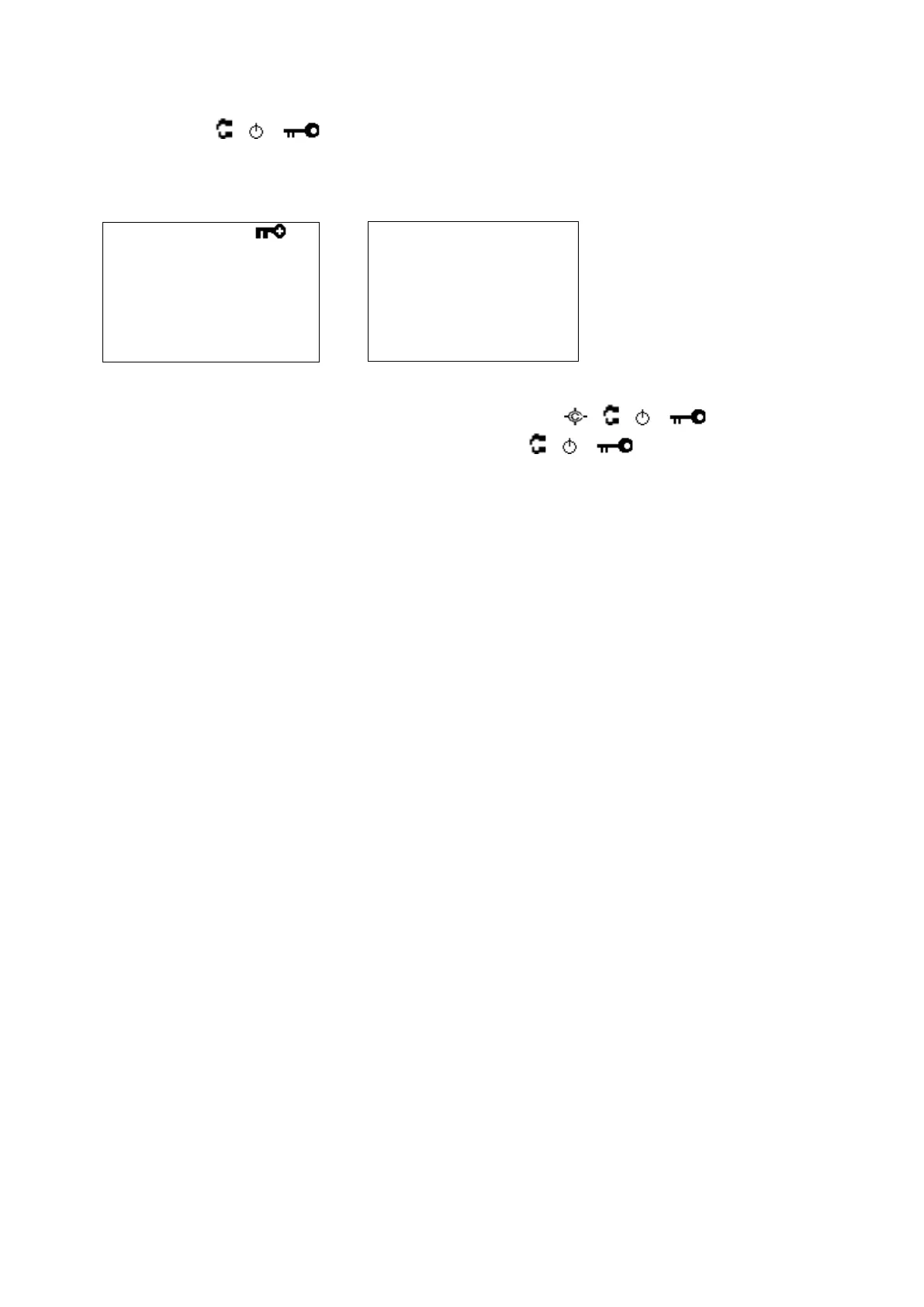198
KEYLOCK
Press [Func] + [
/ / ] to lock or unlock the keypad. If you change this setting, the scanner
displays "Keypad Lock" and "On" or "Off".
While the keypad is locked, any key operation other than [Hold / ],[
/ / ],[Func] and
turning [Scroll Control] key are invalid. (Of course, [Func] + [
/ / ] key is also valid to cancel
the keypad lock status)
Pressing any other key causes the scanner displays "Keypad Lock" and "On" and does not sound any
beep.