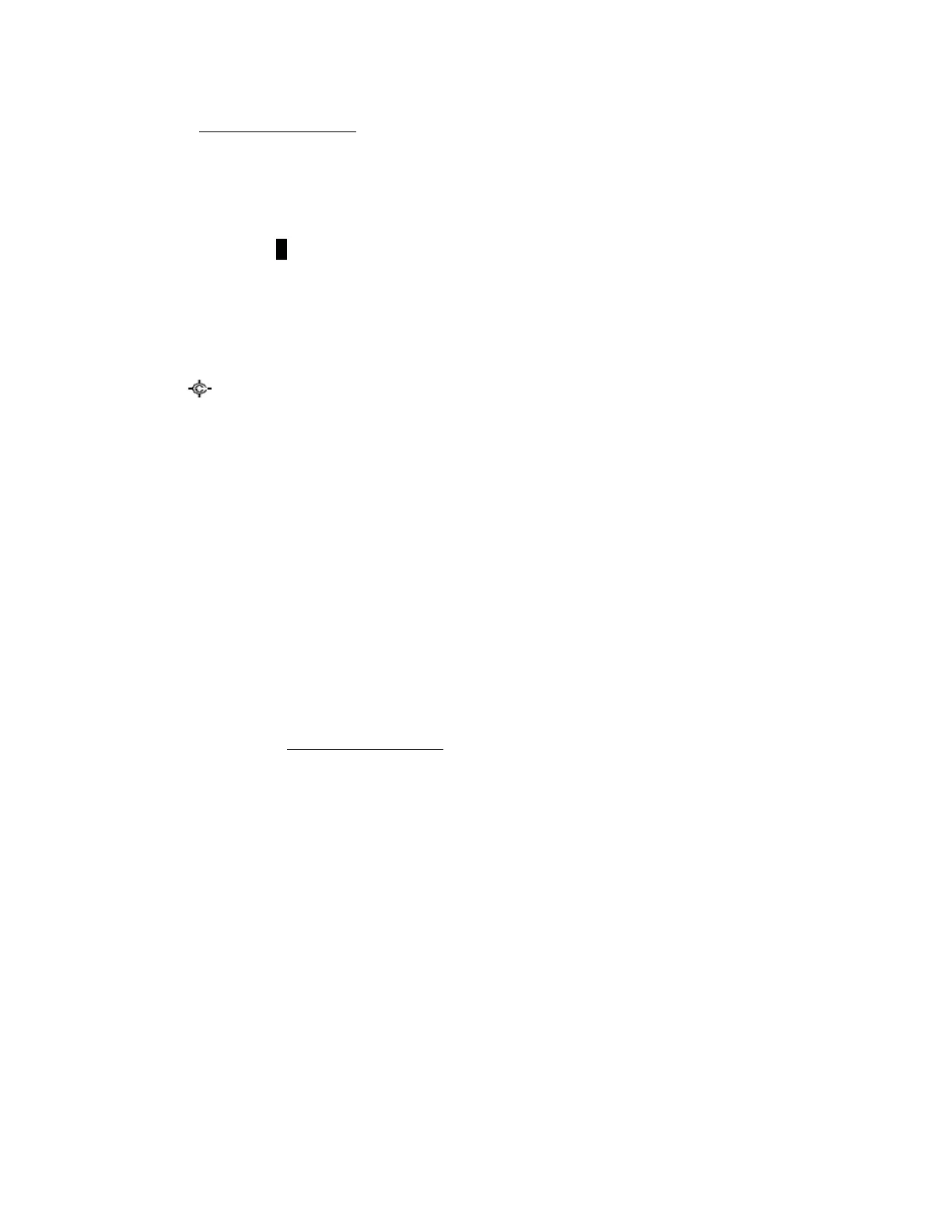Thursday, May 14, 2009
Key Operation During GPS Mode
*Refer to Review Location Mode for Key Operation of Review Location Mode.
Normal Mode
[Scroll Control] knob
Turn this knob to select a POI.
While displaying the F icon, the location alert arrow changes to a small font.
Turn this knob during a location alert to temporarily lockout the displayed Location Alert.
[SCAN / srch] key
Press this key to return to the previous mode in scanner screen.
[Hold / ] key
This key works on scanner operation which is running in the background.
If scanner operation is Scan Mode or Search Mode, the scanner goes to Hold Mode by pressing this key. Or
it is Scan Hold or Search Hold, the scanner resumes scanning or searching.
[L/O] key
Press this key once to temporarily lockout the current Location Alert during a Location Alert.
When the scanner is turned off, the frequency is unlocked. Or, the scanner automatically unlocks the
locked out location when it moves 4 miles or more from the Alert Point.
Press this key twice in a second to permanently lockout the current Location Alert during a Location Alert.
When the scanner is turned off, these locations remain locked out.
[E / yes / gps] key
Press this key to go to Review Location Mode.
[MENU] key
Press this key to go to the Menu Mode at Top Menu.