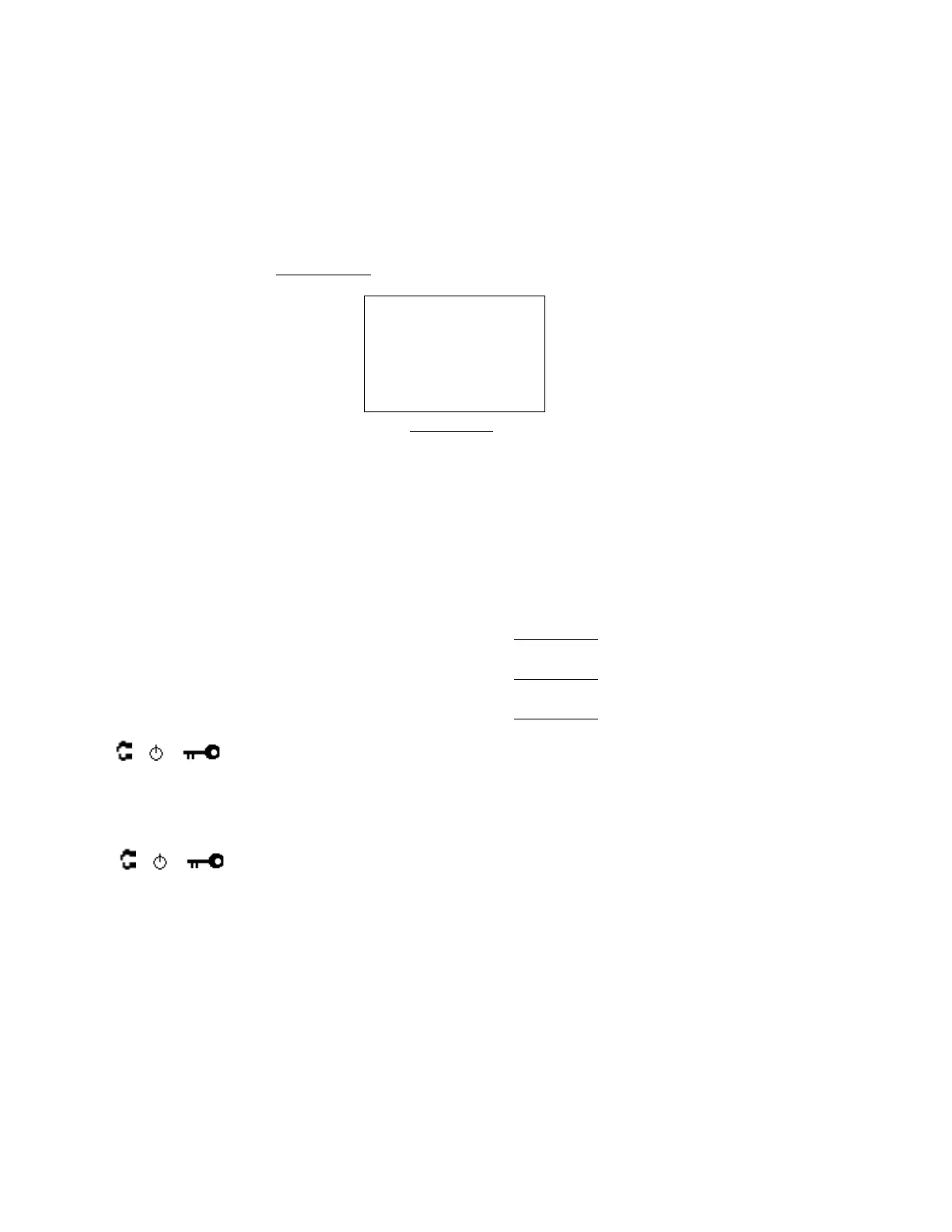185
When you reboot the Slave Unit, it is has the new cloned data.
Note: When you reboots the Slave Unit, the Unit will check and erase the protected systems first, this
process may take a few minutes which depend on the how many protected systems there are.
Error State
If the data transfer is not successful, the "Error" message appears.
Press [L/O] to return to Confirm State. Or power off the scanner.
Master Unit
Note: The Slave Unit does not have an Error State. Even if the Slave Unit receives invalid data, it continues
waiting for valid data.
Key Operation During Clone Mode
Confirm State
[Scan / srch] key : The scanner start data transfer.
[Menu] key : The scanner goes to Menu at Wired Clone
[FUNC] + [Menu] key : The scanner goes to Menu at Wired Clone
[L/O] key : The scanner goes to Menu at Wired Clone
[
/ / ] key : Turn off the power supply or illuminate the LCD backlight.
Another State
[L/O] key : The scanner goes back Confirm state. (Master Unit)
[
/ / ] key : Turn off the power supply or illuminate the LCD backlight.
Note: If you turn off the Slave scanner before cloning completes, memory is cleared when you turn the
scanner back on.
