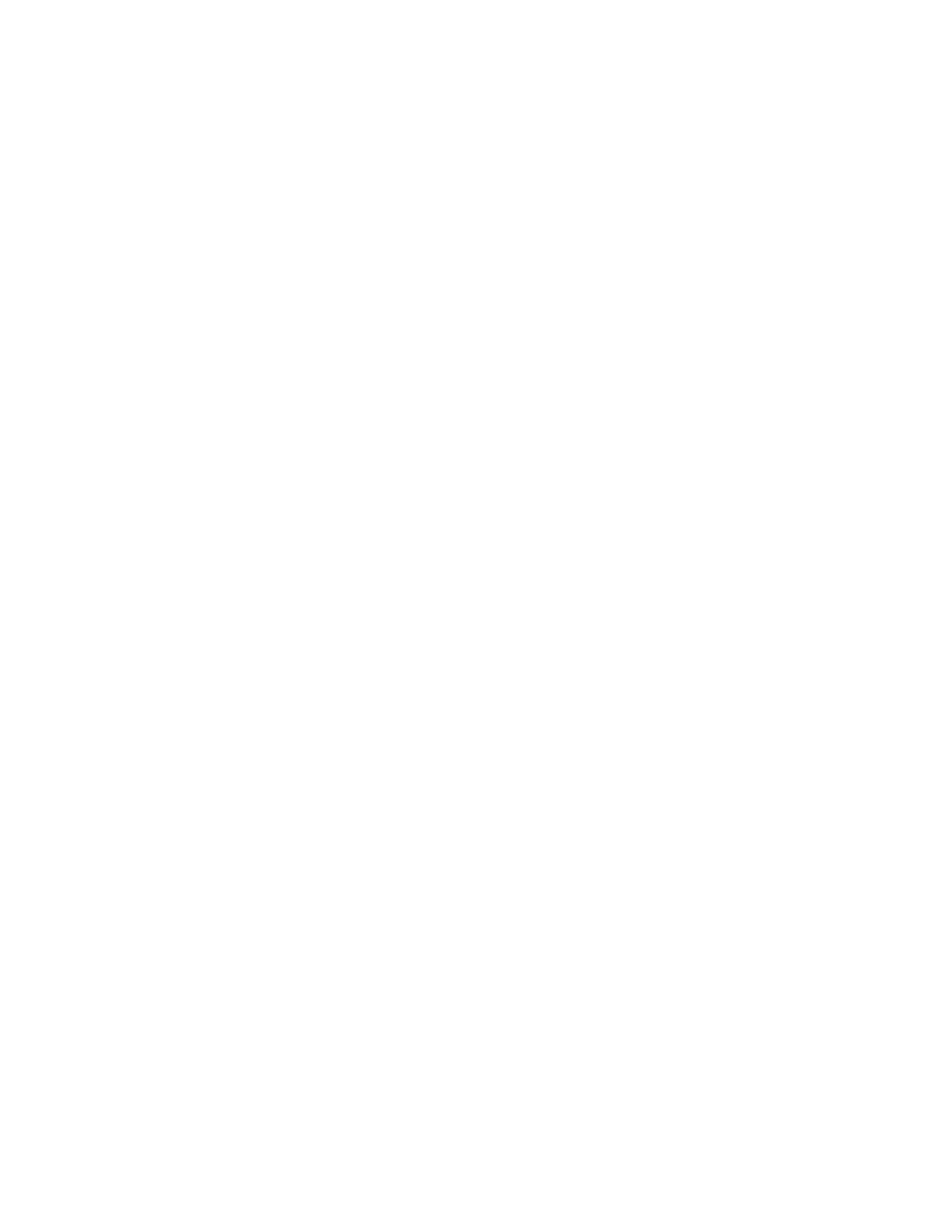Thursday, May 14, 2009
Tone-Out Standby Mode
If at least one of Tone A and Tone B have a programmed tone, the scanner goes to Tone-Out Standby.
While monitoring the Tone-Out frequency, the speaker is muted until matching Tones are detected.
For two-tone pages, enter a value for Tone A and Tone B.
For single-tone pages (alert by a single short tone), enter the tone value for Tone A and "0" for
Tone B.
For group tones (alert by a single long tone), enter "0" for Tone A and the tone value for Tone B.
When you set a tone value for Tone A and Tone B, if a transmission is detected, the scanner checks
whether the tone is corresponding to Tone A.
If the first tone matches Tone A, the scanner confirms that the tone is present for more than 250ms.
Then the second tone is confirmed whether it detects second tone less than 500ms.
If the second tone matches Tone B and the tone is present for more than 100ms, the scanner opens
squelch and activates the alert tone and alert light that you set for this tone set. Then the scanner goes to
Tone-Out Hold Mode.
When you set a tone value for Tone A and "0" for Tone B, the scanner confirms that Tone A matches the
first tone and is present for the following range.
Tone A: 1.25 – 3.75 sec
Then, the scanner goes to Tone-Out Hold Mode.
Or, when you set "0" for Tone A and a tone value for Tone B, the scanner confirms that Tone B matches
the first tone and it is present for more than 3.75 sec.
Then, the scanner goes to Tone-Out Hold Mode.