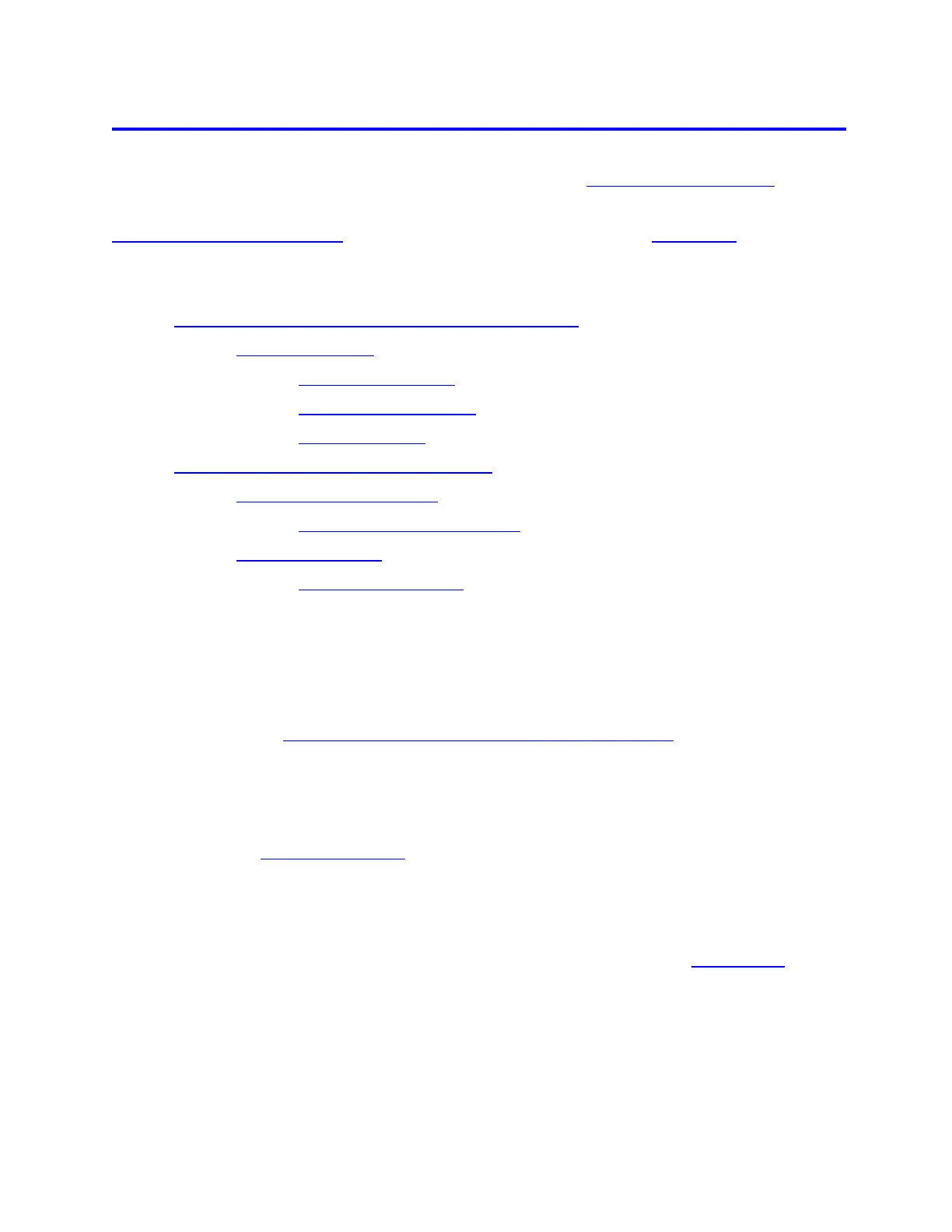Single-Frequency P25 Trunked Systems
Single-frequency P25 systems are almost idfentical to standard P25 systems, except they
only have one site per system and the system can use a P25 network address. Here is a
conceptual layout diagram of a single-frequency P25 system (click here for a legend of
the diagram).
● Programming a Single-Frequency P25 System
❍ Create a system
■ System properties
■ Create exactly 1 site
■ Site properties
● Programming a system for Scanning
❍ Create a channel group
■ Channel group properties
❍ Create a channel
■ Channel properties
Programming a Single-Frequency P25 System
To program a single-frequency P25 system, you'll need to program the required elements
in following order (click here for information on using the menu):
Create a system
1. Go to the Program System menu and choose New System .
2. The scanner will prompt you for the System Type. Select P25 .
3. When the scanner prompts you to select Standard Trunk or One-Freq Trunk
select One-Freq Trunk, then tap YES .
4. The scanner creates the system with a default name. Select Edit Name if you want
to change it.
5. If you need to change any of the system properties, you can do that now. Unless a
property is Required , you can operate the system without changing the default
settings.
file:///C|/Documents%20and%20Settings/POpitz/My%20Do..._090515/Manual/SingleFrequencyP25TrunkedSystems.html (1 of 5)5/26/2009 11:11:55 AM
