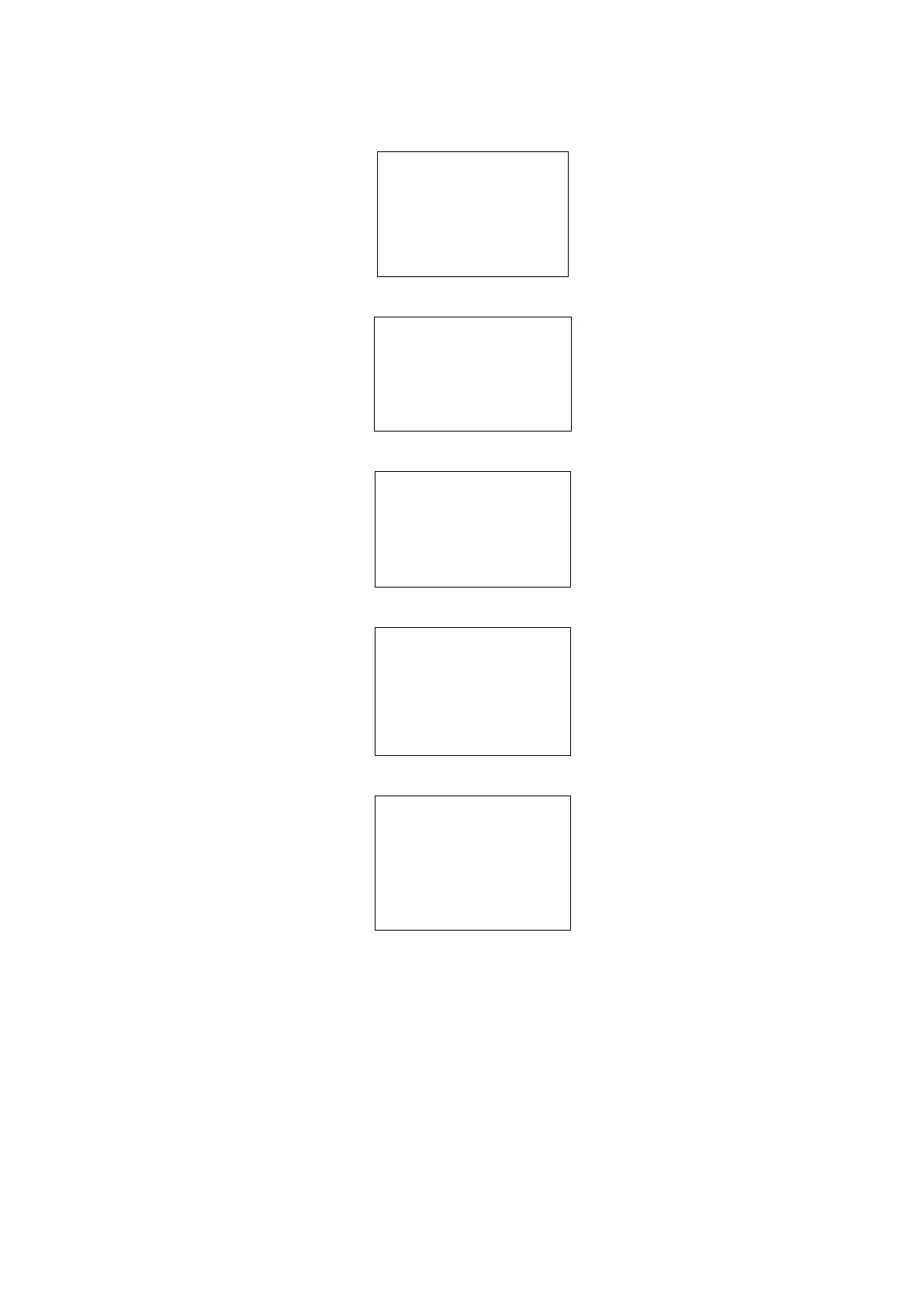203
The scanner displays "Pre-Charging". "Pre-Charging" is a transition to the beginning of “Normal
Charging”.
When the charge time elapses, it displays “Charge Complete”.
If a battery is not installed, it displays “No Battery”.
If the scanner detects that the battery cannot be charged, it displays “Battery Error”.
If there is a battery and Battery Type of the scanner is set to ALKALINE, it displays “Charge Off”.
