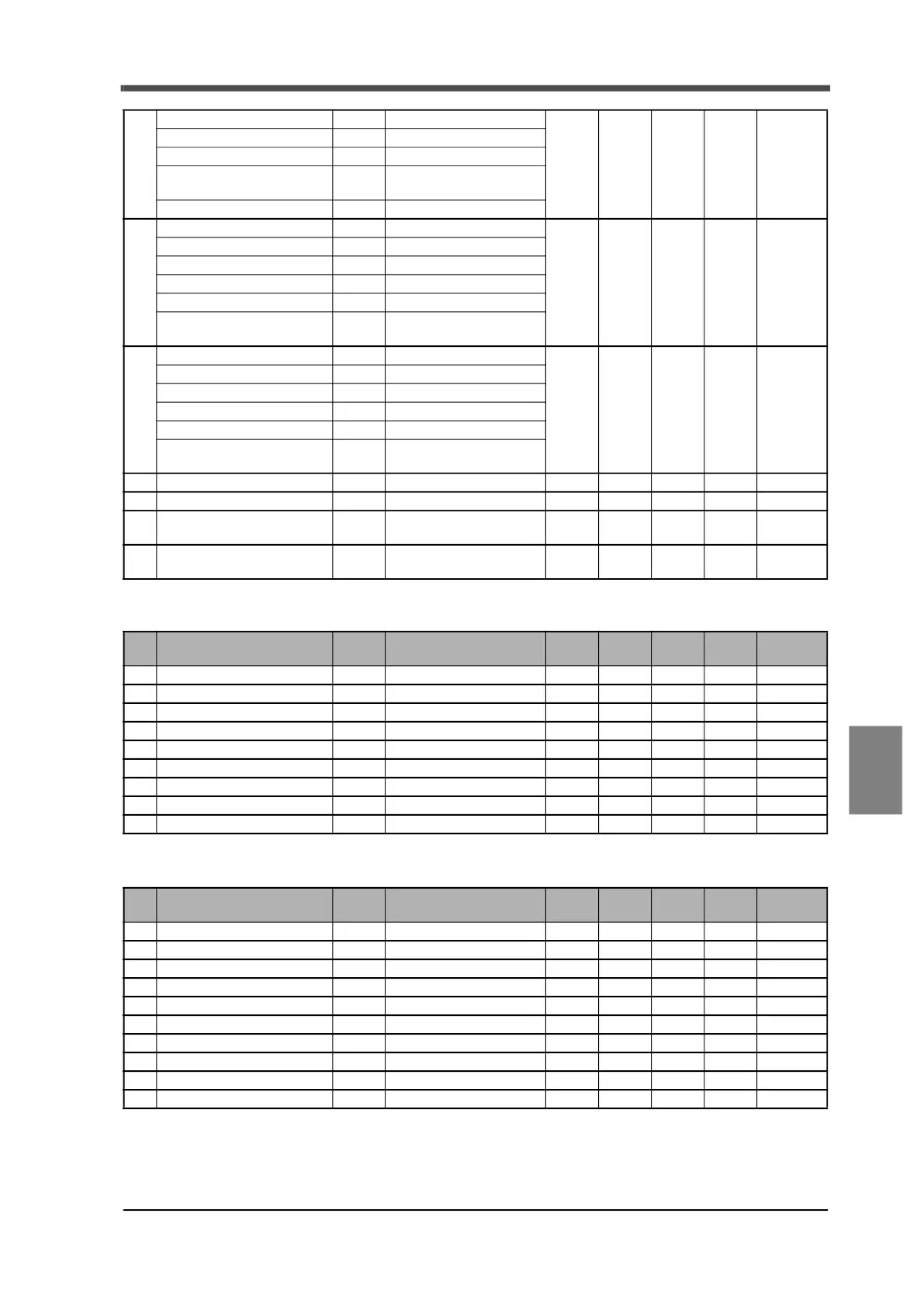135
8 List of Setting Items
135
List of Setting Items
Chapter
8
■Setting mode 8
■Setting mode 9
3 Printer settings 0000 0000 to 0199
◎
W72(R/W)
Undefined 0
Double size print 0 1: ON 0: OFF
Line break after individual
print
0 0 to 9
Line break after total print 0 0 to 9
4 Individual print format 00000 00000 to 11111
◎
W73(R/W)
Count 0 1: ON 0: OFF
Tare weight 0 1: ON 0: OFF
Time 0 1: ON 0: OFF
Year/date 0 1: ON 0: OFF
Upper/lower limit
comparison result
0 1: ON 0: OFF
5 Total print format 00000 00000
to 11111
◎
W74(R/W)
Count 0 1: ON 0: OFF
Stan. dev. 0 1: ON 0: OFF
Statistics data 0 1: ON 0: OFF
Year/date/time 0 1: ON 0: OFF
Upper/lower limit
comparison result
0 1: ON 0: OFF
6 Print count 9999 0000 to 9999
◎
W75(R/W)
7 Year setting Adjust 2000 to 2099
◎
8 Date setting Adjust
01 to 12 (month)
01 to 31 (day)
◎
9 Time setting Adjust
00 to 23 (hour)
00 to 59 (min)
◎
Name
Initial
value
Display range
Lock1
(soft)
Lock2
(soft)
LOCK
(SW)
Display
only
Communication
command
1 Average weight 000.00 0 to 99999
◎
W80(R)
2 Max. weight 000.00 0 to 99999
◎
W81(R)
3 Min. weight 000.00 0 to 99999
◎
W82(R)
4 Gen. stan. dev. 000.00 0 to 99999
◎
W83(R)
5 Smp. stan. dev. 000.00 0 to 99999
◎
W84(R)
6 Number of data 0000 0 to 9999
◎
W85(R)
7 Latest data 000.00 0 to 99999
◎
W86(R)
8 Max. - min. 000.00 0 to 99999
◎
W87(R)
9 Accumulated value 000.00 Arbitrary 5 digits
◎
W88(R)
Name
Initial
value
Setting range
Lock1
(soft)
Lock2
(soft)
LOCK
(SW)
Display
only
Communication
command
1 Span calibration 100.00 0 to 99999
◎ ◎
Command
2 Equivalent calibration 2.0000 0.0001 to 3.2000
◎ ◎
Command
W92(R/W)
3
◎
4
◎
5
◎
6
◎
7
◎
8 A/D conversion rate Adjust 100, 500
◎
9 Password 0000 0000 to 9999
◎
Zero Zero calibration 0.00
◎ ◎
Command