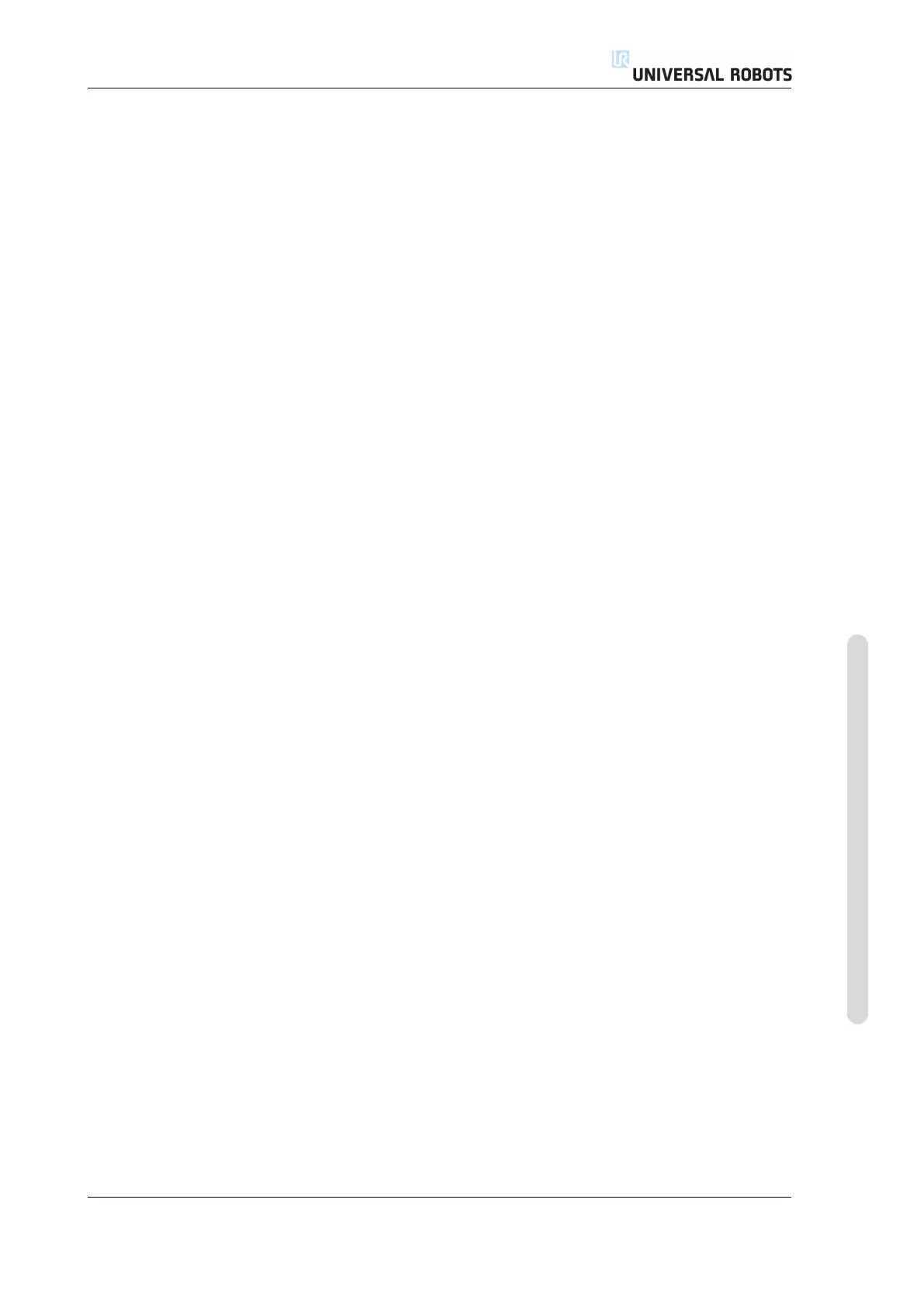14.16 Command: SubProgram . . . . . . . . . . . . . . . . . . . . . . . II-84
14.17 Command: Assignment . . . . . . . . . . . . . . . . . . . . . . . II-85
14.18 Command: If . . . . . . . . . . . . . . . . . . . . . . . . . . . II-86
14.19 Command: Script . . . . . . . . . . . . . . . . . . . . . . . . . II-87
14.20 Command: Event . . . . . . . . . . . . . . . . . . . . . . . . . II-88
14.21 Command: Thread . . . . . . . . . . . . . . . . . . . . . . . . . II-89
14.22 Command: Switch . . . . . . . . . . . . . . . . . . . . . . . . . II-89
14.23 Command: Pattern . . . . . . . . . . . . . . . . . . . . . . . . . II-90
14.24 Command: Force . . . . . . . . . . . . . . . . . . . . . . . . . II-91
14.25 Command: Pallet . . . . . . . . . . . . . . . . . . . . . . . . . II-95
14.26 Command: Seek . . . . . . . . . . . . . . . . . . . . . . . . . . II-96
14.27 Command: Conveyor Tracking . . . . . . . . . . . . . . . . . . . . II-99
14.28 Command: Suppress . . . . . . . . . . . . . . . . . . . . . . . . II-100
14.29 Graphics Tab . . . . . . . . . . . . . . . . . . . . . . . . . . . II-100
14.30 Structure Tab . . . . . . . . . . . . . . . . . . . . . . . . . . . II-101
14.31 Variables Tab . . . . . . . . . . . . . . . . . . . . . . . . . . . II-102
14.32 Command: Variables Initialization . . . . . . . . . . . . . . . . . . . II-103
15 Setup Screen II-105
15.1 Language and Units . . . . . . . . . . . . . . . . . . . . . . . . II-106
15.2 Update Robot. . . . . . . . . . . . . . . . . . . . . . . . . . . II-107
15.3 Set Password . . . . . . . . . . . . . . . . . . . . . . . . . . . II-108
15.4 Calibrate Screen . . . . . . . . . . . . . . . . . . . . . . . . . . II-109
15.5 Setup Network . . . . . . . . . . . . . . . . . . . . . . . . . . II-109
15.6 Set Time. . . . . . . . . . . . . . . . . . . . . . . . . . . . . II-110
15.7 URCaps Setup . . . . . . . . . . . . . . . . . . . . . . . . . . II-111
III EUROMAP 67 Interface III-1
16 Introduction III-3
16.1 EUROMAP 67 standard . . . . . . . . . . . . . . . . . . . . . . . III-4
16.2 Statutory notice . . . . . . . . . . . . . . . . . . . . . . . . . . III-4
17 Robot and IMM integration III-7
17.1 Emergency stop and safeguard stop. . . . . . . . . . . . . . . . . . . III-7
17.2 Connecting a MAF light guard . . . . . . . . . . . . . . . . . . . . III-7
17.3 Mounting the robot and tool . . . . . . . . . . . . . . . . . . . . . III-8
17.4 Using the robot without an IMM . . . . . . . . . . . . . . . . . . . . III-8
17.5 EUROMAP 12 to EUROMAP 67 conversion . . . . . . . . . . . . . . . . III-8
18 GUI III-11
18.1 EUROMAP 67 program template . . . . . . . . . . . . . . . . . . . III-11
18.2 I/O overview and troubleshooting . . . . . . . . . . . . . . . . . . . III-12
18.2.1 Control . . . . . . . . . . . . . . . . . . . . . . . . . . III-13
18.2.2 Manufacturer dependent . . . . . . . . . . . . . . . . . . . . III-14
18.2.3 Safety . . . . . . . . . . . . . . . . . . . . . . . . . . . III-14
18.2.4 Status . . . . . . . . . . . . . . . . . . . . . . . . . . . III-14
Version 3.4.5
Copyright © 2009–2017 by Universal Robots A/S. All rights reserved.
vii UR5/CB3
