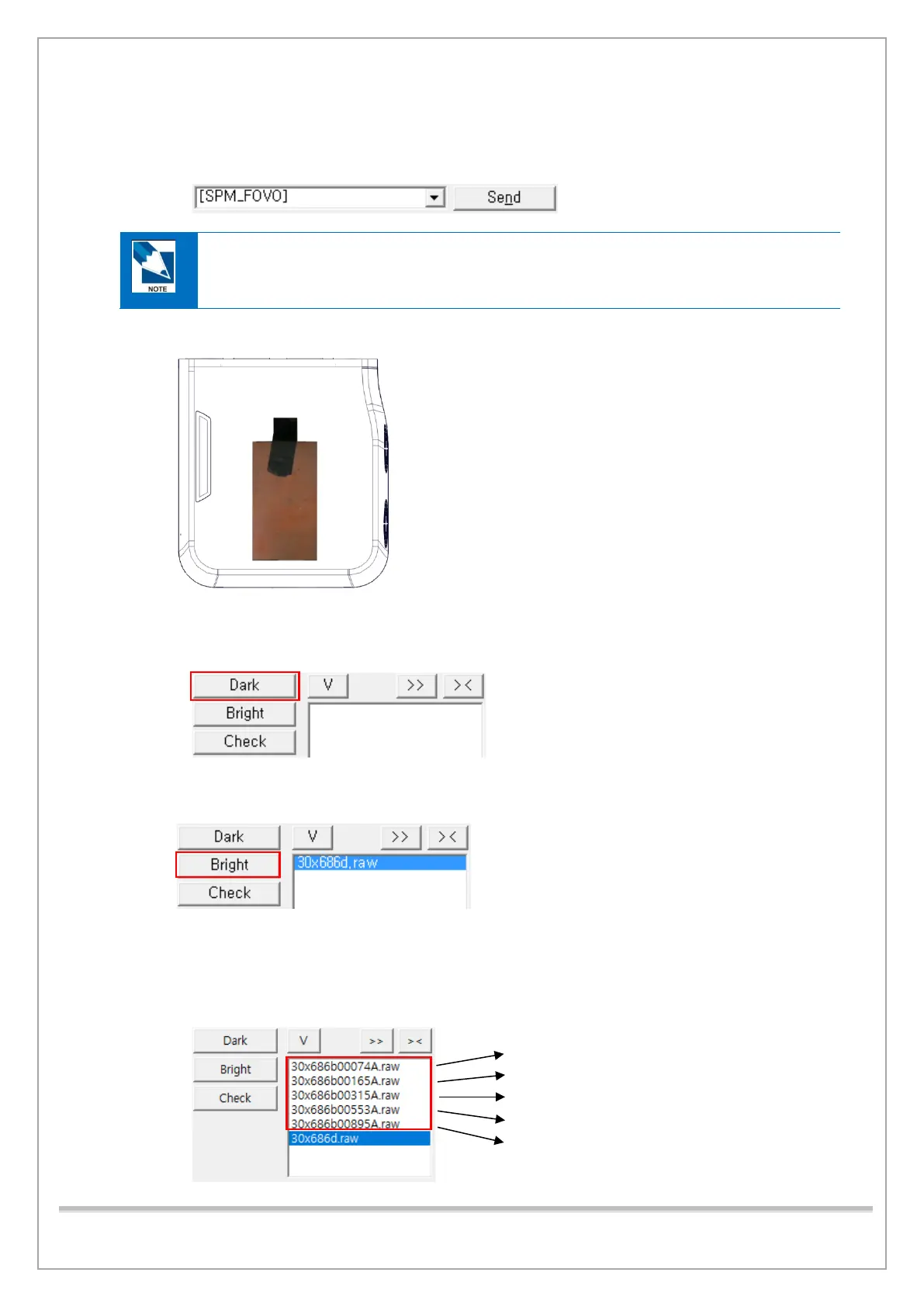Smart Plus (PHT-35LHS)
Technical Manual
VT-TECH-Smart Plus-001
COPYRIGHT© 2018 VATECH.
2) Click Soft Calib tab and type [SPM_FISS_0001] [SPM_FIPM_0004] [SPM_FISM_0001]
3) [SPM_FOVO]. Then click Send to open all 4-axis Collimators.
Make sure that the Collimators and AL filter do not cover X-Ray Tube Focal Spot.
4) Attach 1 mm Copper Filter on X-Ray Tube as shown below.
5) Type [SPM_PSON] and click Send to supply power to the PANO Sensor.
6) Click Dark to acquire Dark Calibration Data.
7) Click Bright.
8) When the “HOLD THE BUTTON FOR ~3 SEC” message shows up on the status window, press
the X-ray Exposure switch. Then release the button when “RELEASE THE BUTTON” shows
up.
9) Repeat step 8) until all 5-point bright calibration data are acquired.