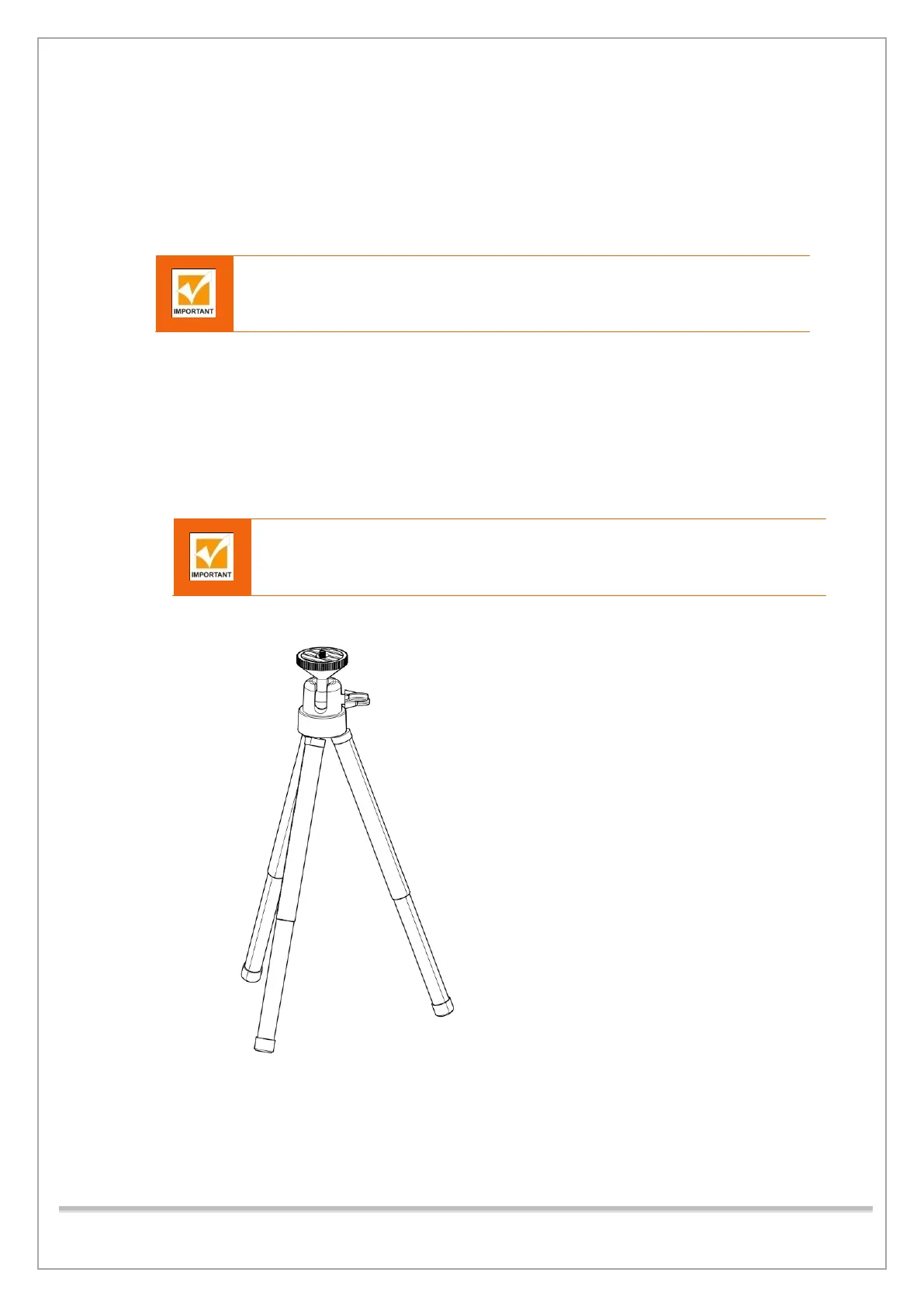Smart Plus (PHT-35LHS)
Technical Manual
VT-TECH-Smart Plus-001
COPYRIGHT© 2018 VATECH.
2. CBCT Geometry Calibration
2.1. Recovering Factory Default Calibration Data for CBCT Geometry
Calibration
Follow the procedure below to recover the factory default calibration data.
If you installed a new sensor, do not use the factory default sensor calibration data.
Instead, go to 1.1 CBCT Preliminary Sensor Calibration and follow the instructions.
1) Go to C:\VCaptureSW\Acquisition\CBCT\WidePano\
2) Rename the CAL folder to CAL_BAKCUP or something similar.
3) Find the CAL_GEO folder and rename it to CAL.
2.2. Setting up Bead Phantom Offset Value
Sensor Leveling
If you installed a new sensor, make sure that you made it level before CBCT
Geometry Calibration.
1) Prepare a tripod and put it on the floor near the equipment.
