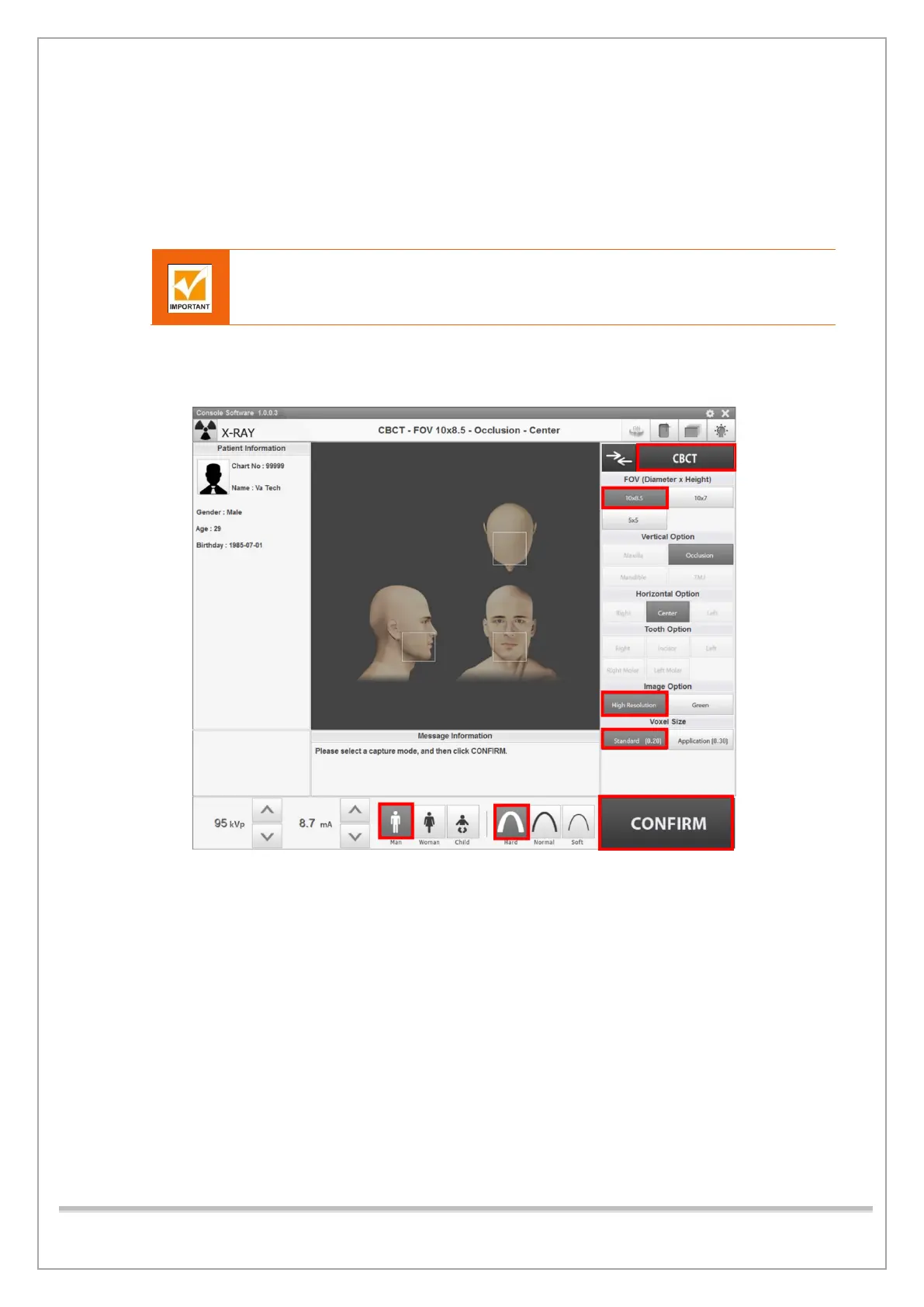Smart Plus (PHT-35LHS)
Technical Manual
VT-TECH-Smart Plus-001
COPYRIGHT© 2018 VATECH.
7. Air Calibration
To optimize image quality in Smart Plus (PHT-35LHS) model, the operator should perform the Air
Calibration operation according to the following standards and procedures.
7.1. Acquiring Projection Data
Make sure that there is no object in the area between the sensor and the X-ray
generator during Air Calibration.
1) Run Console Software and click CBCT to go into CBCT mode.
2) Set the parameters as shown below. (FOV: 10x8.5, Image Option: High Resolution, Man, Hard)
3) Click CONFIRM, then READY. When the system is ready, make the exposure by pressing an
X-ray exposure switch. Release the switch when you see the “Please release the X-Ray
exposure switch” message on the screen.
4) The image reconstruction will start. Wait until it is completed. The console will automatically
shut down after the image reconstruction is completed.
5) Go to C:\VCaptureSW\Acquisition\CBCT\WidePano\PROJfolder.
6) Make sure that the total number of projection files is 1,802. If not, make the exposure again.
7) Move the folder (C:\VCaptureSW\Acquisition\CBCT\WidePano\PROJfolder) to:
C:\VCaptureSW\Acquisition\CBCT\WidePano\para\AirCal\ folder.
8) After confirming the reconstructed image, avoid the circular locus that is occurred by adjusting
BadLength = 4 (4 to 6) of APsetting.vxm,