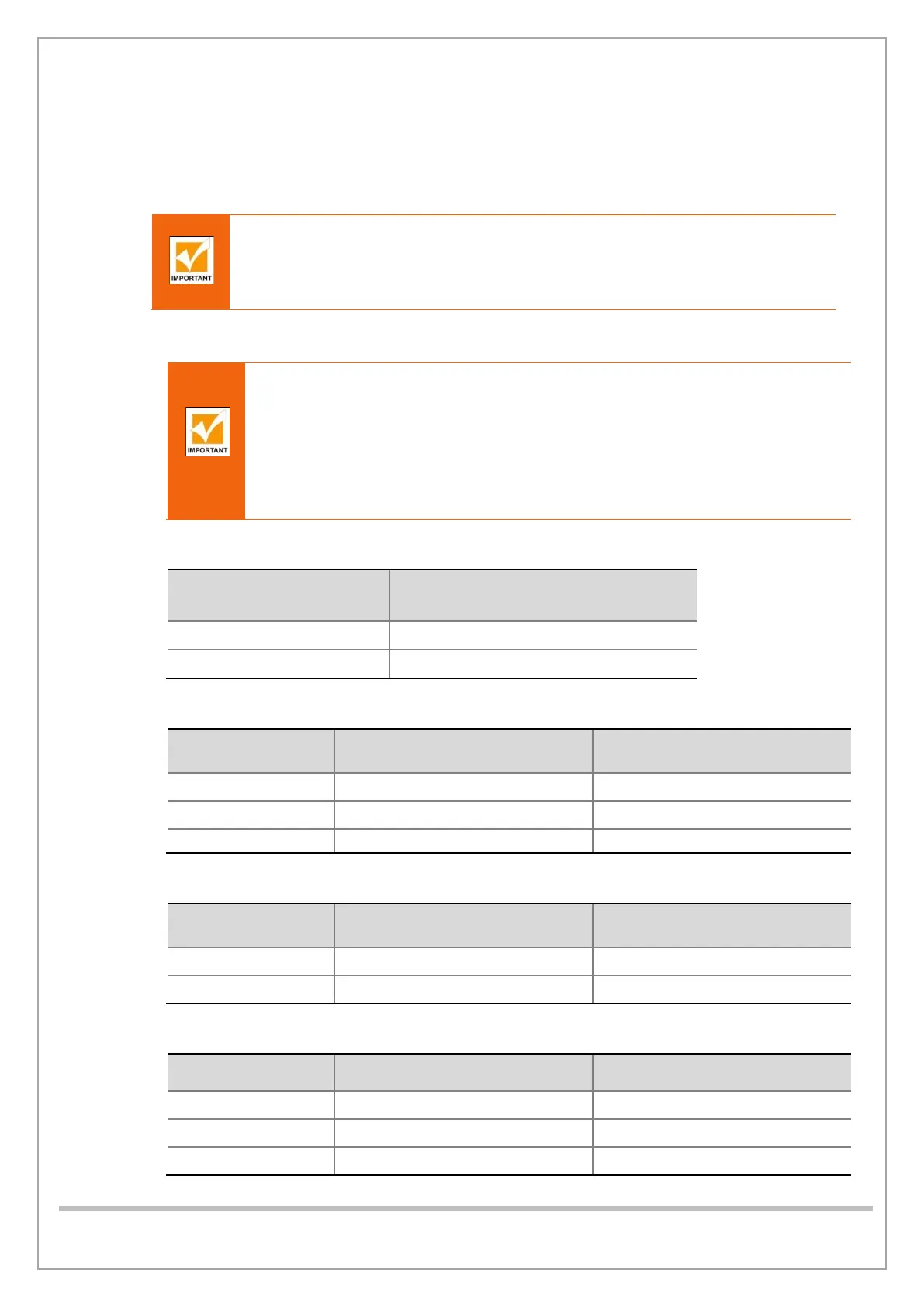Smart Plus (PHT-35LHS)
Technical Manual
VT-TECH-Smart Plus-001
COPYRIGHT© 2018 VATECH.
8. CBCT Image Inspection
To perform the CBCT Image Inspection in Smart Plus (PHT-35LHS), the operator should follow the
standards and procedures below.
Before CBCT Image Inspection
1. Run VAKCAP.exe -> Click Settings tab -> Double-click reconstruction.vxm
2. Make sure that the UseArcCut value is as follows:
UseArcCut = 0
If not, change the value, save the file, and exit.
8.1. CBCT Image Inspection Standard
The following phantoms must be prepared in advance to perform CBCT image
inspection.
- S&C Check Phantom
- M&R Check Phantom
- Uniformity Check Phantom
- Geometry Check Phantom
- CT Number Check Phantom
High Contrast Resolution & Low Contrast Resolution Standard Value
Parameters
USL
(Upper Specification Limit)
High Contrast Resolution
1.0 mm
Low Contrast Resolution
8.0 mm
Contrast / Noise / Homogeneity Standard Value
LSL
(Lower Specification Limit)
USL
(Upper Specification Limit)
Contrast <1000HU> 1.50 3.50
Noise 0.00 200.00
Homogeneity 0.00 250.00
Geometry Standard Value
Parameters LSL
(Lower Specification Limit)
USL
(Upper Specification Limit)
CT Number Standard Value
LSL
(Lower Specification Limit)
USL
(Upper Specification Limit)
