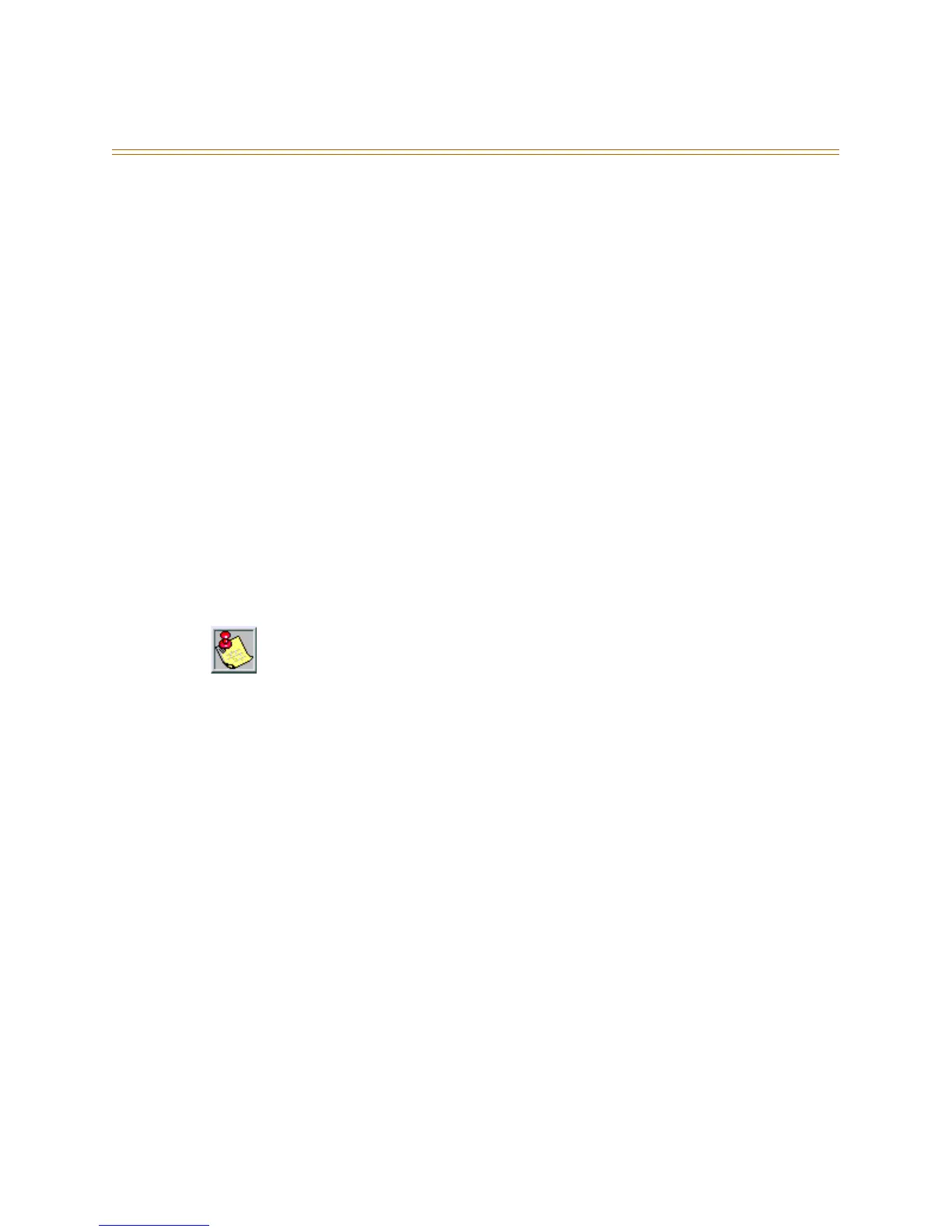4-40 Conference
2. Dial the fourth party.
3. Press [FEAT].
4. Dial [6] + [0].
The conference initiator may force-release a conference member or talk privately with a
conference member.
Basic and Enhanced Telephones
To force-release:
1. Press [FEAT].
2. Dial [7] + [4].
3. Dial the station number or press the line button to release.
To talk privately:
1. Press [FEAT].
2. Dial [5] + [7].
3. Dial the station number or press the line button to talk privately.
Executive Telephones
To force release or talk privately:
1. Press [private] or [forced].
2. Dial the station number or press the line button to release or talk privately.
Conditions
The station who establishes a conference is called the controlling party, and only the
controlling party is allowed to invite or forcibly release any attending internal or
external party, or to setup a private talk with any one attending party.
When adding new parties to a conference and while speaking privately to a particular
conference member, other members of the conference will be connected to Music-
On-Hold.
When the controlling party exits a conference, the most recently invited internal
party will be designated as the new controlling party.
Conference can only be established at a key telephone.
Each of the calls involved in a holding conference will be placed on Exclusive Hold.
When a conference is established, each party will hear a conference confirmation
tone.
Unsupervised
Description
This feature allows you (as the conference controller) to exit a conference, yet enable two
outside lines also engaged in the conference to continue their conversation. This
conference is called Unsupervised, since no internal user is involved as a member of the
Any conference feature code may be programmed on any available programmable feature
button.