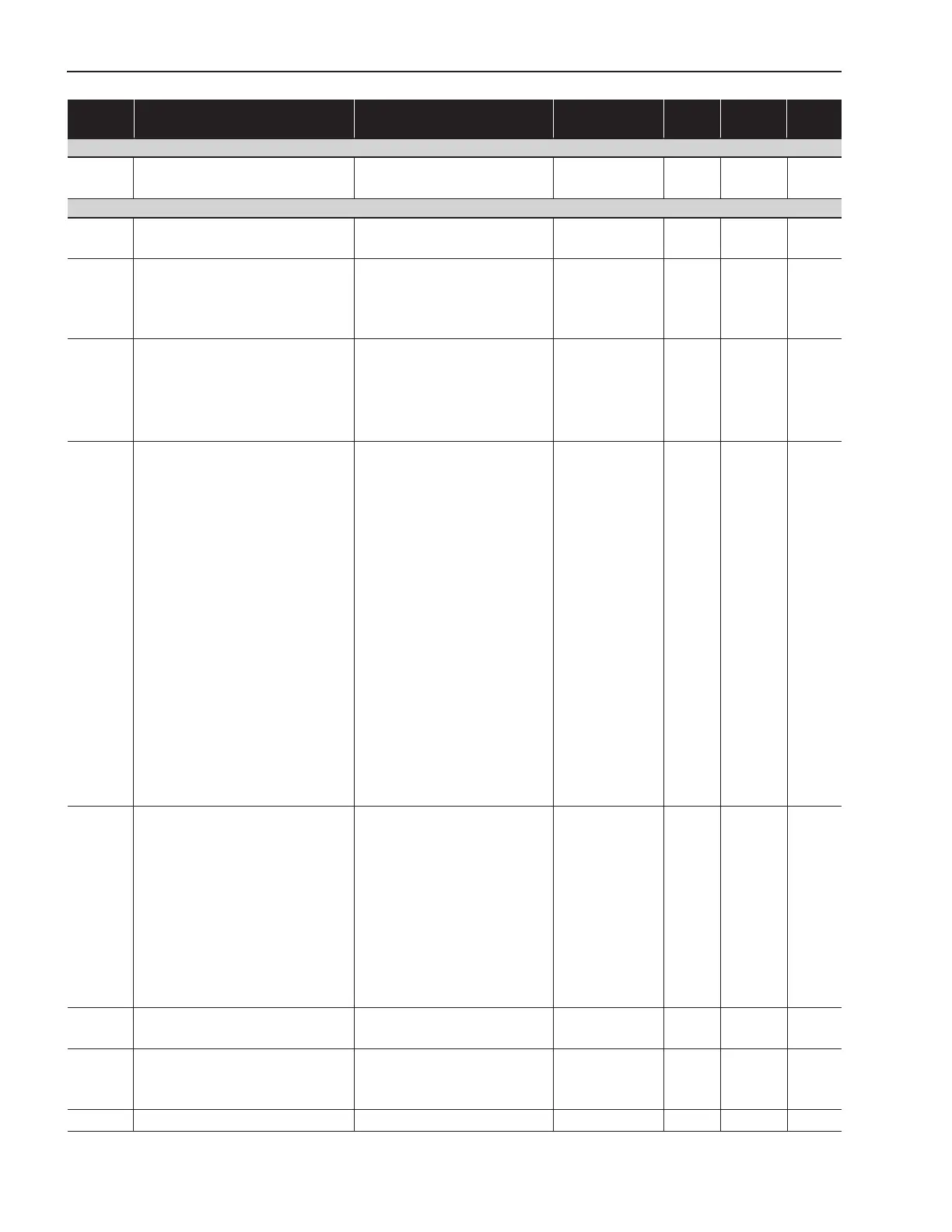SSW-06 - QUICK PARAMETER REFERENCE
12
Par am eter Description Adjustable Range Factory Unit User´s P age
Setting Setting
Inside Delta
P150
(1)(2)
Inside Delta Motor Connection 0=Inactive 0=Inactive - 102
1=Active
CONFIGURATION PARAMETERS P200 to P399
P200 Password 0=Inactive 1=Active - 103
1=Active
P201
(2)
LanguageSelection 0=Português Tobedened - 103
1=English by the user
2=Español
3=Deutsch
P202
(1)
Type of Control 0=Voltage Ramp 0=Voltage Ramp - 103
1=CurrentLimit
2=Pump Control
3=Torque Control
4=Current Ramp
P204
(1)
Load/SaveParameters 0=NotUsed 0=NotUsed - 106
1=Not Used
2=Not Used
3=Resets P043 to P050
4=Resets P053 to P058
5=LoadsFactoryDefault
6=Not Used
7=LoadsUserDefault1
8=LoadsUserDefault2
9=Not Used
10=Saves User Default 1
11=Saves User Default 2
12= Not Used
13=ErasesSoftPLC
14=ErasesSoftPLCUser
Parameters
15=Reserved
16=Reserved
P205 Display Default Selection 0=P001 2=P003 - 107
1=P002
2=P003
3=P004
4=P005
5=P006
6=P007
7=P008
8=P009
9=P010
P206 Auto-Reset Time 0=Inactive 0=Inactive s 107
1 to 600
P215
(1)
Copy Function 0=Inactive 0=Inactive - 108
1=SSW → HMI
2=HMI → SSW
P218 LCDDisplayContrastAdjust. 0to150 127 - 109
