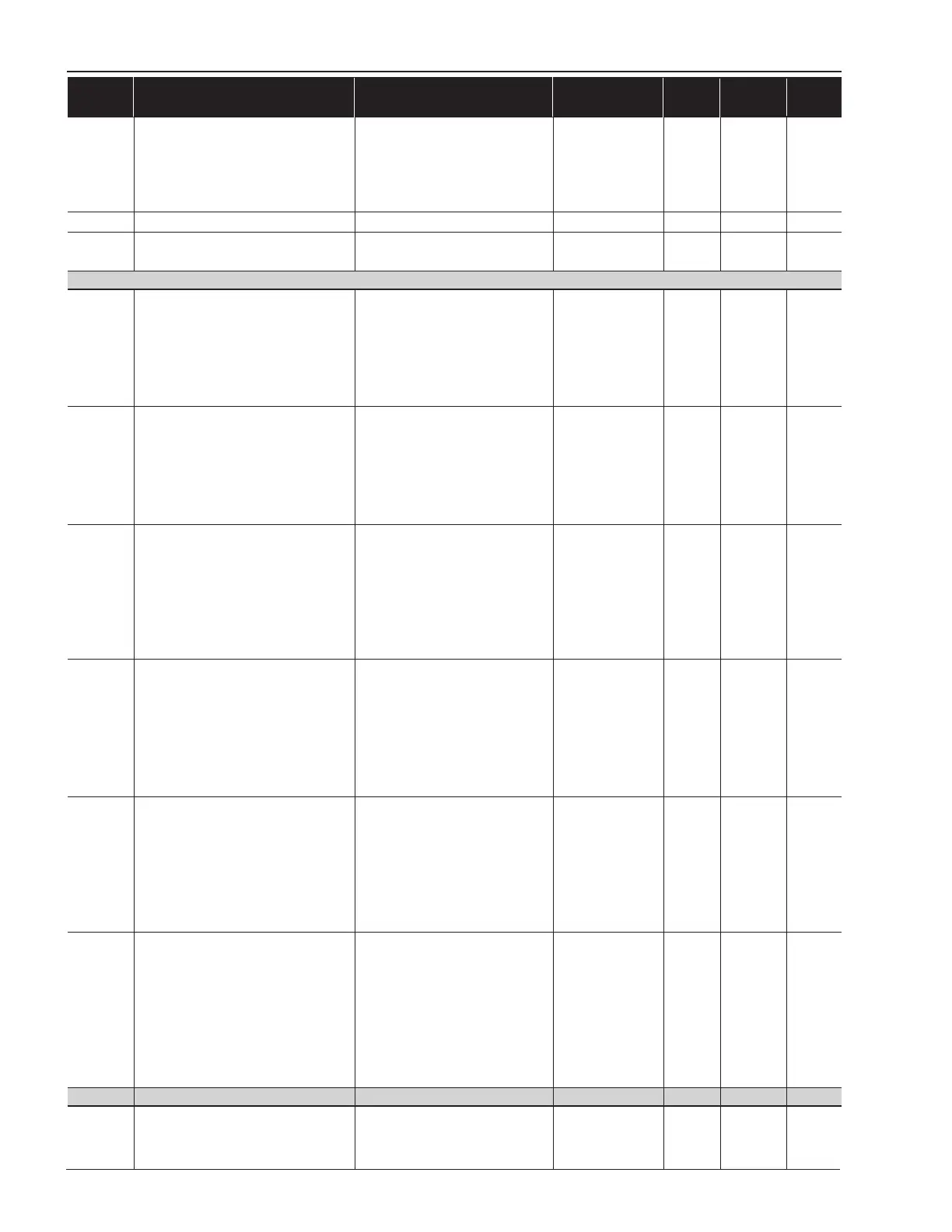SSW-06 - QUICK PARAMETER REFERENCE
14
Parameter Description Adjustable Range Factory Unit User´s Pag e
Setting Setting
8=Torque
(%Tn of the Motor)
9=Fieldbus
10=Serial
11=SoftPLC
P254 AO2 Analog Output Gain 0.000 to 9.999 1.000 - 111
P255 AO2 Analog Output Selection 0=0 to 20 0=0 to 20 mA 112
1=4 to 20
Digital Inputs
P263
(1)
Digital Input DI1 Function 0=Not Used 1=Start/Stop 113
1=Start/Stop
2=Start (Three Wires)
3=Stop (Three Wires)
4=General Enabling
5=Reset
P264
(1)
Digital Input DI2 Function 0=Not Used 2=Reset 113
1=Stop (Three-Wires)
2=Reset
3=Start/Stop
4=Start (Three Wires)
5=General Enabling
P265
(1)
Digital Input DI3 Function 0=Not Used 0=Not Used 113
1=General Enabling
2=Reset
3=Start/Stop
4=Start (Three Wires)
5=Stop (Three Wires)
6=Emergency Start
P266
(1)
DI4 Digital Input Function 0=Not Used 0=Not Used - 113
1=FWD/REV
2=Local/Remote
3=No External Fault
4=JOG
5=BrakeO
6=Reset
P267
(1)
DI5 Digital Input Function 0=Not Used 0=Not Used - 113
1=FWD/REV
2=Local/Remote
3=No External Fault
4=JOG
5=BrakeO
6=Reset
P268
(1)
DI6 Digital Input Function 0=Not Used 0=Not Used - 113
1=FWD/REV
2=Local/Remote
3=No External Fault
4=JOG
5=BrakeO
6=Reset
7=Motor Thermistor
Digital Outputs
P277
(1)
RL1RelayFunction 0=NotUsed 1=Running - 114
1=Running
2=Full Voltage
