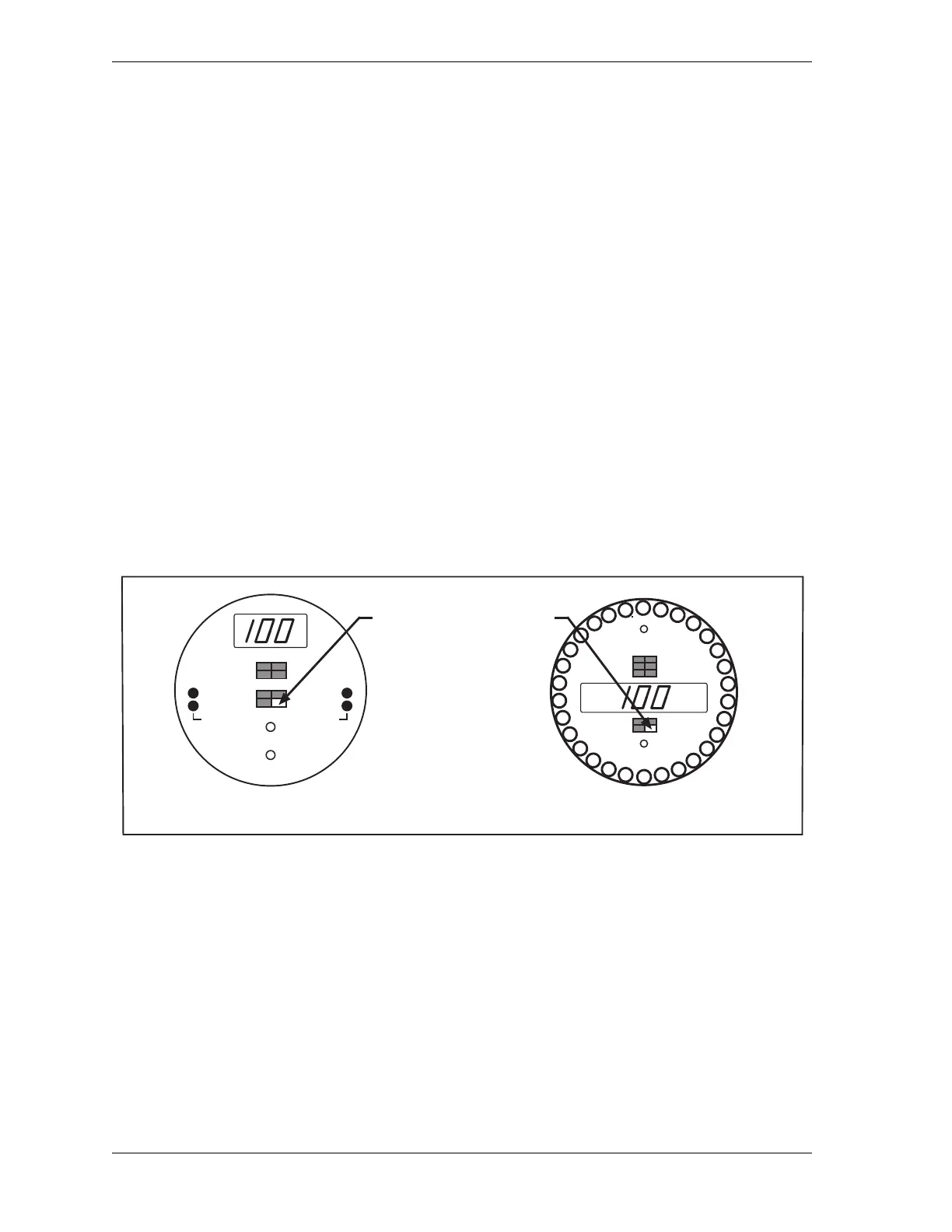1125100 WPC 1000 User Manual
3-26 Initialization, Setup, and Checkout
Setting Micro-Inch
Micro-inch is the length of time in milliseconds that the Dual Safety Valve is open when the
operator presses the Run/Inch palm switches on the Operator Station while the press is in Inch
mode.
Normally, when the press is running in Inch (see Top-stop in Inch, page 4-8), the DSV is open
and the clutch engaged as long as the Run/Inch palm buttons are depressed. When Micro-inch
is enabled (see Wiring Micro-inch, page 2-32), the clutch remains engaged only for the length
of time specified in the Micro-inch setting unless the operator releases the Run/Inch palm
buttons before the period has expired.
You can enter Micro-inch values from 6 to 600 milliseconds. The default value, set at the
factory, is 100 mS.
To set Micro-inch, do the following:
1. With power on to the WPC 1000 and the press in Inch mode, press the Reset/Select button
repeatedly until the “Micro-inch” indicator becomes lit (see Figure 3-10).
2. Turn the WPC Settings key switch to “+” (counterclockwise) to increase the Micro-inch
time setting shown in the LED display, or turn the key to “–” (clockwise) to decrease the
setting.
Figure 3-10. WPC 1000 Displays Showing Micro-inch Time Setting
With Micro-inch segment selected,
turn WPC Settings key switch to
+ to increase the displayed
value, or turn the key to -
to decrease the value.
BRAKE WARNING
INTERRUPTED STROKE
TOP STOP ANGLE
AUTO CARRYUP
STOP TIME LIMIT
MICRO-INCH
STOPPING TIME
STOPPING ANGLE
90
° STOP TEST
COUNTER
COUNTER PRESET
ANGLE / SPM
INTERRUPTED STROKE
BRAKE WARNING
TOP STOP ANGLE
AUTO CARRYUP
ANGLE / SPM
90° STOP TEST
STOP TIME LIMIT
MICRO-INCH
STOPPING TIME
STOPPING ANGLE
WPC 1000 Standard Display WPC 1000 Optional Counter Display
CAM 2
off
on
CAM 1
on
off
