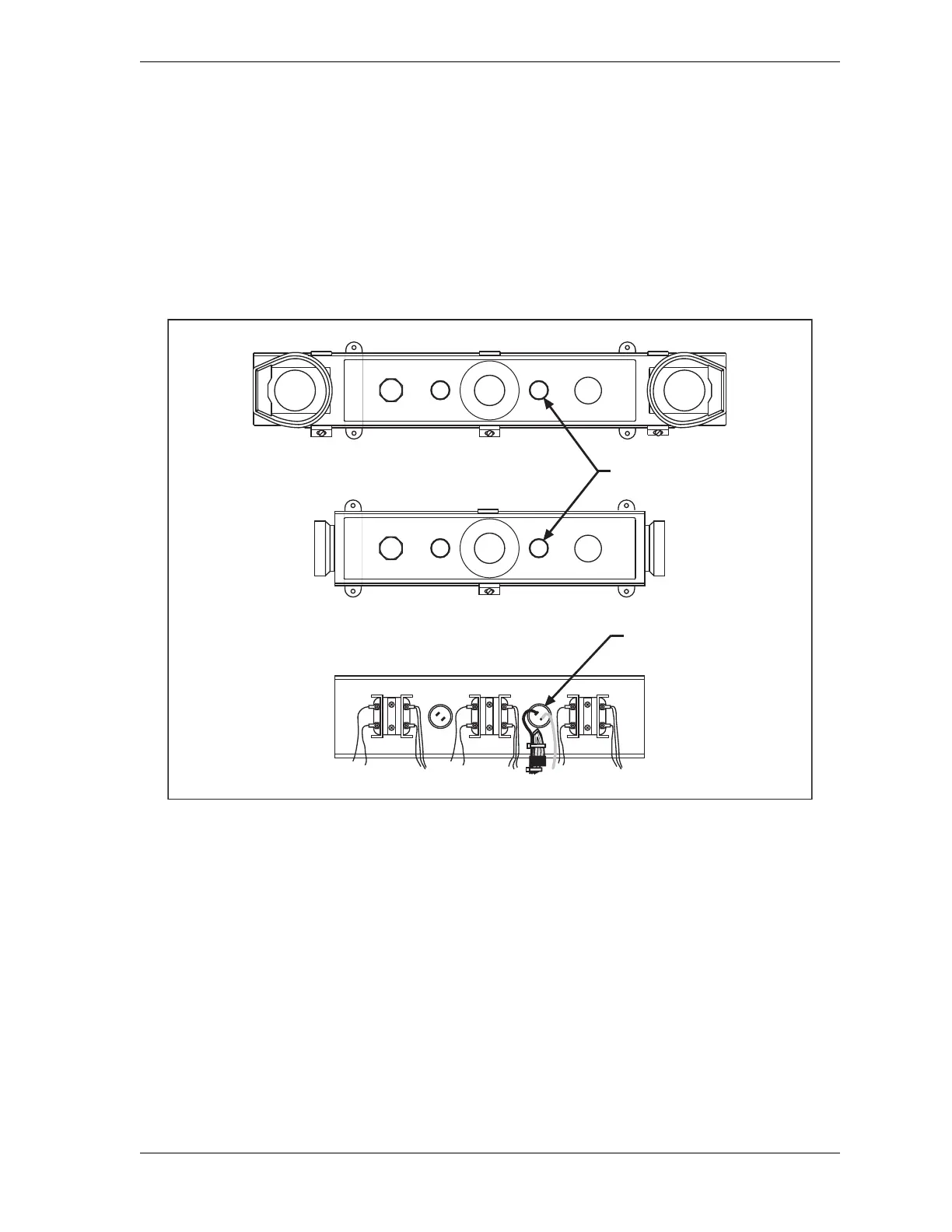WPC 1000 User Manual 1125100
Installation 2-13
Wiring a Pre-wired Operator Station
Checking Pre-wired Operator Station Wiring
Before connecting your pre-wired Operator Station to WPC 1000, check the wiring to the
mute lamp inside the Operator Station and modify, if necessary, according to the instructions
below. Operator stations shipped as part of WPC 1000 systems should not need modification.
1. Find the mute lamp on the Operator Station, as shown in Figure 2-6.
2. Open the Operator Station, and locate the mute lamp connections on the underside of the
cover.
3. Determine whether you need to modify the mute lamp wiring:
• If your mute lamp wiring looks like panel “E” in Figure 2-7, page 2-14 (i.e., the black
wire is connected, the red-and-white wire not connected), the wiring is correct.
• If your mute lamp wiring looks like panel “A”, follow steps A through E in Figure 2-7
to disconnect the white-and-red wires and connect the black wire.
4. When the mute lamp wiring is correct, connect the Operator Station to WPC 1000.
Figure 2-6. Pre-wired Operator Stations Showing Mute Lamp Connections
MUTE
PALM
TIME
PRIOR
ACT
INTRISS
W
TOP
STOP
R
U
N
/
I
N
C
H
R
U
N
/
I
N
C
H
MUTE
PALM
TIME
PRIOR
ACT
INTRISS
W
TOP
STOP
Mute Lamp
Pre-wired
Operator Stations
top view
Side-button
Operator Station
Cover, opened,
showing underside
of cover.
(Top-button station
is similar.)
Mute Lamp Connections
for WPC 1000
E
M
E
R
G
E
N
C
Y
S
T
O
P
E
M
E
R
G
E
N
C
Y
S
T
O
P
