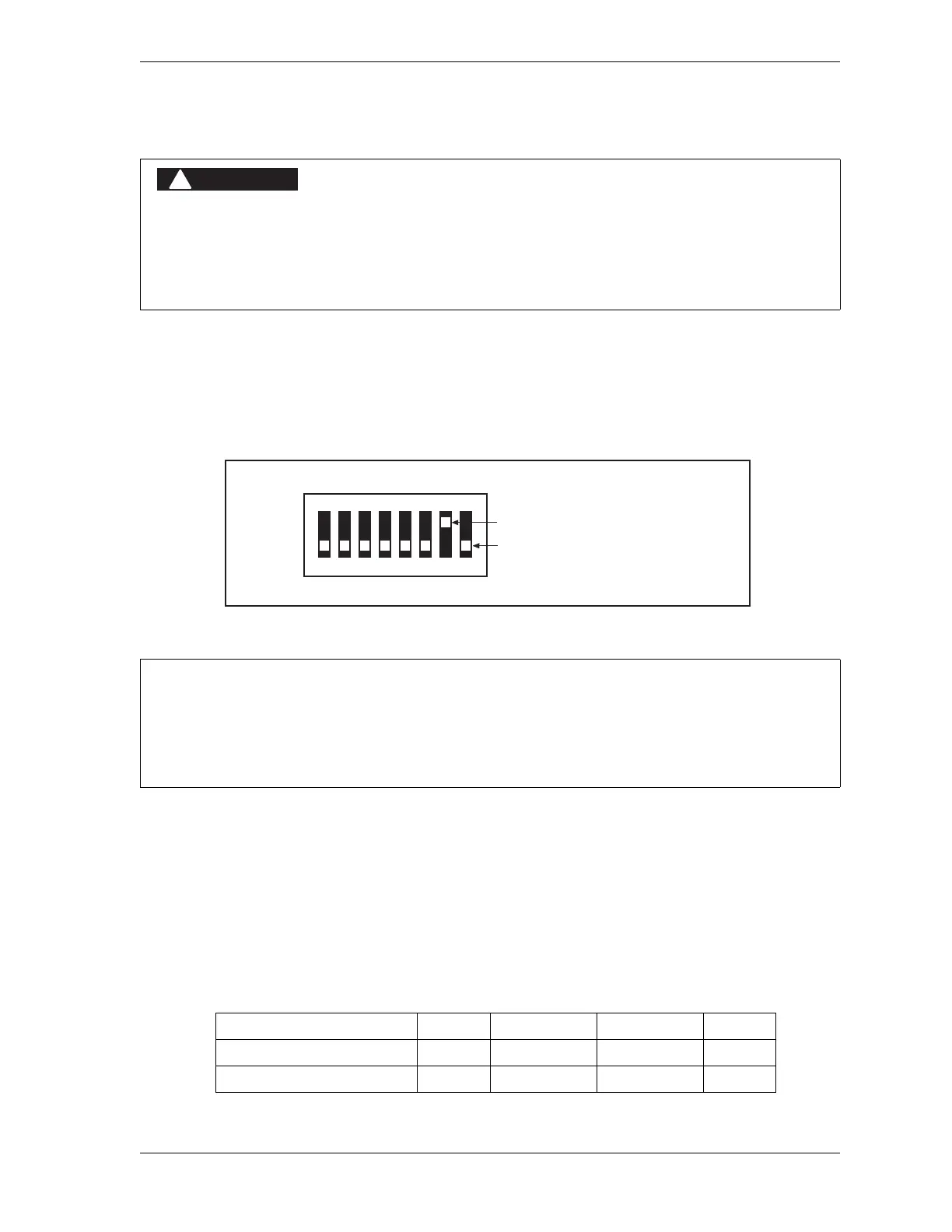WPC 1000 User Manual 1125100
Initialization, Setup, and Checkout 3-27
Setting Press Option Switches
This section shows you how to make settings on switch block S101, which is located roughly
in the center of the WPC 1000 Control board just to the left of the DSV/Lockout Relay board
(see Figure 2-11, page 2-20 for Control board layout). All eight S101 switches are factory-set
to the OFF position. To set a switch to ON (see Figure 3-11), push up on the switch with a
small screwdriver or your fingernail.
Switches 1 and 2 – Top-stop “On” Angle Range
Options switches 1 and 2 control the range of angles within which the Top-stop “On” Angle
falls (see Installing the Overrun Sensor Magnet, page 3-7). WPC 1000 uses these switch
settings to determine at what angle to begin the overrun sensor closure test, which is used to
make sure that the overrun limit switch closes at the same angle on every stroke. Settings for
option switches 1 and 2 are shown in Table 3-5.
ELECTRIC SHOCK HAZARD WHEN WORKING INSIDE THE ENCLOSURE
Turn off and disconnect power from WPC 1000 and from the machinery it is connected to before
making any wiring connections or settings inside the enclosure. This includes power to the
machine control and motor.
Failure to comply with these instructions could result in death or serious injury.
-
Figure 3-11. S101 Option Switch OFF and ON Settings
CYCLE POWER AFTER CHANGING OPTION SWITCH SETTINGS
Whenever you change an option switch setting, you must power down the WPC 1000 and power it
back up again in order to enable the new setting. If you do not cycle power, the previous switch
setting will remain in effect.
Table 3-5. Switches 1 and 2 Settings: Top-stop “On” Angle Range
Top-stop Angle Range
< 240° 241° to 270° 271° to 300° > 301°
Switch 1 Setting
ON ON OFF OFF
Switch 2 Setting
ON OFF ON OFF
ON
12345678
Switch ON setting
S101
Switch OFF setting (Default)
