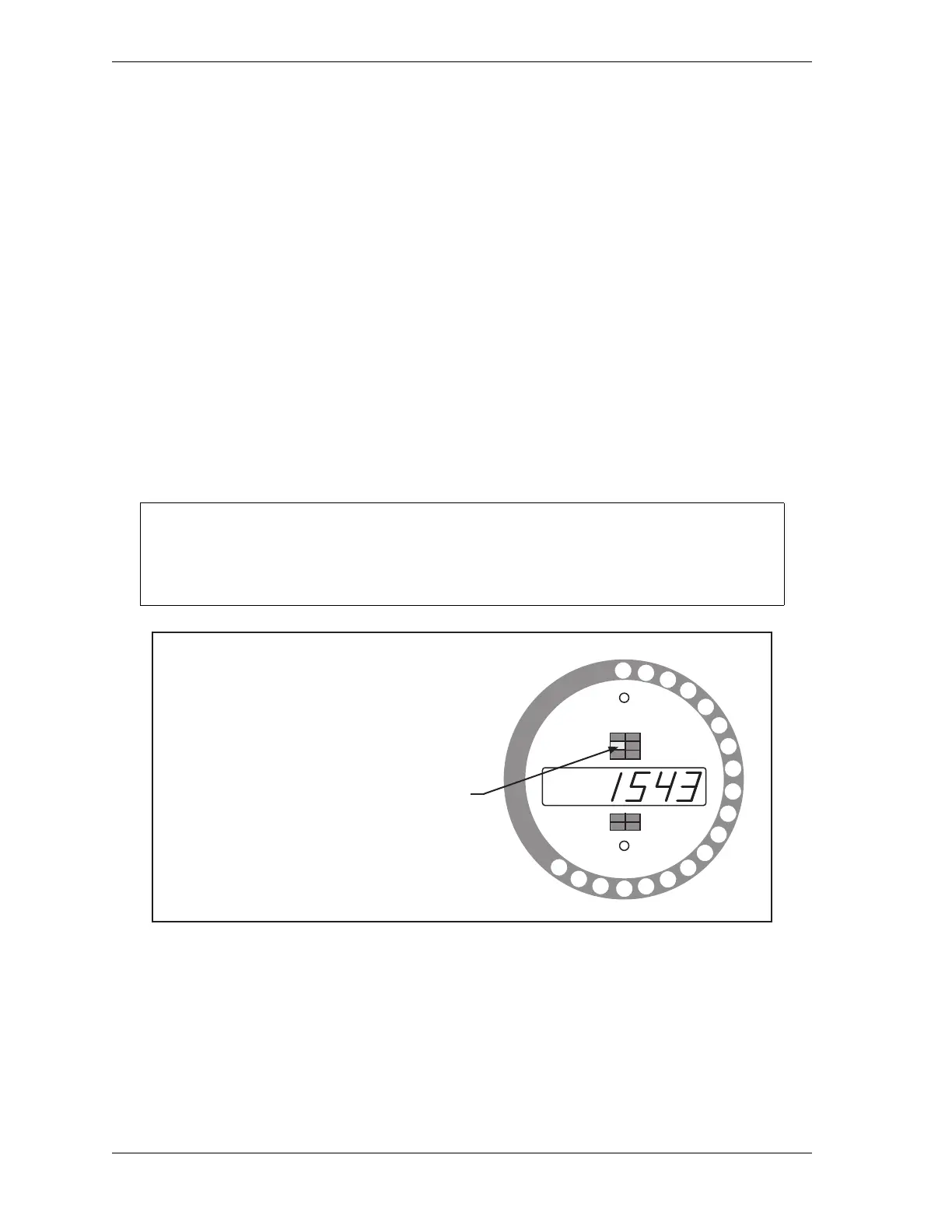1125100 WPC 1000 User Manual
4-4 Operation
Displaying and Clearing the Stroke Counter
The stroke counter, which is available only on WPC 1000 units with the optional counter
display, maintains the number of strokes made by the press in Single-stroke and Continuous
modes. The “Counter” indicator segment is the default segment in these two modes.
Whenever the Stroke Select key switch is turned to “SINGLE” or “CONT,” the “Counter”
segment illuminates, and the current counter value appears in the digital LED display.
The counter is incremented each time the ram passes the 180° position in the stroke. The
counter does not count strokes in Inch Mode. In Inch, the indicator segment defaults to
“Angle/SPM,” and the current crankshaft angle is shown in the LED display.
Viewing the Counter Value
To view the current value of the counter, do the following:
1. Press the Reset/Select button repeatedly until the “Counter” indicator segment illuminates.
The digital display will show the current counter value, as shown in Figure 4-1.
The “Counter” segment is selected automatically when the Stroke Select key switch is
turned from “INCH” to “SINGLE” or “CONT,” and the counter value is shown in the LED
display.
Figure 4-1. WPC 1000 Optional Counter Display with “Counter” Value Shown
BRAKE WARNING
INTERRUPTED STROKE
TOP STOP ANGLE
AUTO CARRYUP
STOP TIME LIMIT
MICRO-INCH
STOPPING TIME
STOPPING ANGLE
90
° STOP TEST
COUNTER
COUNTER PRESET
ANGLE / SPM
To display the counter value, press the Reset/Select
button until the Counter segment is lit. The counter
value is also displayed whenever press operation is
switched to Single-stroke or Continuous mode.
