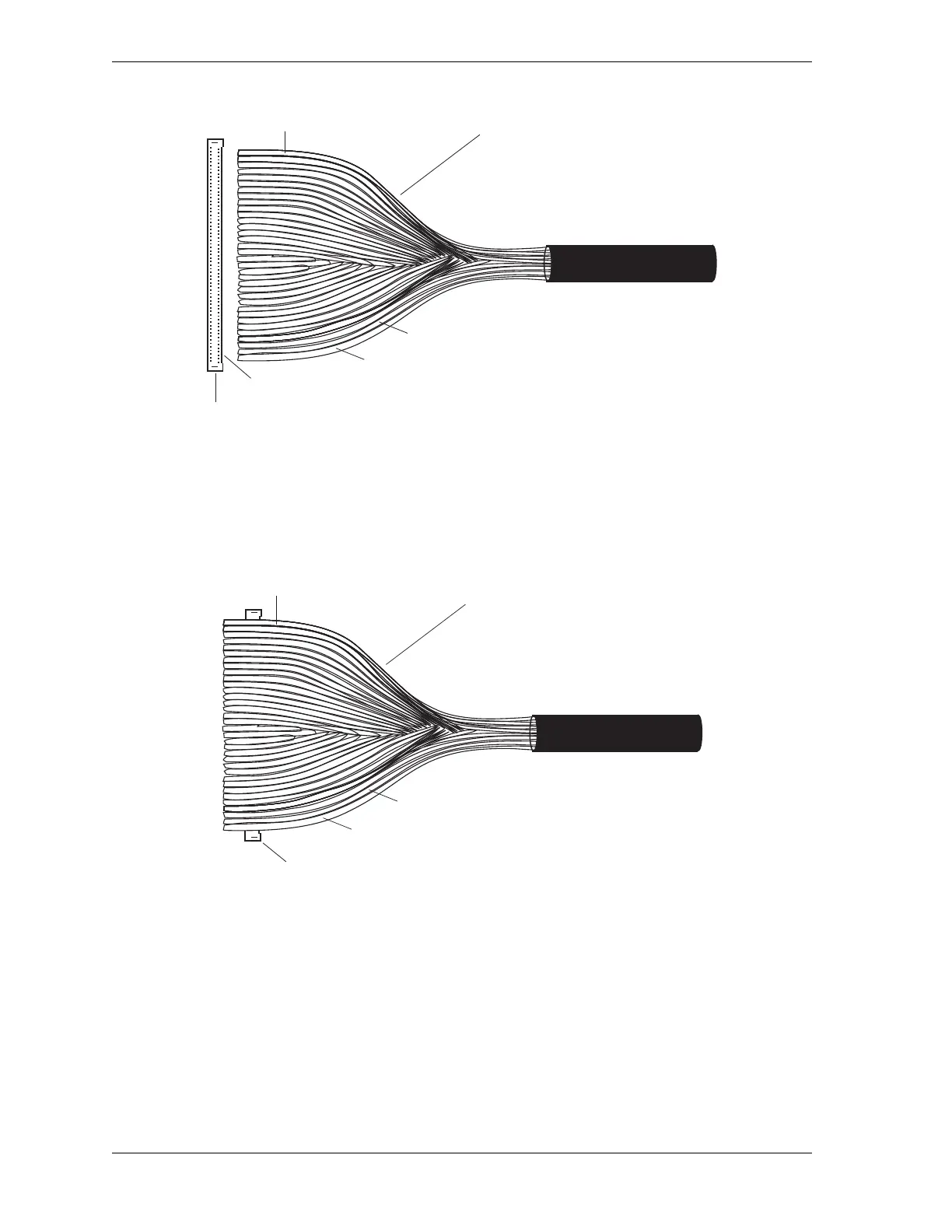1125100 WPC 1000 User Manual
2-58 Installation
10. Lay the end of the flattened ribbon cable over the connector top, as shown in Figure 2-36.
The free end of the conductors should protrude beyond the flat side of the connector (you
will trim the protruding ends in step 15). Make sure the edges of the ribbon cable stretch
all the way to the edges of the grooves in the connector top.
11. Invert the connector bottom, and with its keyed, grooved side facing the recessed side of
the inverted connector top, slide its slotted ends down over the projections on the
connector top (see Figure 2-37, page 2-59); then, gently bring the V-connectors into
contact with the ribbon cable. Do not press the connector bottom into the connector top at
this point.
Figure 2-35. Connector Top with Multicolored Ribbon Cable Conductors
Figure 2-36. Multicolored Ribbon Cable Conductors Being Laid on Connector Top
Brown wire
Tan wire
Ribbon cable
Connector top (inverted)
Recessed side
Purple wire
Brown wire
Tan wire
Ribbon cable
Connector top (inverted)
Purple wire
