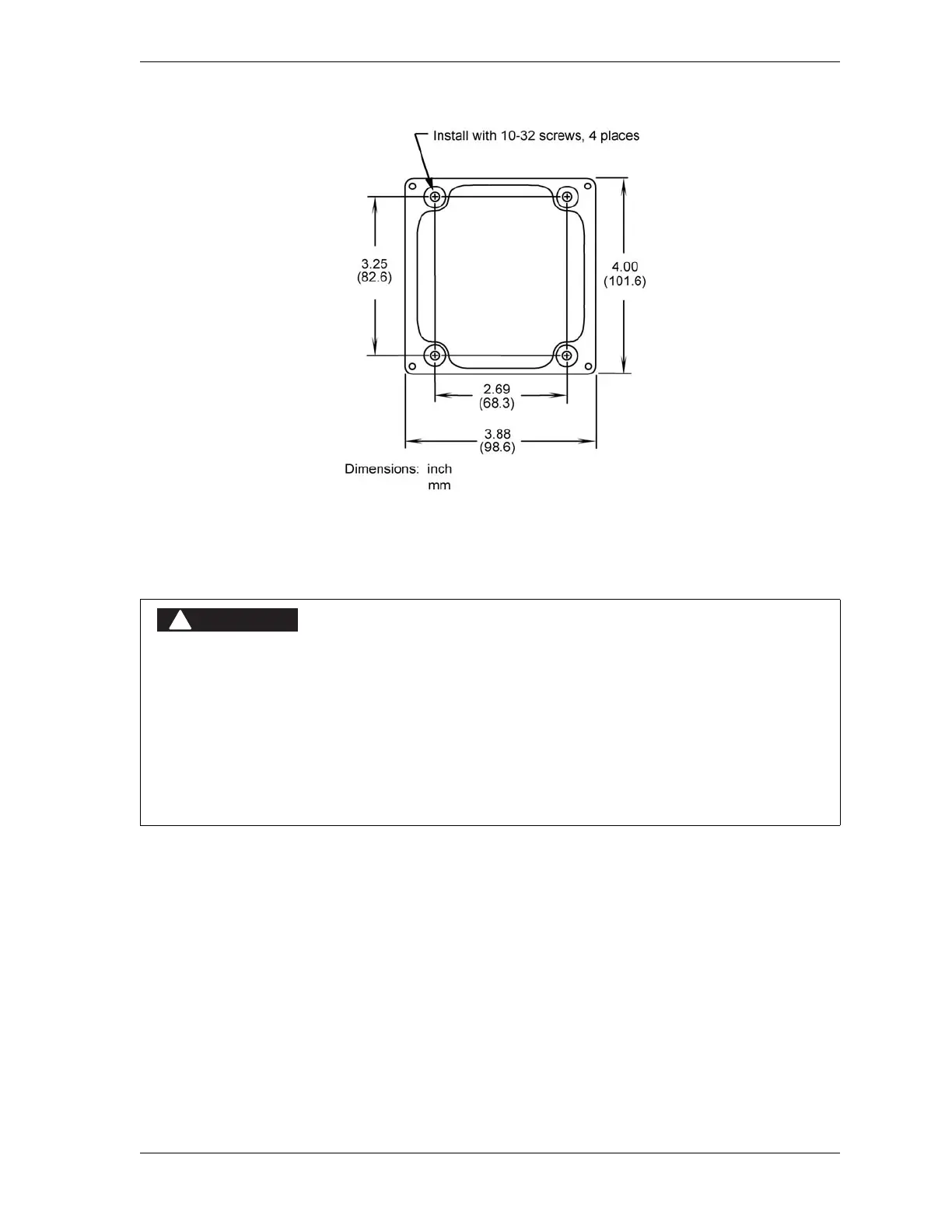WPC 1000 User Manual 1125100
Installation 2-43
Wiring One-hand Control to WPC 1000
To wire One-hand Control, you need to make connections to both the Operator Station and to
the WPC 1000 Control board. To do so, perform the following steps:
1. Turn off power to the press and to the WPC 1000.
2. Loosen the clips at the bottom of the front panel of the Operator Station. Swing the front
panel up and support it so you can work inside the box. (The cover will stay up if you
slide it slightly to the left or right.)
3. Knock out a hole in the bottom of the Operator Station near the existing conduit from the
WPC 1000 control enclosure.
Figure 2-23. One-hand Control Switch Base: Mounting Dimensions
ELECTRIC SHOCK OR HAZARDOUS ENERGY
• Disconnect main power before installation.
• Remove all power to the press, press control, and other equipment used with the press.
• Remove all fuses and “tag out” per OSHA 1910.147 Control of Hazardous Energy (Lockout/
Tagout).
• Ensure that installation is performed by qualified personnel.
• Complete all installation procedures before connecting to the AC power source.
Failure to comply with these instructions will result in death or serious injury.
