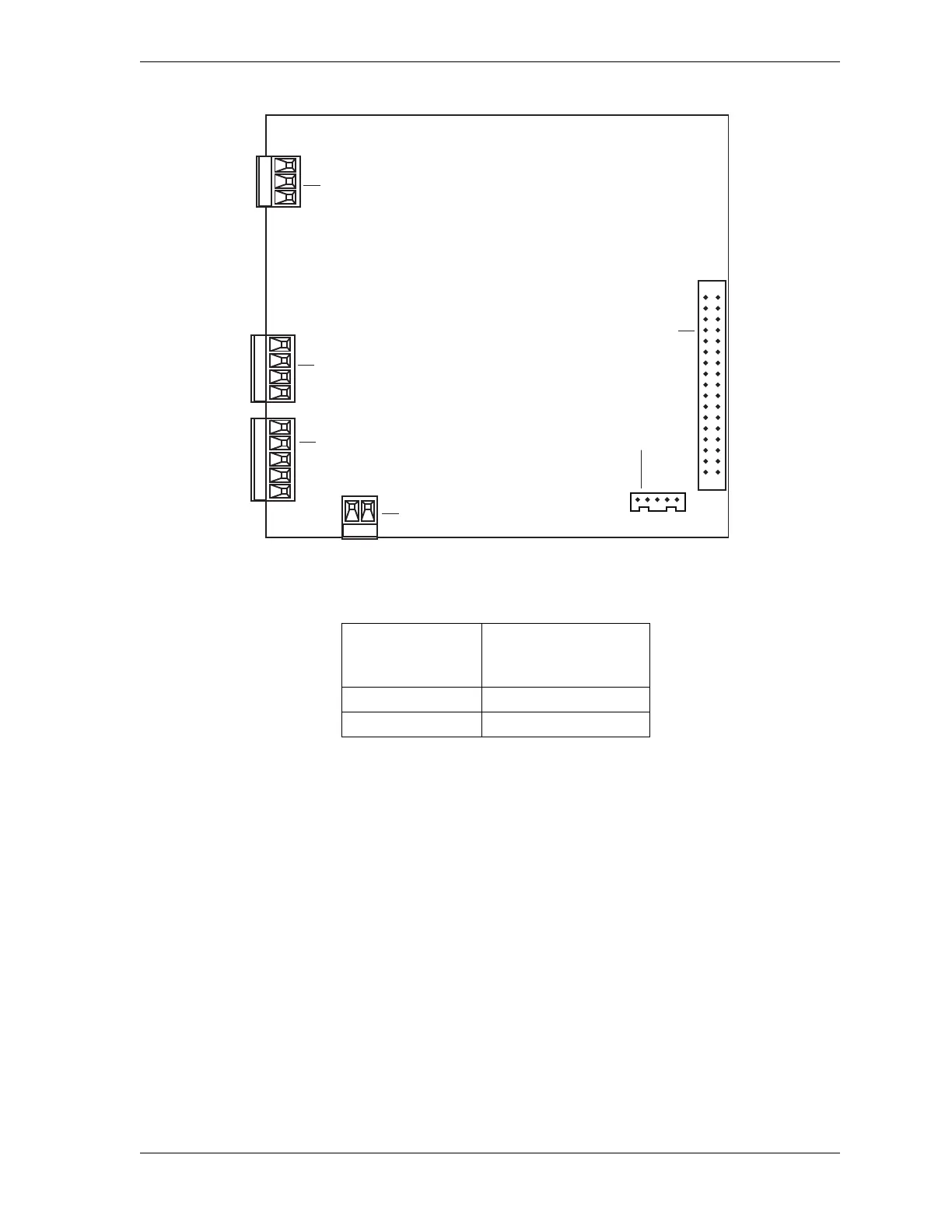WPC 1000 User Manual 1125100
Installation 2-33
To set the Micro-inch time, refer to Setting Micro-Inch, page 3-26.
Disabling Top-stop in Inch
By default, Inch mode is set so that the ram top-stops whenever the Run/Inch palm buttons on
the Operator Station are pressed and held continuously (see Top-stop in Inch, page 4-8). You
can disable this default setting, allowing the ram to continue cycling in Inch mode as long as
the Run/Inch buttons are depressed. To do so, connect pin #156 on terminal block TB 705 on
the WPC 1000 Display board to ground (pin #155). See Table 2-20, page 2-71.
Figure 2-16. WPC 1000 Display Board: Location of Important Components
Table 2-7. Micro-inch Wiring Connections
Display Board
TB705
Pin #
Signal
157 Micro-inch input
155 Ground
TB701
TB702
J707
133134
TB708
1
157156155
TB705
J706
149148147146145144143142141
1
1
1
1
Micro-inch key switch
wiring connector
Mode Select key switch
wiring connector
Stroke Select key switch
wiring connector
Mute lamp wiring connector
Reset/Select button and
Settings key switch
wiring connector
Ribbon cable connector
(to WPC 1000 Control
board)
