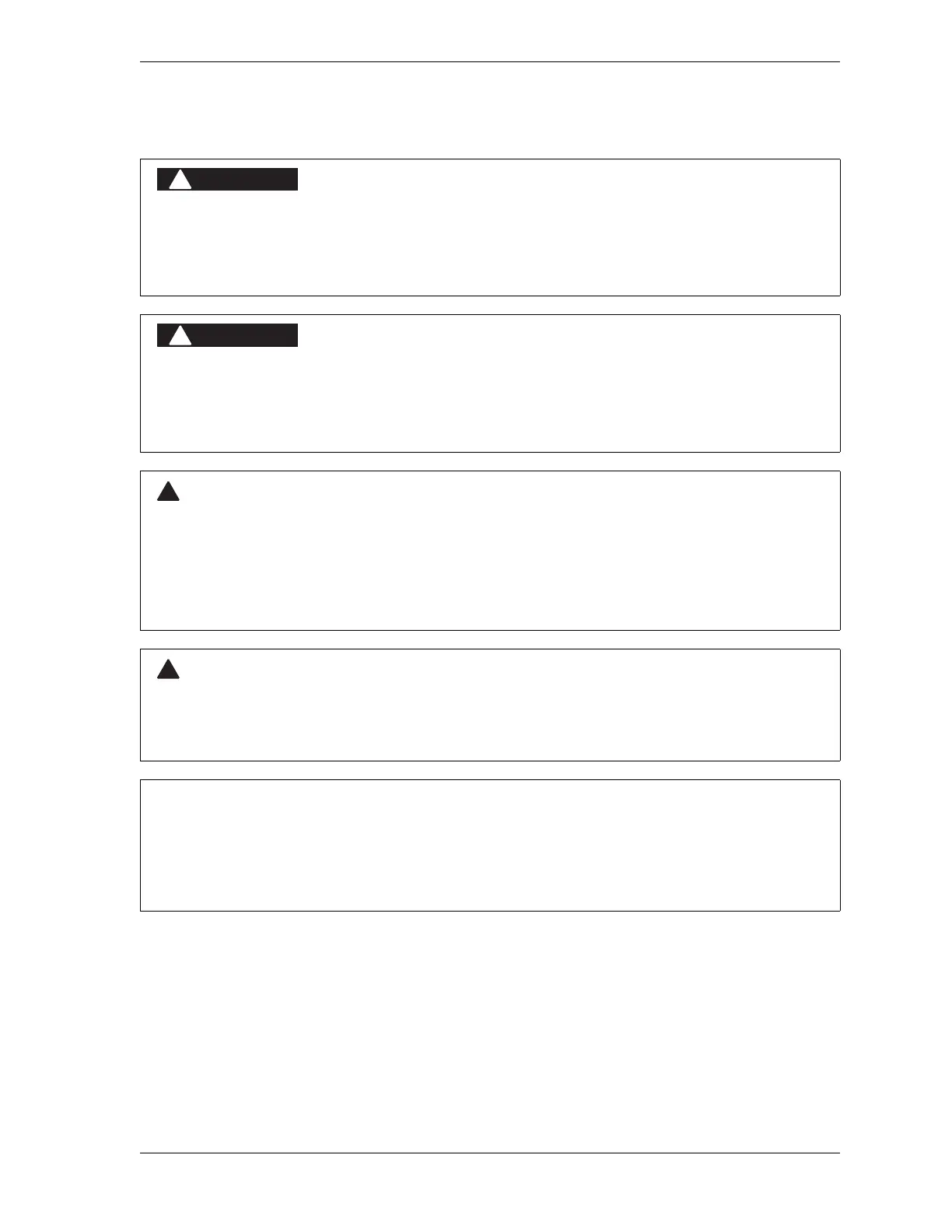WPC 1000 User Manual 1125100
Initialization, Setup, and Checkout 3-35
Final Checkout
This section provides the tests you need to perform to verify that your WPC 1000 is installed
and set up correctly. These tests must be performed before you proceed to Chapter 4.
Perform the tests in order, skipping tests for optional components that do not apply to your
WPC 1000 setup. If your WPC 1000 fails a test, you will be directed to follow step-by-step
procedures to isolate and correct the problem. If you are unable to correct a problem, contact
Wintriss Tech. Support for assistance. Do not run the press until the problem has been
corrected. Do not attempt to replace any components in your new WPC 1000 unless
instructed to by Wintriss Tech. Support.
INJURY DURING TESTING
• Keep all personnel away from the press during testing.
• Be sure there is no die or other tooling in the press during testing.
Failure to comply with these instructions will result in death or serious injury.
INCORRECT INSTALLATION
• Perform the necessary checkout procedures according to the instructions in this manual.
• Ensure that all procedures are performed by qualified personnel.
Failure to comply with these instructions will result in death or serious injury.
ELECTRIC SHOCK HAZARD WHEN WORKING INSIDE ENCLOSURE WITH POWER ON
• DO NOT touch electrical connections or circuit boards.
• Use test equipment only on the terminals specified in the instructions.
• Ensure that the tests are performed by qualified personnel.
Failure to comply with these instructions could result in death or serious injury.
TOOLS OR OTHER MATERIAL IN THE DIE
Ensure that there are no tools or other material in or near the die before running the press.
Failure to comply with these instructions could result in death or serious injury.
Before performing checkout procedures, set the switches on the control enclosure to the following
positions:
• Stroke Select to “OFF”
• Mode Select to “2 HAND”
