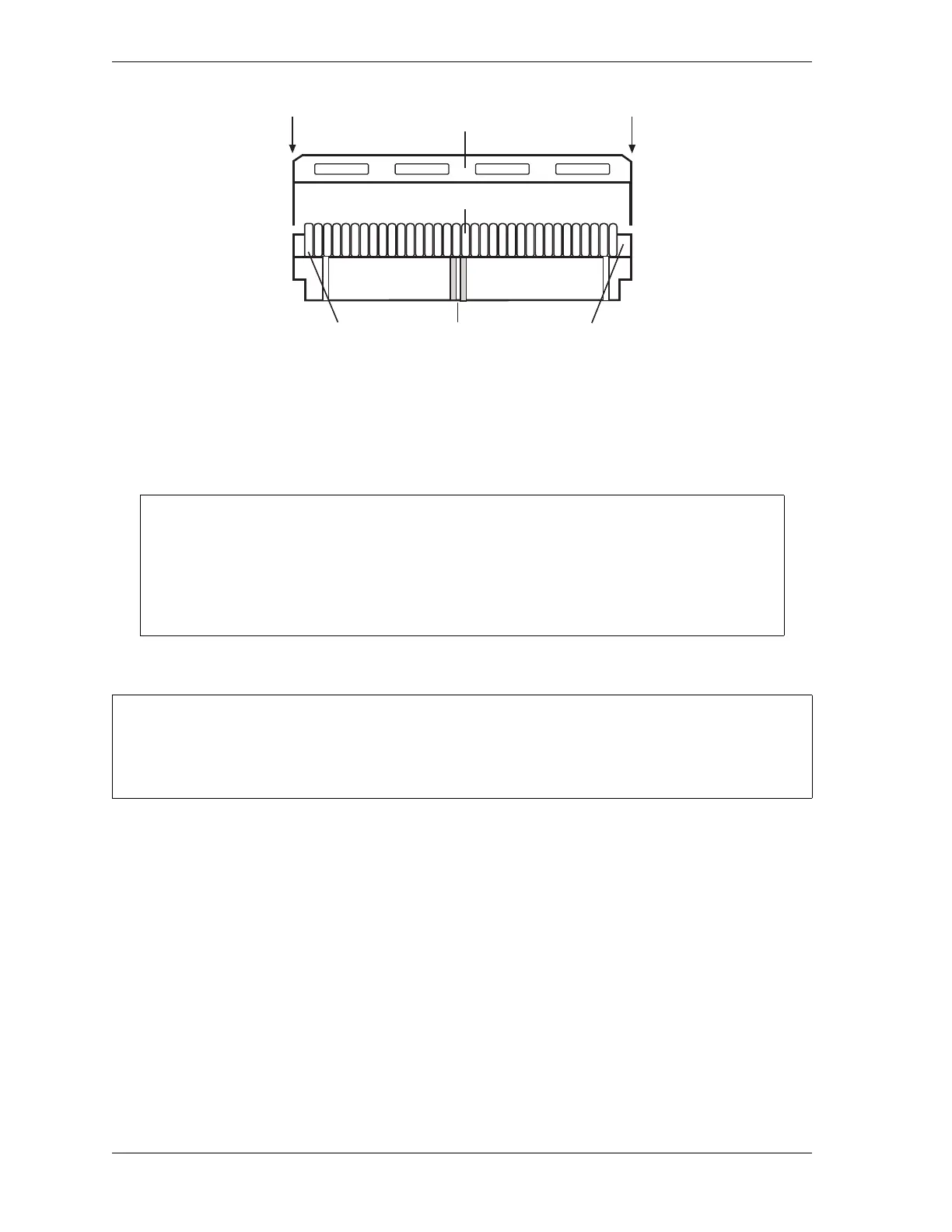1125100 WPC 1000 User Manual
2-60 Installation
17. Plug the completed ribbon cable connector assembly into J706 on the WPC 1000 Display
board (see Figure 2-16, page 2-33). The connector must be inserted with the same
orientation as the connector you plugged into J104 on the WPC 1000 Control board in
step 3.
Installing the Shielded Gray Ribbon Cable
To attach the gray ribbon cable to the extra connector and make connections at the WPC 1000
control and display boards, do the following:
1. Run the end of the cable lacking a connector through flexible, liquid-tight conduit and
through a knockout or other opening in the enclosure or console to the mounting location
for the WPC 1000 display. Because WPC 1000 is rated NEMA 12 (protected against dust
and oil), you must use conduit of the same rating and make proper connections to ensure
NEMA 12 protection.
2. Leave enough cable inside the WPC 1000 enclosure to reach the 34-pin connector J104 on
the WPC 1000 Control board (see Figure 2-11, page 2-20) and to allow for a service loop.
Also, make sure that there is enough cable at the Display board end to reach J706.
3. Plug the ribbon cable connector into J104.
Figure 2-38. Strain Relief Installed on Connector (Multicolored Conductors)
The ribbon cable connector can be plugged into the J706 connector in only one direction.
When inserting the plug, make sure to align the key in the plug with the middle groove on
the J706 connector. The end of the ribbon cable connector with the brown wire must be
positioned at the end of J706 labelled “1.” If the plug is not inserted correctly, the display
will not work properly.
When wiring the ribbon cable to the extra connector, make sure that the orientation of the red wire
at one edge of the cable is identical to the orientation of the red wire at the end of the cable
attached to the installed connector.
Ribbon cable conductors
Strain relief (flat side)
Connector topConnector bottomBrown wire
