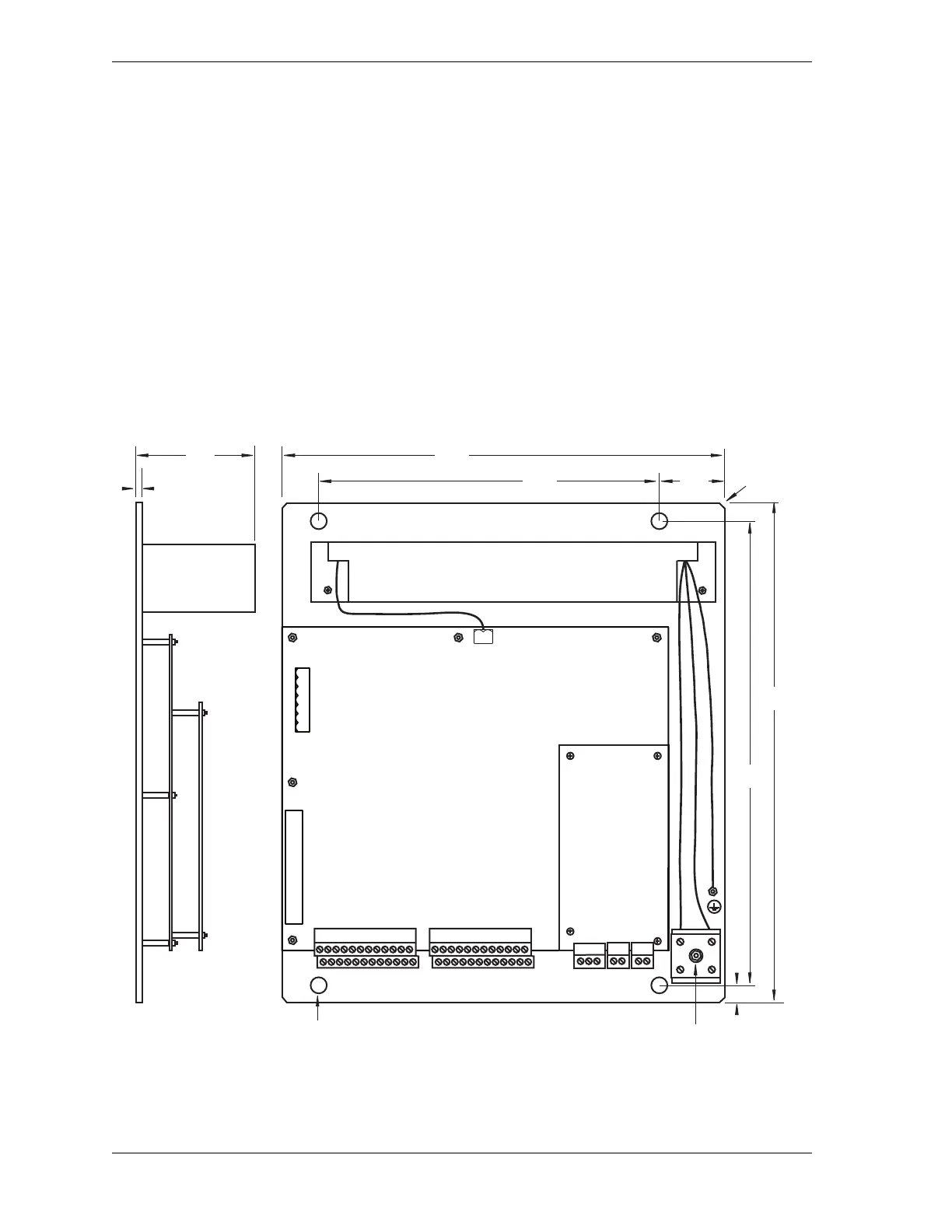1125100 WPC 1000 User Manual
2-48 Installation
Installing WPC 1000 without Enclosure
When you order WPC 1000 without enclosure, you receive a Control board, power supply,
and input power terminal block mounted on an aluminum plate and either a panel mount
display or display board kit. First, install the mounting plate as instructed in the next section,
then mount the display according to instructions in Installing the Panel-mount Display,
page 2-49 or Installing Display Board Kit with Selector Switches, page 2-52.
Installing the WPC 1000 Mounting Plate
The mounting plate has a hole in each corner to facilitate mounting of the WPC 1000 Control
board and related components in your enclosure or console. When installing the mounting
plate, refer to Figure 2-26 for mounting dimensions. Be sure to allow at least 1 in. clearance
on top, bottom, and both sides of the plate and above the power supply and Control board.
Figure 2-26. WPC 1000 Mounting Plate: Mounting Dimensions
7.00
(177.8)
9.50
(241.3)
10.50
(266.7
.312
(7.92)
ID
4 places
45
o
x .12
(3.0)
4 places
2.67
(67.8)
Dimensions: inches
(mm)
Allow 1 clearance on top, bottom, and both
sides of mounting plate and above power supply
and Control board.
.09
(2.3)
Input power
terminal
block
1
TB301 TB302 TB303
TB102TB101
J104
J103
TB103
9.75
(247.7
1.75
(44.5)
.38
(9.7)
