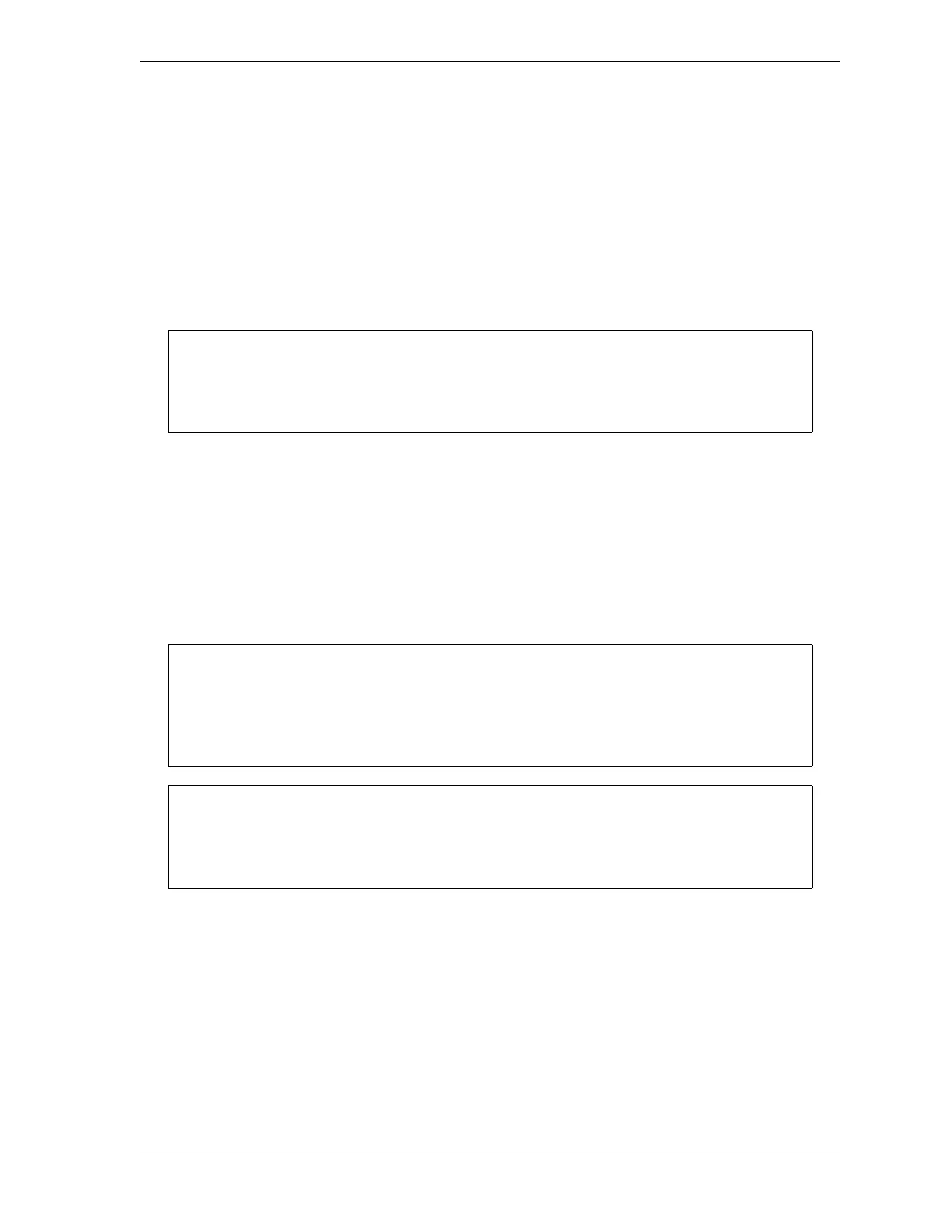WPC 1000 User Manual 1125100
Operation 4-13
Light Curtain Break mode prevents inadvertent operation of the press when an operator is
loading or unloading parts.
You select the mode by setting option switch 3 on the WPC 1000 Control board (see step 1,
below).
To run the press in Single-stroke, One-hand Control mode, do the following:
1. Set option switch 3 to OFF to operate the press in Normal One-hand Control mode (see
Enabling Light Curtain Break Mode in a One-hand Control, page 3-28). Set switch 3 to
ON to operate in Light Curtain Break mode.
2. With the Stroke Select switch set to SINGLE, use the One-hand Control to operate the
press as follows:
• Press and release the One-hand Control button if option switch 3 is set for Normal
operation.
• Break the light curtain, then remove your hand and press the One-hand Control button
within 8 seconds if option switch 3 is set for Light Curtain Break mode.
The press will make a complete stroke, coming to rest at Top-stop.
If the Interrupted Stroke LED flashes, press and hold the Run/Inch palm buttons on the
Operator Station to return the press to Top-stop. The Interrupted Stroke LED should turn
off.
The Prior Act lamp illuminates after the light curtain has been broken, and stays on for 8
seconds. If the One-hand Control button is not pushed within that time, the Prior Act lamp
will turn off. The press will not start until you break the light curtain again and push the
One-hand Control button within 8 seconds of removing your hand.
If the press does not run, turn off power to the press and WPC 1000. Recheck all wiring
connections. Try One-hand Control again. If the press still does not run, call Wintriss
Tech. Support.
