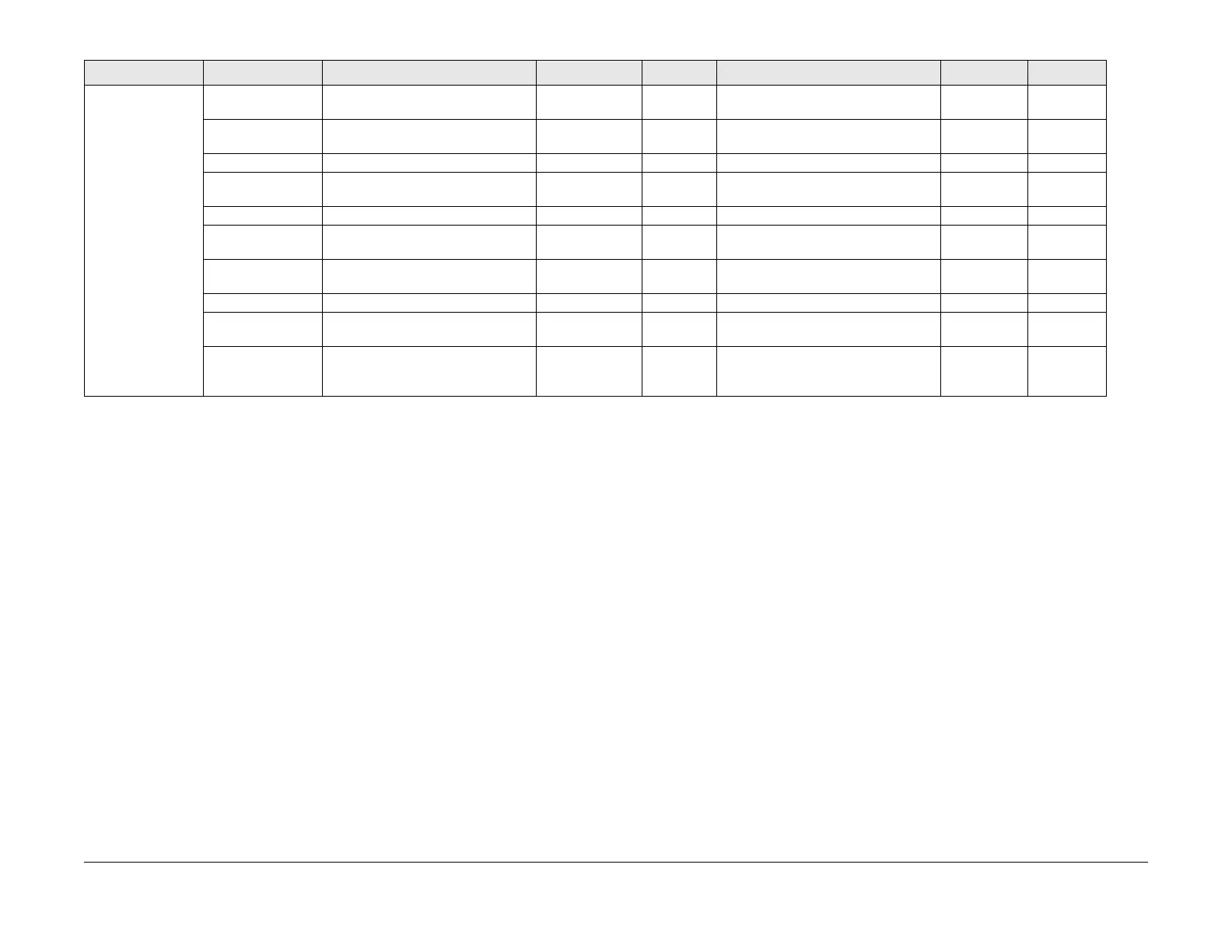July 2019
6-28
Xerox® B205/B215 Multifunction Printer Service Manual
Diagnostic Information
Initial Release
General Procedures / Information
NOTE: *The <default administrator password> is the [machine full serial number] by
default. If the customer has changed the default password and a [Memory Clear] has been
performed on the machine, the administrator password is reset to the default password.
Change the administrator password back to the customer password as required.
NOTE: ** Indicates there is a function in Diagnostics t
hat allows for entry of the serial number
using the UI in Diagnostic Mode, (Ref. GP 1). On the B205 select: [Data Set Up>Set Serial
Number], then using the keypad, enter the serial number. Press the <OK> button to confirm
selections. This function allows numeric entries only. For serial numbers containing alpha
characters (letters) use the serial number writing tool; USB_Serial.V1.02.exe.
Data Setup Caller ID On
Off
NA YES
Busy Tone On
Off
NA YES
Wrap Jam Clear On/Off YES YES
F/W Upgrade On
Off
YES YES
**Set Serial No. XXX-xxxxxx YES YES
CRU Reg. Reset Ye s
No
NA YES
Format Flash Ye s
No
Formatting... Completed Reboot Machine Please Wait...
YES YES
Capture Log YES YES
Debug Log Enable
Disable
YES YES
UI Log Level Normal
Detail 1
Detail 2
NA
NA
NA
YES
YES
YES
Table 1 Diagnostic Mode Menu - Data Setup
Level 1 Level 2 Level 3 Level 4 Level 5 Level 6 B205 B215
