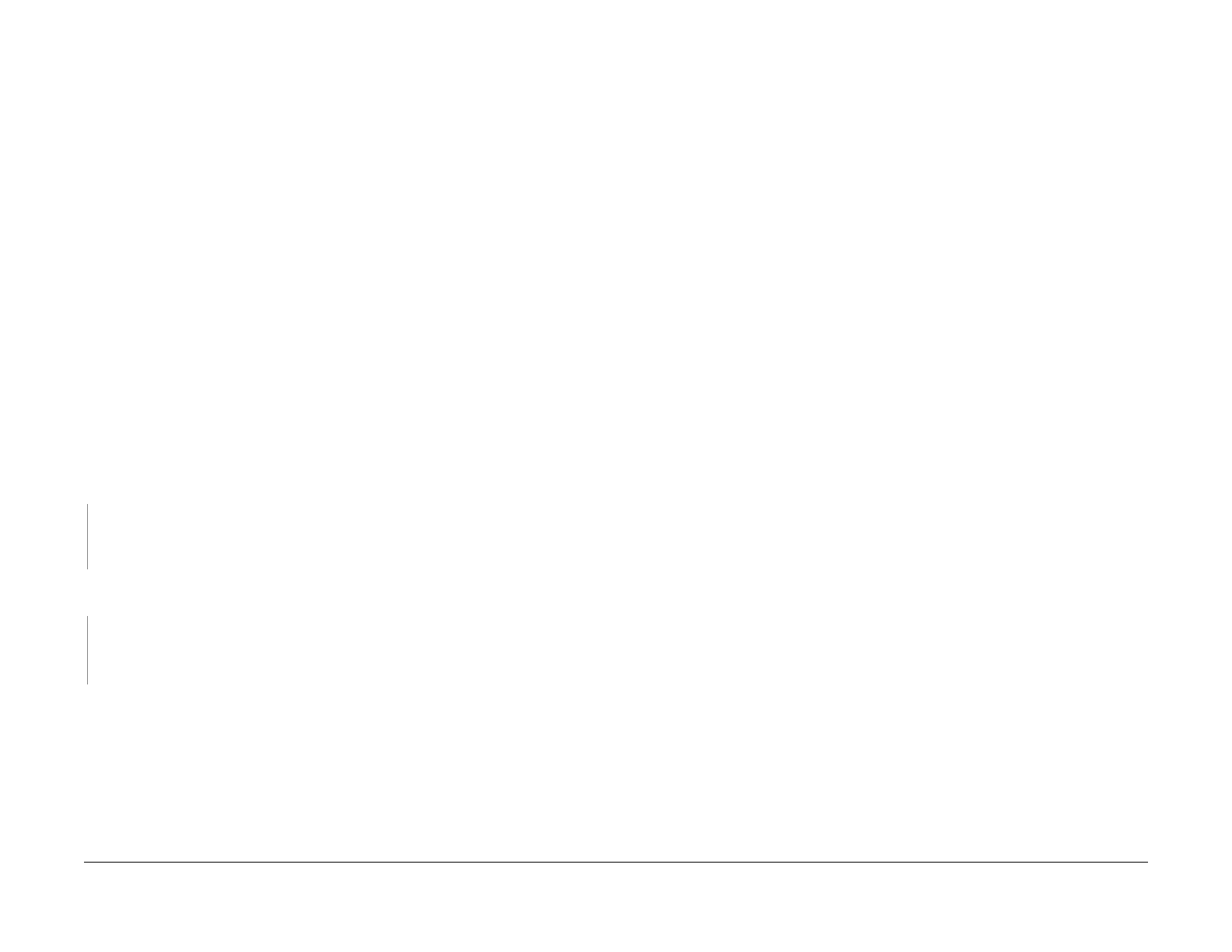July 2019
2-3
Xerox® B205/B215 Multifunction Printer Service Manual
01-150 , 02-100, 200
Status Indicator RAPs
Initial Release
01-150 Front Door Open RAP
BSD-ON:BSD 1
Control Panel Fault Displayed
B205: Door Open
B215: Device Front Door is Open
The front door is open or the Front Co
ver Latched Sensor is defective.
WARNING
Do not perform repair activities with the power on or electrical power supplied to the
machine. The machine could activate and cause serious personal injury when the power
is on or electrical power is supplied.
DANGER: Ne pas effectuer de dépannage avec le contact principal activé ou avec l'ali-
mentation électrique appliquée à la machine: celle-ci pourrait démarrer et causer de
g
raves blessures.
AVVERTENZA: Non effettuare alcuna riparazione con la macchina accesa o con l'ali-
mentazione elettrica inserita. La macchina potrebbe avviarsi all'improvviso e causare
gr
avi ferite.
VORSICHT: Es dürfen keine Reparaturarbeiten durchgeführt werden, solange das Gerät
ei
ngeschalten oder mit der Stromquelle verbunden ist. Das Gerät kann u.U in den Aktiv-
Zustand übergehen und somit erhebliche körperliche Schäden verursachen.
AVISO: No realice reparaciones con la máquina encendida o conectada a la corriente.
L
a máquina podría activarse y ocasionar daños personales graves.
Procedure
Check the Front Door Open Switch operation on the HVPS PWB. The switch is good.
YN
• Check CN100,
FFC, is fully seated in the connector on the HVPS PWB and Main
Cont
roller, CN12.
• Install a new HVPS PWB, PL 4.
1 Item 2.
Check the FFC connection between the Main PWB, CN12 and the HVPS, CN100. The con-
nection is secure.
YN
• Check that there is no contamination present.
• Check for broken or defective wires or cables.
• Install a new Main PWB, PL 1.
1 Item 4.
Install a new Main PWB, PL 1.
1 Item 4.
02-100, 200 USB Error RAP
BSD-ON:BSD 1
Control Panel Fault Displayed
02-100 I
nvalid/Unknown USB device.
B205: Invalid USB device
B215: Incompatible USB Device has been Detected
02-200 Chec
k USB memory.
B205: NA
B215: USB Memory is Full
WARNING
Do not perform repair activities with the power on or electrical power supplied to the
machine. The machine could activate and cause serious personal injury when the power
is on or electrical power is supplied.
DANGER: Ne pas effectuer de dépannage avec le contact principal activé ou avec l'ali-
mentation électrique appliquée à la machine: celle-ci pourrait démarrer et causer de
g
raves blessures.
AVVERTENZA: Non effettuare alcuna riparazione con la macchina accesa o con l'ali-
mentazione elettrica inserita. La macchina potrebbe avviarsi all'improvviso e causare
gr
avi ferite.
VORSICHT: Es dürfen keine Reparaturarbeiten durchgeführt werden, solange das Gerät
ei
ngeschalten oder mit der Stromquelle verbunden ist. Das Gerät kann u.U in den Aktiv-
Zustand übergehen und somit erhebliche körperliche Schäden verursachen.
AVISO: No realice reparaciones con la máquina encendida o conectada a la corriente.
L
a máquina podría activarse y ocasionar daños personales graves.
Procedure
Perform the steps that follow:
1. Switch off, then switch on the machine.
2. Ensure that the customer is using a valid USB
device with sufficient free file space.
3. Check the wiring between the USB host and the Main PWB, CN1.
4. If the fault persists, install a new Main PWB, PL
1.1 Item 4.
NOTE: Be aware, the part number for the Main PWB-B215 and Main PWB-B205 are dif-
ferent.
