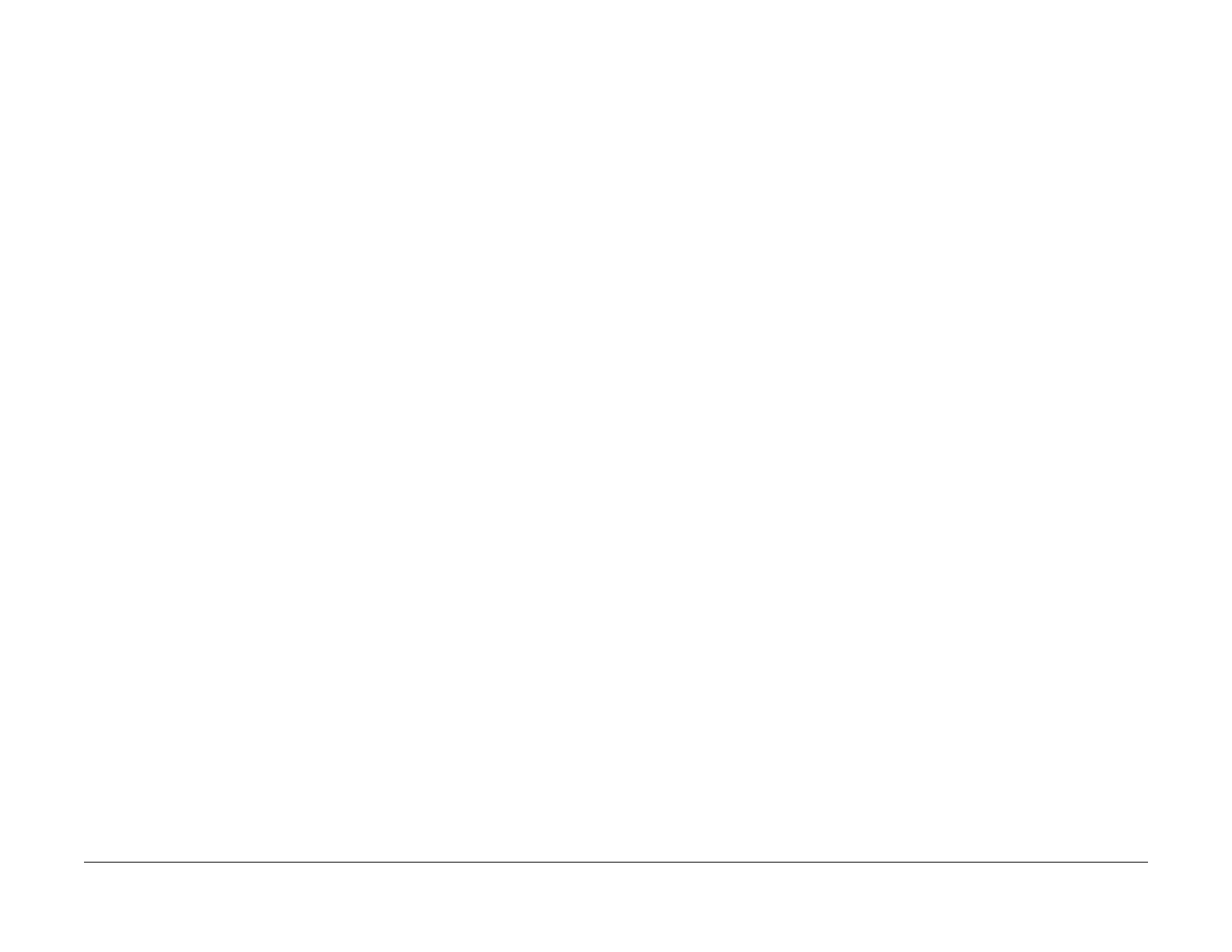July 2019
2-4
Xerox® B205/B215 Multifunction Printer Service Manual
03-410 , 03-450
Initial Release
Status Indicator RAPs
03-410 Paper Mismatch at Tray 1 RAP
BSD-ON:BSD 1
Control Panel Fault Displayed
B205: Tray 1 Paper Mismatch
B215: Check the Paper in Tray 1
The size setting for the Paper Tray does not match the paper size loaded in the tray.
Initial Actions
• Check the media size settings for the tray from the Control Panel.
• Adjust the Paper Tray Guides to match the size of the paper that is loaded into the tray.
• Place the correct size paper into the tray for the tray size setting.
Procedure
1. Switch off, then switch on the machine
2. If the fault persists, install a new Main PWB, PL 1.1 Item 4.
03-450 Paper Mismatch at Manual Feed Slot RAP
BSD-ON:BSD 1
Control Panel Fault Displayed
B205: Manual Paper Mismatch
B215: Check the Paper in the Bypass Tray
The size setting for the Manual Feed Slot does not match the paper size loaded.
Initial Actions
• Check the media size settings for the tray from the Control Panel.
• Adjust the Paper Tray Guides to match the size of the paper that is loaded into the tray.
• Place the correct size paper into the tray for the tray size setting.
Procedure
1. Switch off, then switch on the machine
2. The fault persists, install a new Main PWB, PL 1.
1 Item 4.
