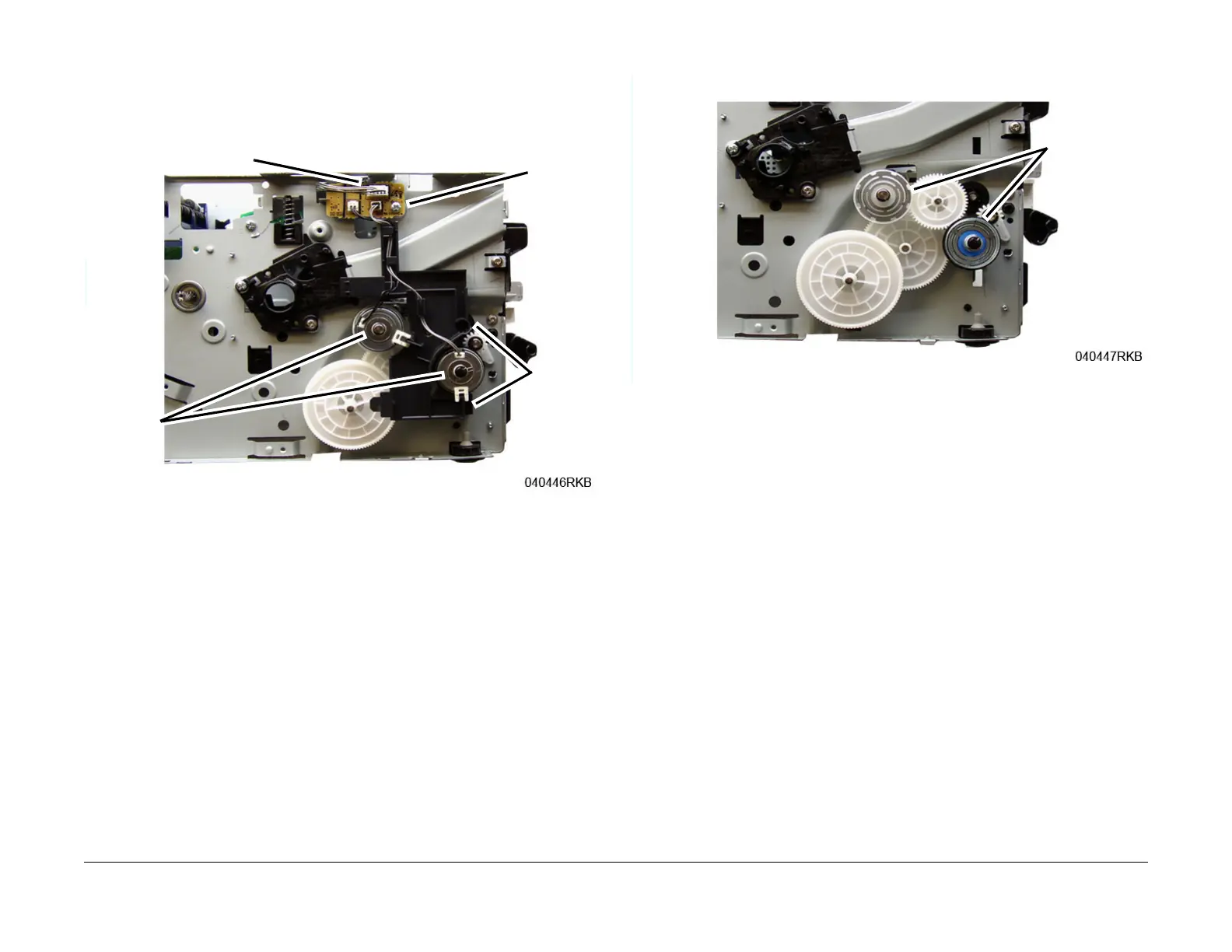July 2019
4-27
Xerox® B205/B215 Multifunction Printer Service Manual
REP 4.9
Repairs / Adjustments
Initial Release
10. Remove the following in order, Figure 3:
a. Disconnect CN3, remove the screw, then remove the Feeder PWB.
b. Remove the snap rings and washers from the Clutches, the remove the F
eed and
Regist
ration Clutches.
c. Release two latches, then remove the Feed and Registration Clutch Assembly.
Figure 3 Feed and Registration Clutch / Feeder PWB
11. Remove the Feed and Registration Clutch Drive Gears, F
igure 4.
Figure 4 Feed and Registration Clutch Drive Gears
Screw
CN3
Snap Rings
& Washers
Latches
