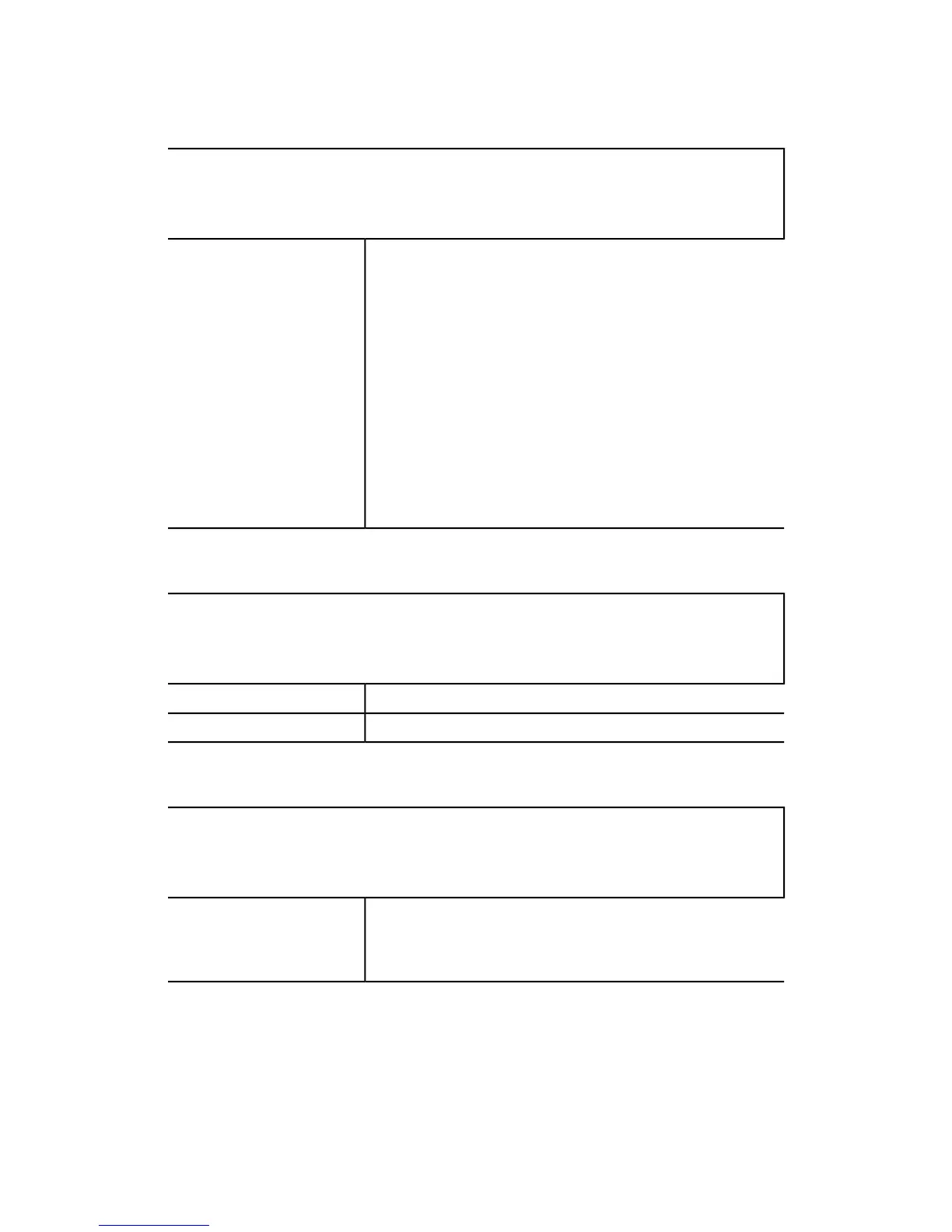E-mail Service Settings
Note
Some groups may have features/items on more than one screen. This is indicated by the presence
up/down scroll buttons.
Maximum Address Entries
Incoming E-mail Print Options
Read Receipts
Split Send Method
Maximum Data Size per E-mail
Maximum Total Data Size
Maximum Split Count
Allow Casual Users to Edit From Field
Allow Guest Users to Edit From Field
Allow to edit From if Search Found
Allow to edit From if Search Failed
E-mail Sending When Search Failed
Add Me to "To" Field
Add Me to "Cc" Field
Edit E-mail Recipients
Email Control
Address Book Settings
Note
Some groups may have features/items on more than one screen. This is indicated by the presence
up/down scroll buttons.
Public Entries
Address Book Defaults
Network EntriesAddress Book Default Scan
Folder Service Settings
Note
Some groups may have features/items on more than one screen. This is indicated by the presence
up/down scroll buttons.
Files Retrieved By Client
File Display Default
Print & Delete Confirmation Screen
Quality/File Size for Retrieval
Folder Service Settings
Xerox
®
Color C75 Press8-14
System Administration Guide
Tools (administrator mode)
