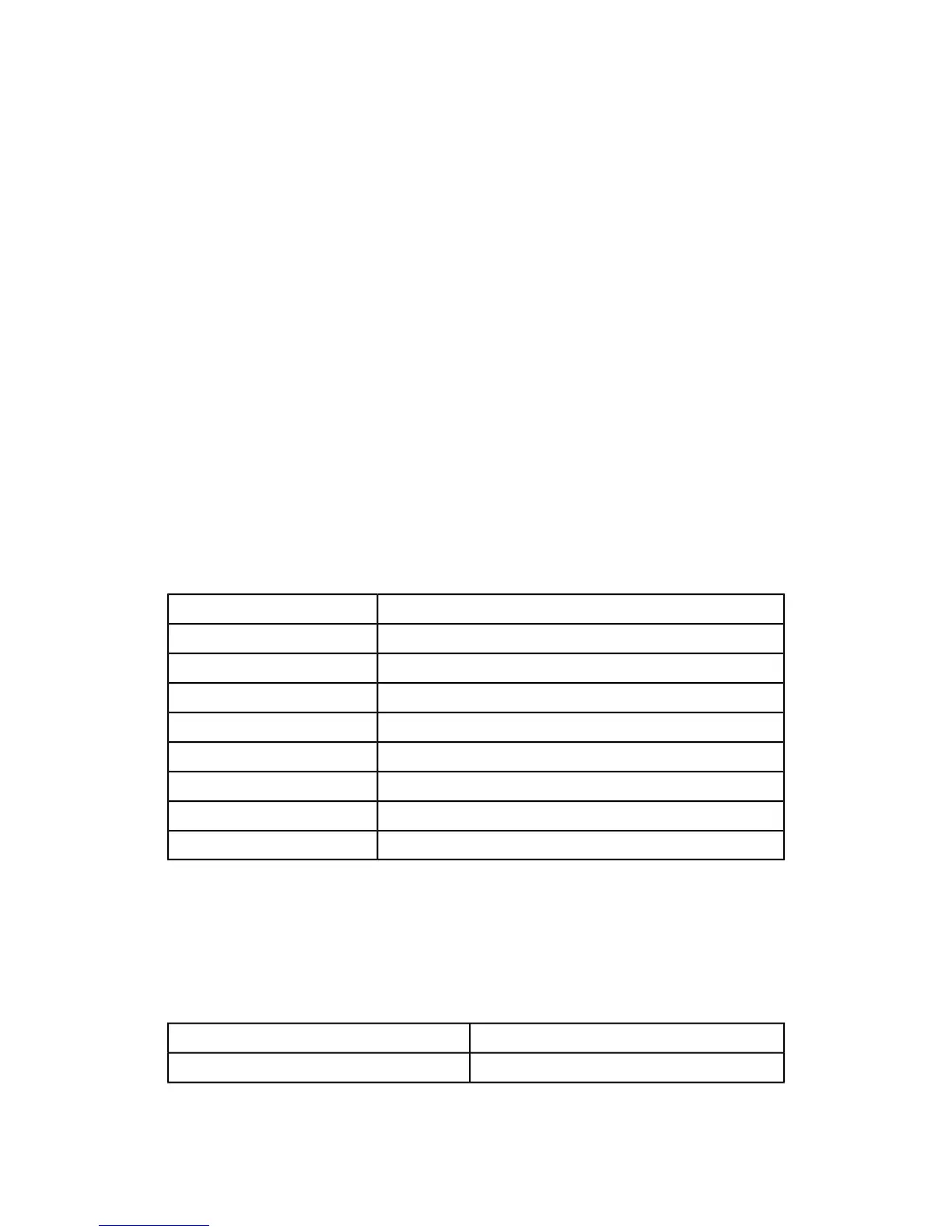17
Network Controller Settings
(System Settings)
Port Settings
Select the interface by which the machine is connected to the client. In Port Settings,
you can set the following items:
Send E-mailLPD
E-mail Notification ServiceNetWare
UPnP DiscoverySMB
WSDIPP
Internet Services (HTTP)EtherTalk
SOAPBonjour
WebDAVPort9100
SNMP
FTP Client
Protocol Settings
Select the parameters that are required for communications between the machine and
client workstations. In Protocol Settings, you can set the following items.
IPv6 Address Manual ConfigurationEthernet Rated Speed
Manually Configured IPv6 AddressTCP/IP - IP Mode
17-1Xerox
®
Color C75 Press
System Administration Guide