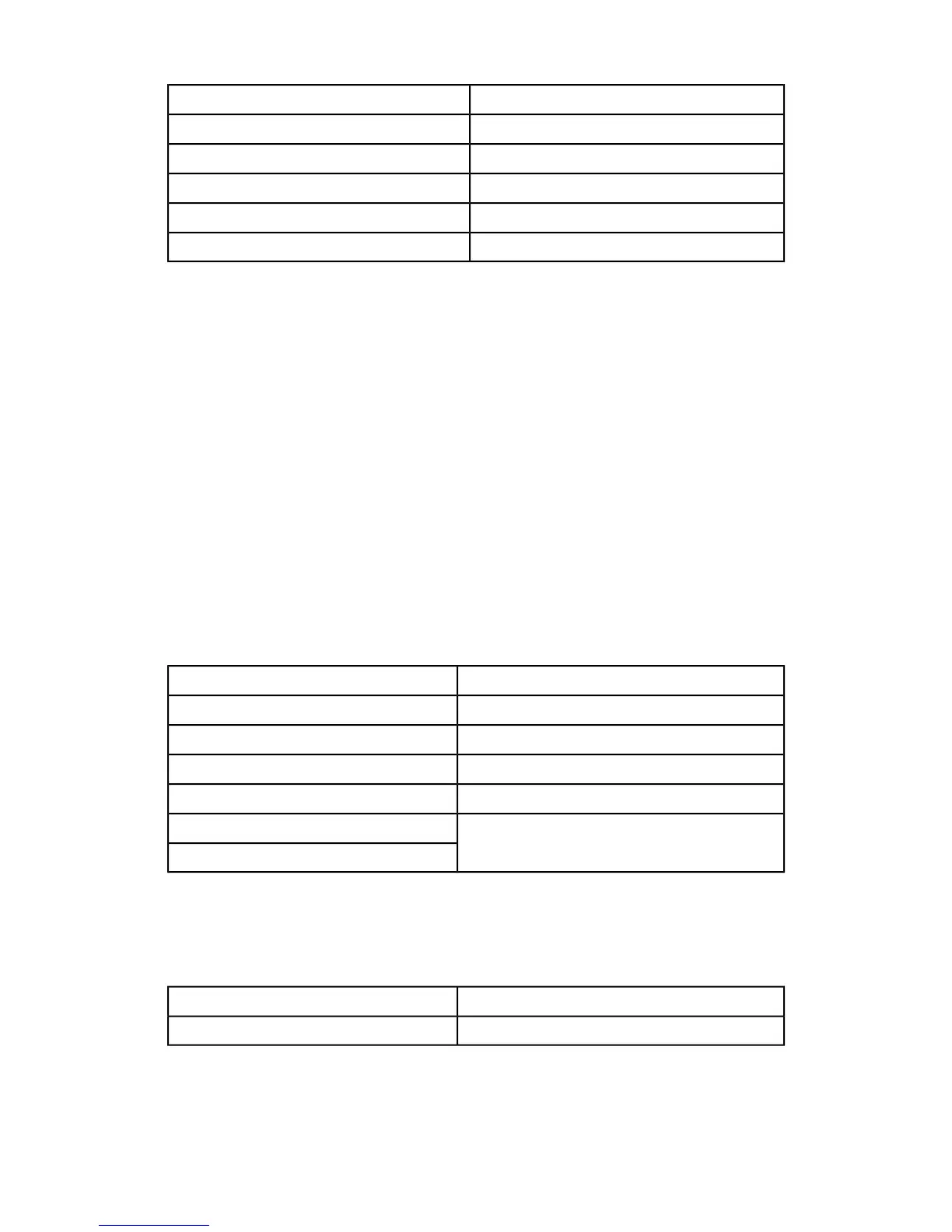Manually Configured IPv6 Address PrefixIPv4 - IP Address Resolution
Manually Configured IPv6 GatewayIPv4 - IP Address
IPv6 - DNS Server SetupIPv4 - Subnet Mask
Automatically Configured IPv6 AddressIPv4 - Gateway Address
IPv6 - IP FilterIPv4 - DNS Server Setup
IPv4 - IP Filter
Machine E-mail Address/Host Name
Select the e-mail address and host name for this machine. In Machine E-mail
Address/Host Name, you can set the following items:
• E-mail Address
• Machine Name
• Host Name
• Domain Name
Proxy Server Settings
Select the Proxy Server Settings. In Proxy Server Settings, you can set the following items:
HTTP Proxy Server PasswordUse Proxy Server
HTTPS Proxy Server NameProxy Server Setup
HTTPS Proxy Server Port NumberAddresses to Bypass Proxy Server
HTTPS Proxy Server AuthenticationHTTP Proxy Server Name
HTTPS Proxy Server Login NameHTTP Proxy Server Port Number
HTTPS Proxy Server PasswordHTTP Proxy Server Authentication
HTTP Proxy Server Login Name
Remote Authentication Server Settings
SMB Server SettingsSelect Authentication
Kerberos Server SettingsSystem Setup
Xerox
®
Color C75 Press17-2
System Administration Guide
Network Controller Settings (System Settings)
