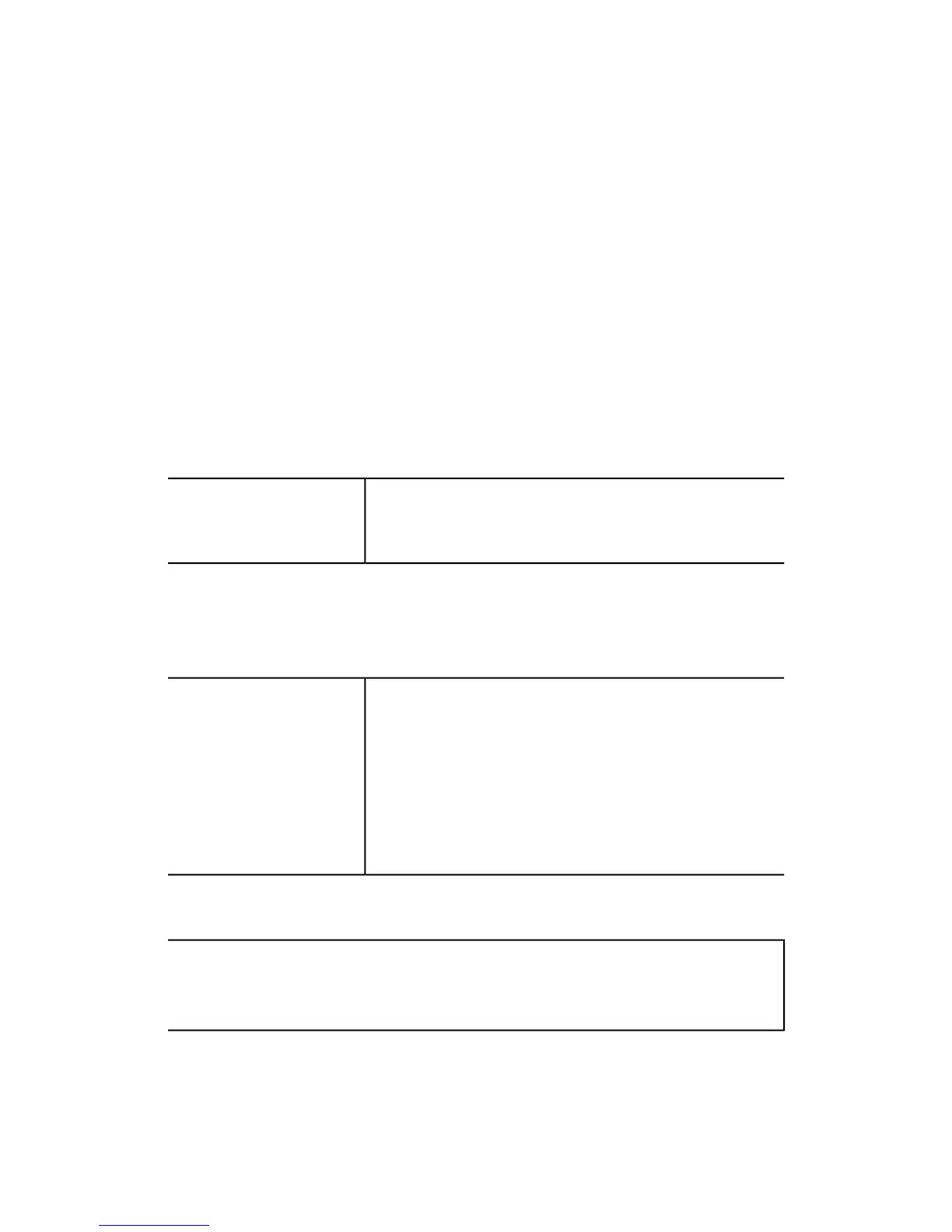8
Tools (administrator mode)
The machine has many factory default settings which can be customized. The following
tables provide a quick reference of the various features/options that can be set or
changed while logged in as administrator. The features/options may vary depending
on the machine configuration and any optional hardware or software installed.
System Settings
Setup and Calibration
Accounting
Authentication/Security Settings
Tools
System Settings
Common Service Settings
Copy Service Settings
Connectivity & Network Setup
Scan Service Settings
E-mail Service Settings
Address Book Settings
Folder Service Settings
Job Flow Service Settings
Stored File Settings
Network Controller Settings
System Settings
Common Service Settings
Note
Some groups may have features/items on more than one screen. This is indicated by the presence
up/down scroll buttons.
8-1Xerox
®
Color C75 Press
System Administration Guide