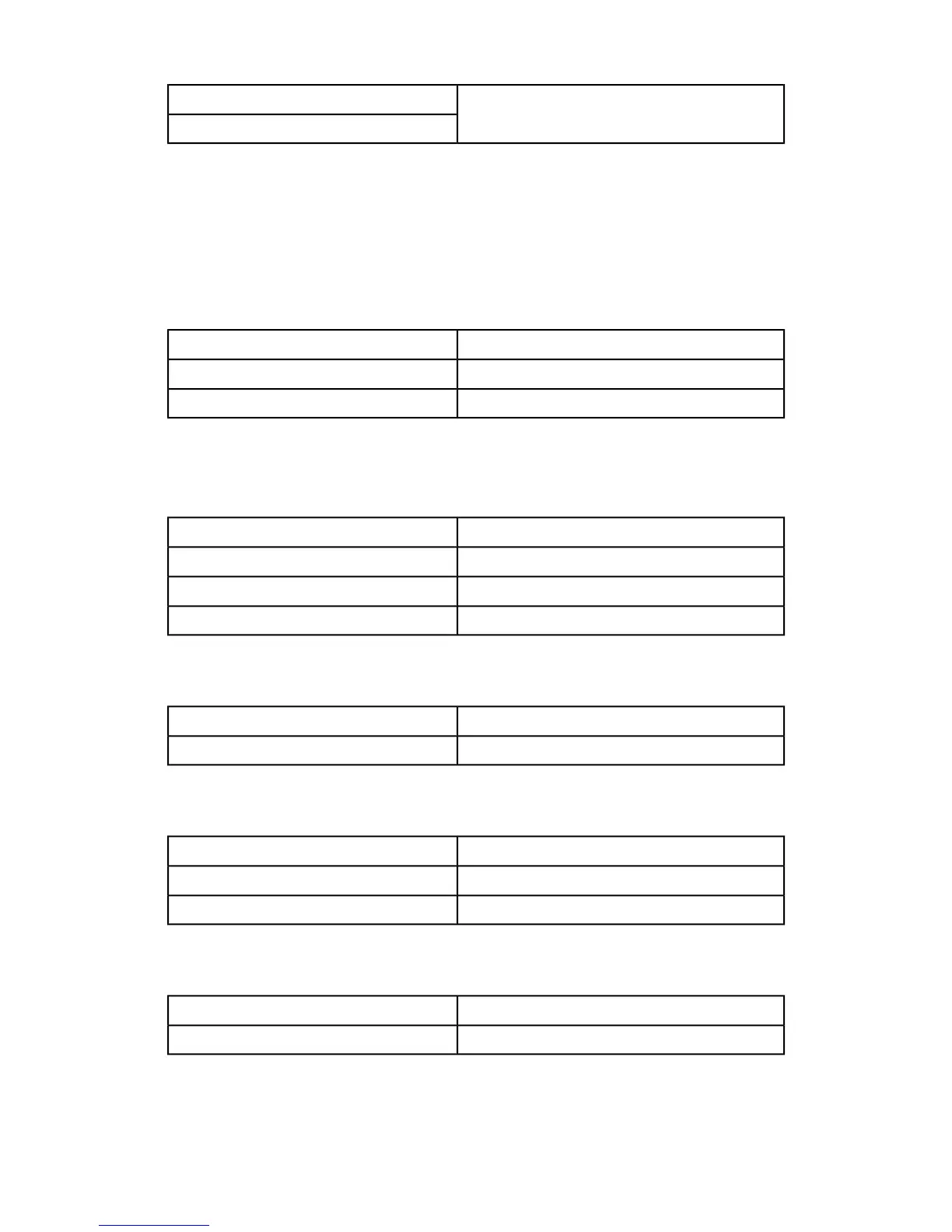HTTPS Proxy Server PasswordHTTP Proxy Server Authentication
HTTP Proxy Server Login Name
Outgoing/E-mail Settings
POP3 Server Settings
Select the POP3 server. In POP3 Server Settings, you can set the following items:
4. Login Name1. Server Name/IP Address
5. Password2. Port Number
6. POP Password Encryption3. Polling Interval
SMTP Server Settings
Select the SMTP server. In SMTP Server Settings, you can set the following items:
Login Credentials for Sending E-mailsSMTP Server Setup
SMTP Login NameSMTP Server Name/IP Address
SMTP AUTH PasswordSMTP Port Number
E-mail Send Authentication
Remote Authentication Server Settings
SMB Server SettingsSelect Authentication
Kerberos Server SettingsSystem Setup
Security Settings
IEEE 802.1x SettingsSSL/TLS Settings
PDF/XPS Signature SettingsIPsec Settings
Certificate Revocation Retrieval SettingsS/MIME Settings
Other Settings
Domain FilteringAdd Domain Name to User Name
Output Destination for Email
11-3Xerox
®
Color C75 Press
System Administration Guide
Connectivity & Network Setup
