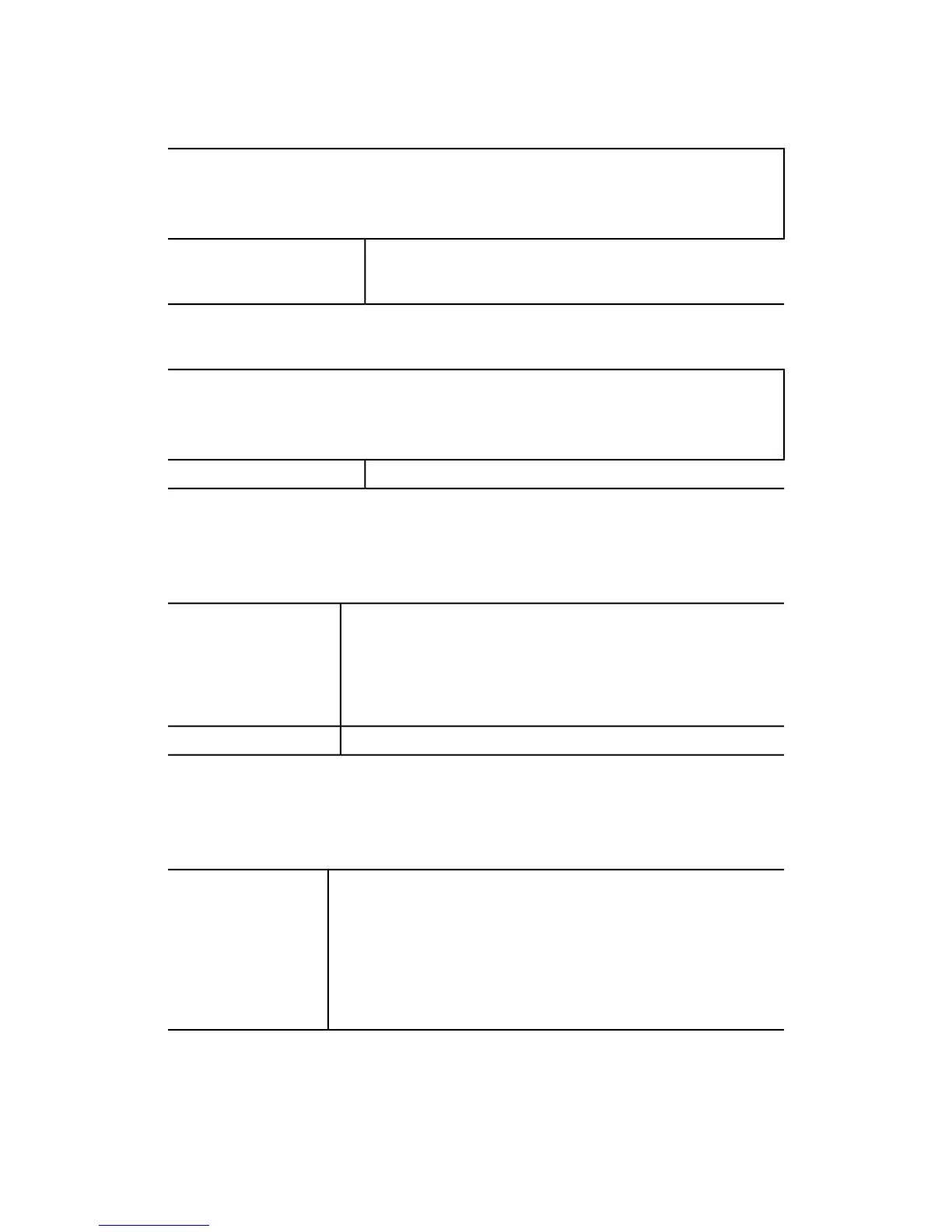Job Flow Service Settings
Note
Some groups may have features/items on more than one screen. This is indicated by the presence
up/down scroll buttons.
Pool Server
Pool Server Login Method
Job Flow Sheet List Default
Job Flow Service Settings
Stored File Settings
Note
Some groups may have features/items on more than one screen. This is indicated by the presence
up/down scroll buttons.
Expiration Date for Files in Folder
Stored File Settings
Setup and Calibration
Create Folder
Stored Programming
Create Job Flow Sheet
Create Job Flow Sheet Keyword
Add Address Book Entry
Paper Tray Attributes
Setup
Calibration
Accounting
Create/View User Accounts
Reset User Accounts
System Administrator’s Meter (Copy Jobs)
Accounting Type
Accounting Login Screen Settings
Auto Reset of User Billing Information
Accounting/Billing Device Settings
Copy Activity Report
Create/View User Ac-
counts
8-15Xerox
®
Color C75 Press
System Administration Guide
Tools (administrator mode)
