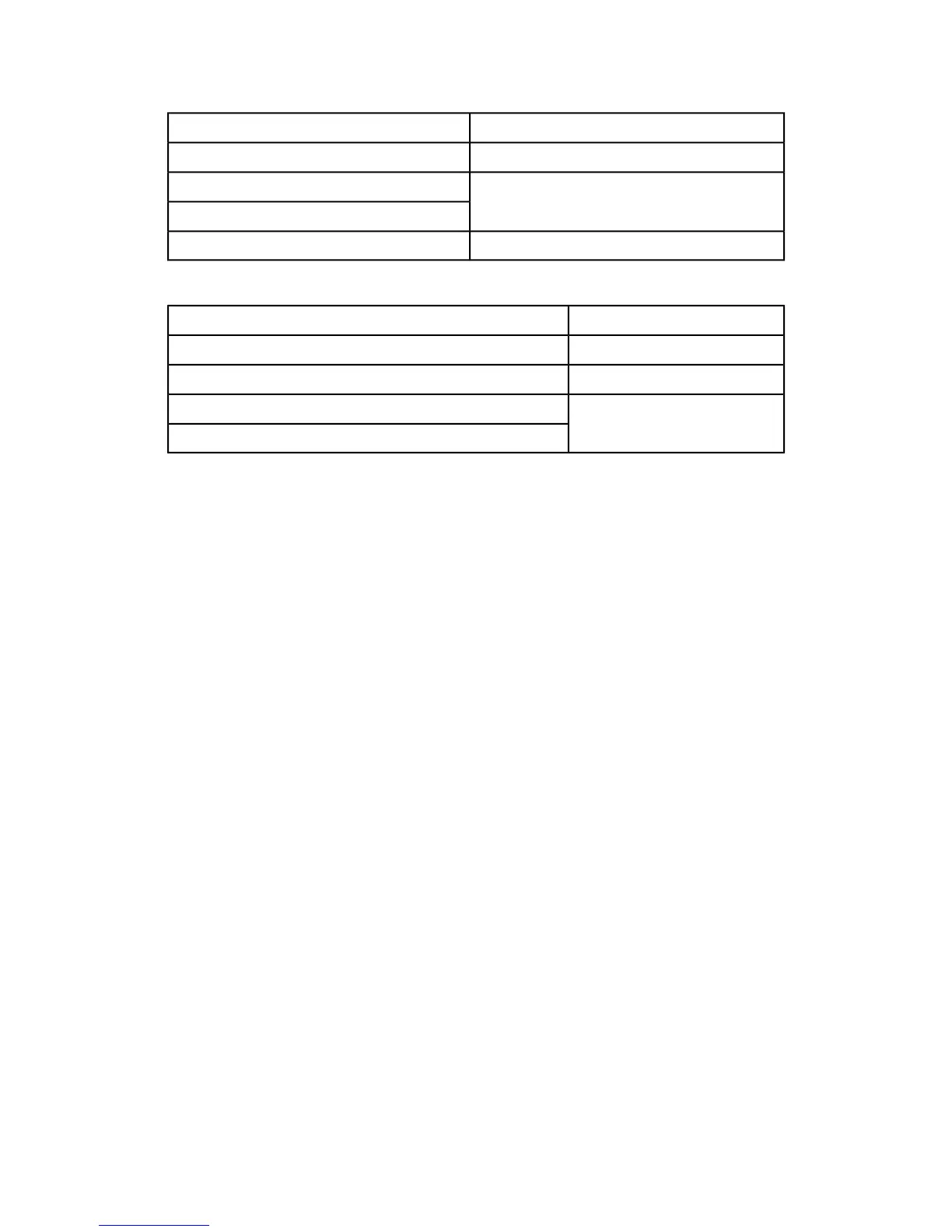• Selecting Mail as the Address Type displays the following items:
Business PhoneAddress Type
OfficeE-mail Address
Business AddressName
Surname
Given Name
• Selecting Server as the Address Type displays the following items:
Save inAddress Type
User NameName
PasswordTransfer Protocol
Port NumberServer Name/IP Address
Shared Name (SMB Only)
Address Type
Change the address type with this option.
E-mail Address
Enter the e-mail address. There is a limit of 128 characters for an address.
Name
Enter the recipient. There is a limit of 18 characters.
Surname
Enter the last name of the recipient. There is a limit of 32 characters.
Given Name
Enter the first name of the recipient. There is a limit of 32 characters.
Business Phone
Enter the phone number. There is a limit of 32 characters.
Xerox
®
Color C75 Press18-10
System Administration Guide
Setup and Calibration