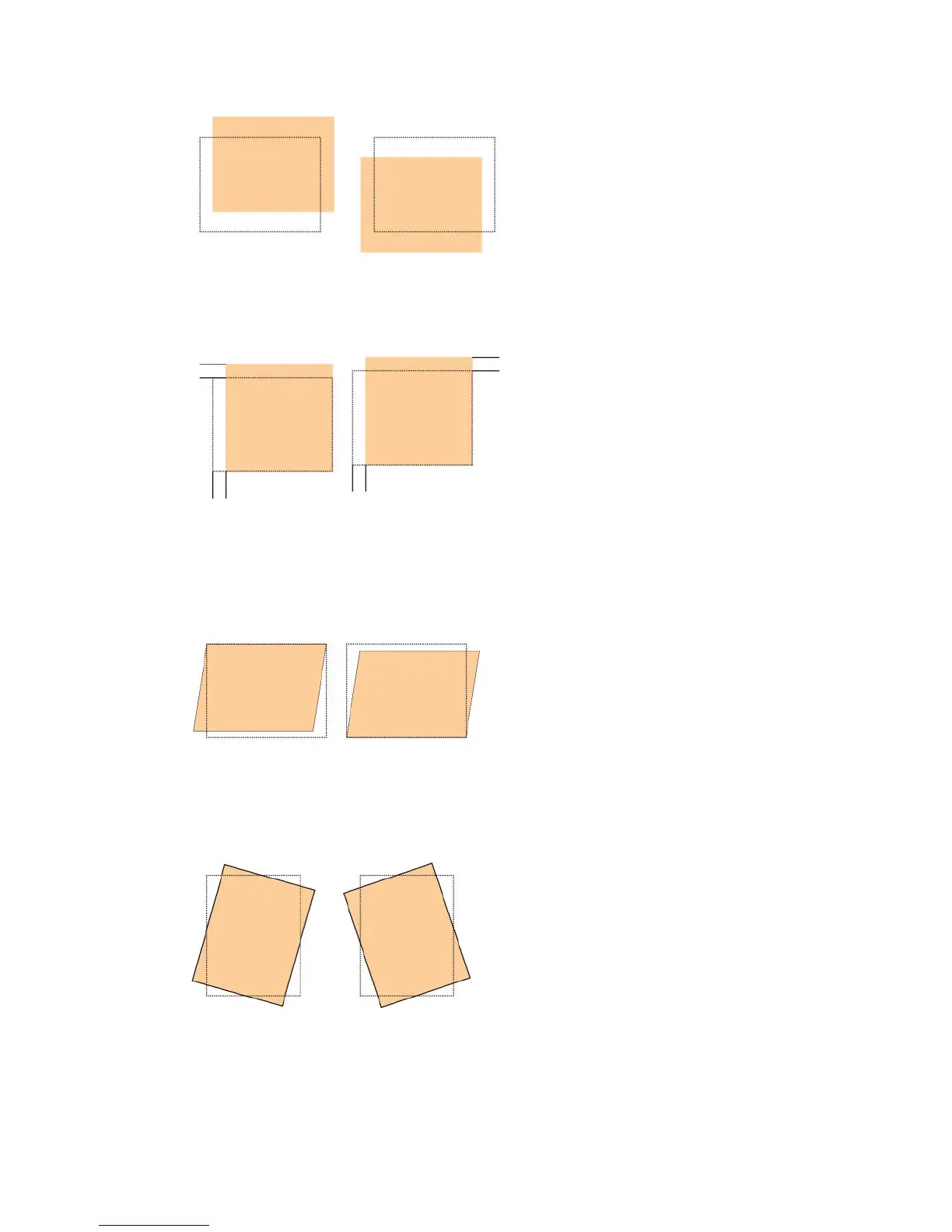• X/Y% Magnification (Width/Length): Use this feature to correct for image stretch
from side 1 to side 2. The image may be enlarged or reduced as necessary.
• Perpendicularity: Use this when the image is straight on the page, but the corners
are slanted, not at right (90 degree) angles to each other. This feature adjusts the
image digitally on the drum so that it will align with the paper for both side 1 and
side 2.
• Skew: Use this when the entire image on the page is slanted and not straight. This
feature adjusts the paper so that the image for side 1 and/or side 2 are not skewed
but aligned with each other.
Xerox
®
Color C75 Press9-22
System Administration Guide
Common Service Settings