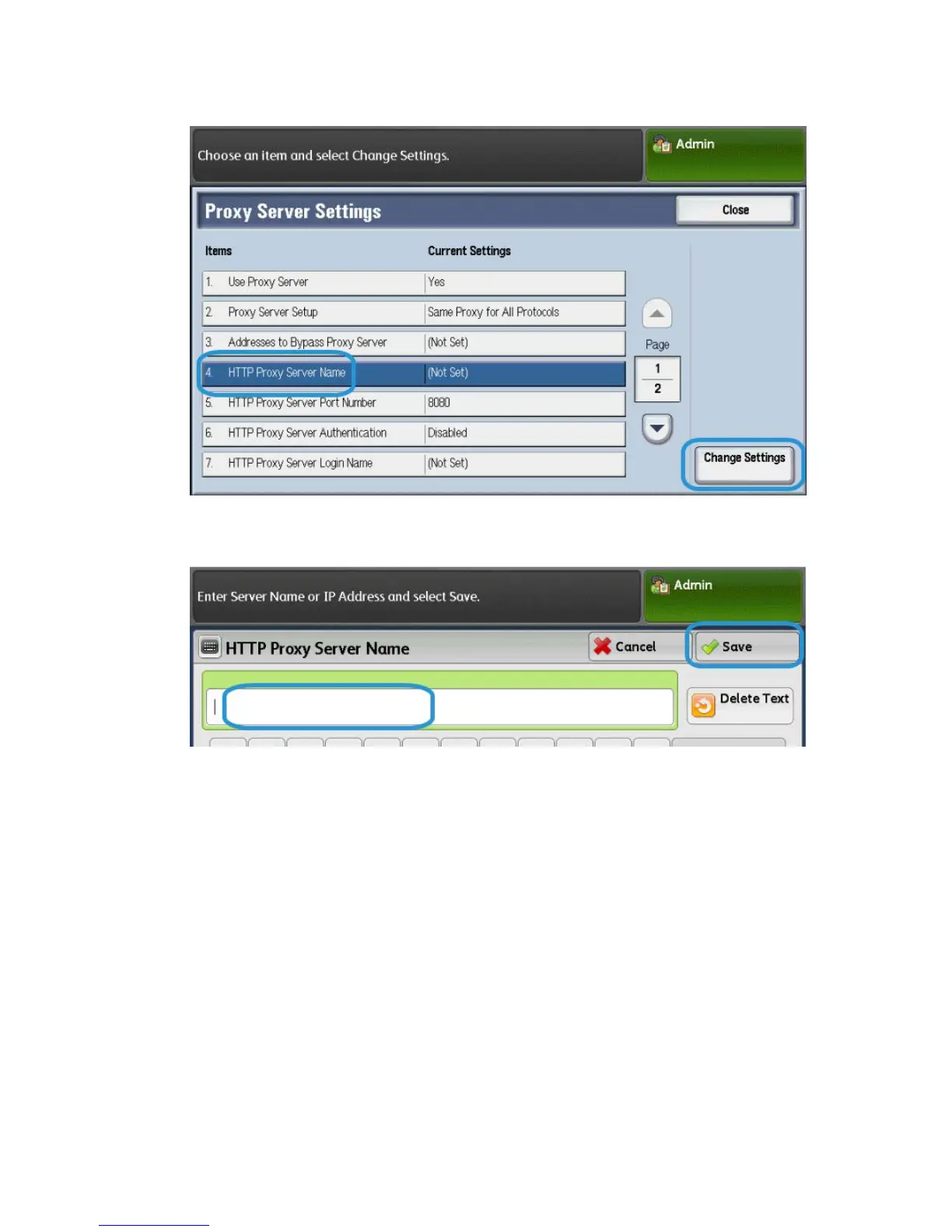6. Tap HTTP Proxy Server Name > Change Settings.
7. Enter the HTTP proxy server name.
8. Under HTTPS Server, type the HTTPS proxy server information, if required.
9. Tap Save > Close > Admin > Log Out > Log Out.
10. Power off/Power on the machine.
Verifying Xerox Server Connection
1. Log in as a system administrator:
a) At the printer control panel, press Log In/Out.
b) Type the administrator password (admin is the default) and tap Enter.
2. Press Machine Status.
5-5Xerox
®
Color C75 Press
System Administration Guide
Remote services