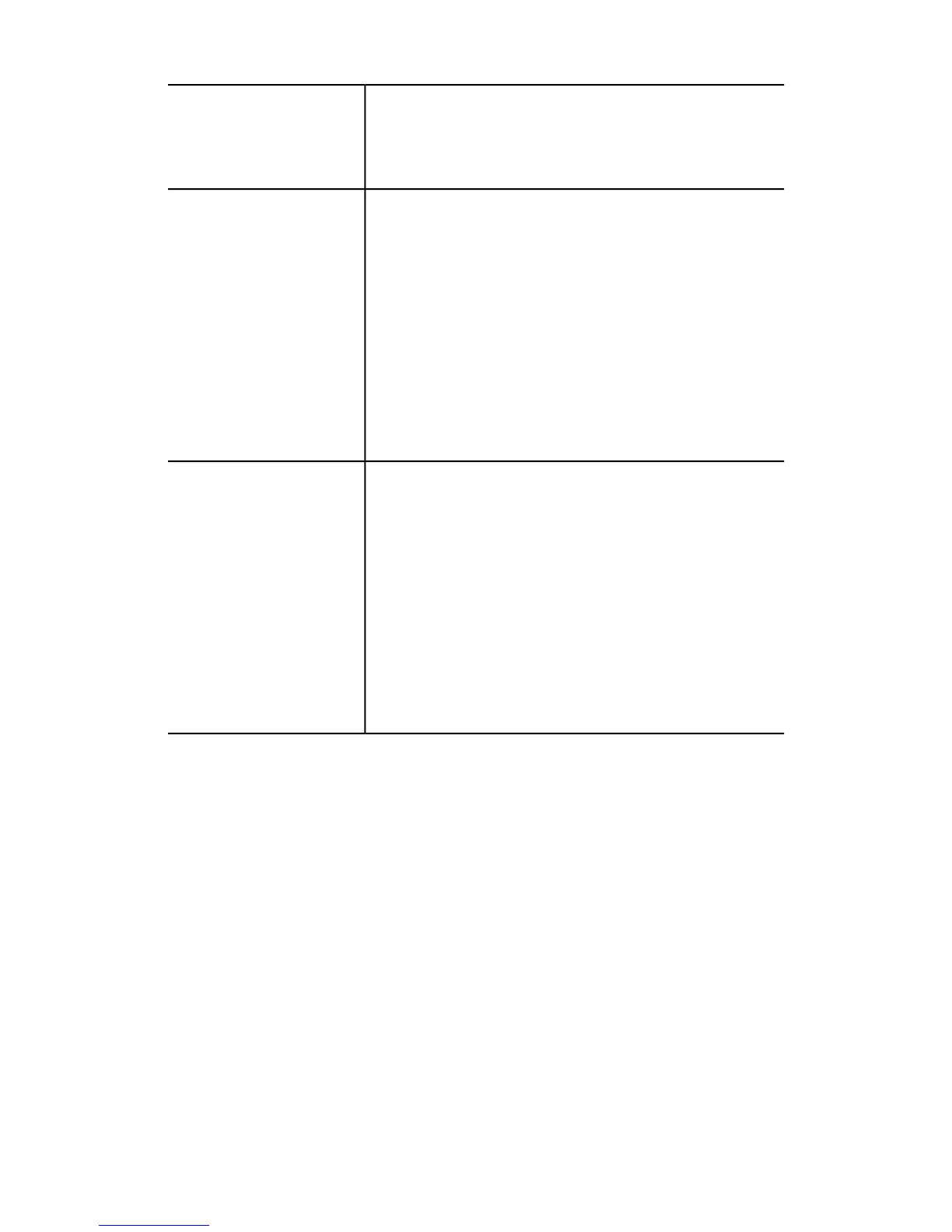Print Reports Button
Job History Report
Scan File Transfer Report
2 Sided Report
Job Flow Error Report
Reports
Quick Setup Home
Initialize Hard Disk
NVM Read/Write
Delete All Data
Software Options
Power On Self Test
Billing Impression Mode
USB Key
Density Uniformity Adjustment
Finisher Adjustment (optional)
Alignment Adjustment
Adjust Paper Curl
Clean Charge Corotron
Delete All Certifications
Maintenance
Date Format
Default Watermark Effect
Default Watermark
Font Size
Background Pattern
Font Color
Density
Watermark/Background Contrast
Force Watermark - Copy
Force Watermark - Print Stored File
Force Annotation
Custom Watermark 1 to 3
Plug-in Settings
Other Settings
Watermark
8-3Xerox
®
Color C75 Press
System Administration Guide
Tools (administrator mode)