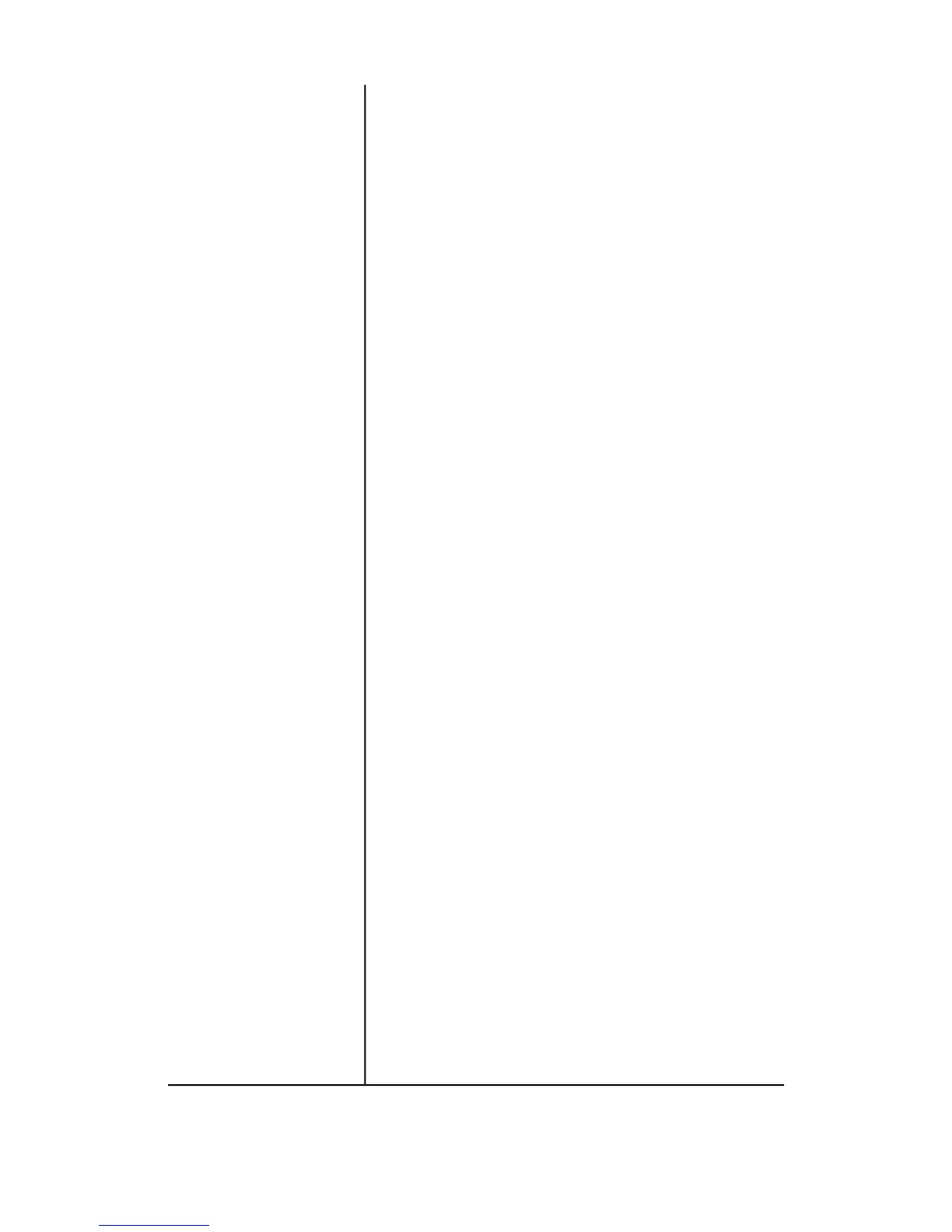Paper Supply
Reduce/Enlarge
Output Color
Single Color
Dual Color - Source Color
Dual Color - Target Area Color
Dual Color - Non-Target Area Color
Original Type
Original Type - Auto (Non Black & White)
Original Type - Auto (Black & White)
Lighten/Darken
Contrast
Sharpness
Saturation
Background Suppression
Color Balance - Yellow
Color Balance - Magenta
Color Balance - Cyan
Color Balance - Black
Color Shift
2 Sided
Mixed Size Originals
Edge Erase: Top Edge
Edge Erase: Bottom Edge
Edge Erase: Left Edge
Edge Erase: Right Edge
Edge Erase: Side 2
Image Shift (Off/On)
Image Shift - Side 2
Image Rotation
Image Rotation - Rotation Direction
Original Orientation
Copy Output
Uncollated - Default Separators Tray
Output Destination
Face Up/Down Option
Sample Job
Annotations: Comment
Annotations: Apply Comment
Annotations: Stored Comment
Annotations: Comment Position
Annotations: Comment Date
Annotations: Comment Apply Date to
Annotations: Date Position
Annotations: Page Numbers
Annotations: Apply Page Numbers To
Page Numbers: Starting Number
Page Numbers: Position
Annotations: Bates Stamp
Annotations: Apply Bates Stamp To
Bates Stamp: Starting Number
Bates Stamp: Number of Digits
Bates Stamp: Stored Prefix
Xerox
®
Color C75 Press8-6
System Administration Guide
Tools (administrator mode)